Category Archives for Uncategorized
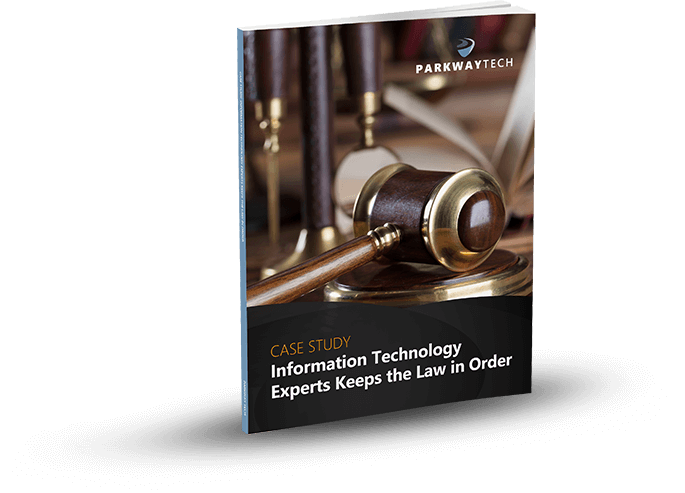
Which Practice Management Software Is Right For Your Law Firm In The Carolinas?
Which Practice Management Software Is Right For Your Law Firm In The Carolinas?
Attorneys in North and South Carolina who want to compete in today’s technology-driven environment need up-to-date software solutions. This includes Practice Management Software. But, it’s often perplexing trying to decide which one to choose. This is when you need an IT Consultant who can help you ask the right questions and find answers for them – One who will assist with finding the practice management software that best fits your needs.

So … What Questions Should You Ask When Looking At Legal Practice Management Solutions?
Here are a few that we suggest.
Will Importing Your Current Data Be Easy To Do?
You know that you’ll need to import your existing data into any new practice management software. Ask your IT provider how easy it will be to migrate your firm’s data into the new software and what the resulting formats will be?
Will The Solution Integrate Well With Your Accounting Software?
Will it automatically sync with your accounting and billing software? If you have to track billable hours, this is another thing to look at. And if you manage both trust and operating accounts, will your new solution handle these tasks as well? You need both accounting and billing elements that will save you time. Will your accounting software automatically reconcile the accounts in your practice management software? You want them to integrate seamlessly so you aren’t duplicating tasks and wasting time.
How About Eliminating The Paper In Your Work Life?
Will the practice management software you’re considering provide unlimited online data storage for your documents? Can you use it to eliminate the use of paper invoices? What about the need to mail letters to your clients? Will it provide secure online communication so you can send letters electronically? All of this will save paper and time printing and mailing. Online storage will allow you to access your documents from anywhere you have a secure internet connection, increasing productivity and flexibility for you and your employees.
Will The Practice Management Software Let You Process Credit Card Payments Securely?
Will you be able to email invoices to your clients using the new software? Does it come with invoice reminders? Can your clients securely pay you online? When your practice management software includes online financial services, this not only offers convenience for you, but for your clients. It also streamlines your operations.
Who Is The Software Provider?
Is the software provider located in the U.S.? Are they reputable? How long have they been in business? Will they be around when you need them? How about customer service? Do they have a 24/7 hotline? If you’re working off hours and run into a problem, you need to know that you’ll have support. Do they back their software and provide easy returns if it doesn’t work for you?
How Secure Is The Software?
Can the provider guarantee that your data will be secure? Will you be able to easily restrict users’ access to specific files, documents, and cases? Ask all the hard questions about permissions, settings, client access, and more to ensure your data is 100% secure.
Is It Easy To Use?
Is it set up to be intuitive and easy to navigate? Will you quickly be able to search for the information and documents you need? How about training? Will you have to pay extra for training when you hire new employees?
Speaking Of Paying – How Much Will It Cost Compared To Other Solutions And What Will You Get For Your Money?
Is the pricing structure easy to understand and transparent? Make sure you know what you’re getting for the price you pay. How about the ROI? Will it provide the value you’re looking for? Calculate your Total Cost of Ownership and Return on Investment. How long will it take you to realize savings from using this solution?
It might not be easy to find all the answers to your questions. This can make it more difficult to decide which Practice Management Software to choose. You need a Legal IT Consultant to help you ask the right questions and find answers for them. It will make your search a lot easier.
In the meantime, here are some solutions you can look into.
- PracticeMaster
- http://www.tabs3.com/products/practicemaster/practicemaster.html
- Clio
- https://www.clio.com
- Time Matters
- http://www.lexisnexis.com/business-of-law/products/practice-management/time-matters
- Needles
- https://www.needles.com
- Amicus
- https://www.abacusnext.com
- MyCase
- https://www.mycase.com
- Rocket Matter
- https://www.rocketmatter.com
- PCLaw
- http://www.lexisnexis.com/business-of-law/products/practice-management/pclaw
Regardless whether you’re in the market for new software or not, it’s always good to stay up-to-date on what’s happening in the world of IT. We specialize in IT for law firms and have some interesting articles in our Law Blog that you may enjoy reading. Here’s a sample.
Winston-Salem Attorneys Are Frustrated
Insights From A Law Firm Technology Support Specialist
Can Your Legal IT Services Firm Keep Law & Order With Your Practice’s Technology?

Learn how Parkway’s Legal IT Services helps firms across North Carolina achieve better results.
Click Here
Download Our Free Report
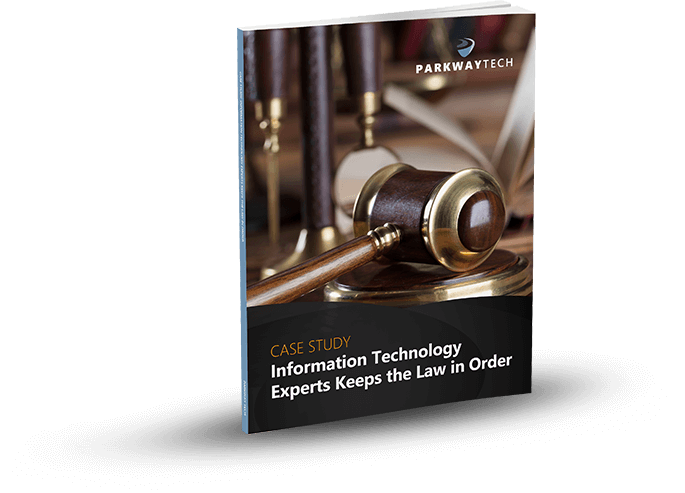
Unified Endpoint Management (UEM): Can This Help Streamline Cloud Security?
Unified Endpoint Management (UEM): Can This Help Streamline Cloud Security?
What Is UEM and Cloud Security?
As technological devices continue to diversify, there is increased demand for streamlining control systems for security. According to Techopedia, Unified Endpoint Management (UEM) is a new digital system that integrates the range of devices that are available for use now, combining this wide range of software within a single organized program for increased efficiency and effectiveness.

The system can, therefore, be used to improve control over computer systems used in workplaces, smartphones integrated with business systems and other “Internet of Things” (IoT) or online devices that may be used for some aspect of business or system operations. Combining all of these controls into a single system makes it more convenient for administrators to use and oversee, thereby making them safer.
With concepts such as “bring your own device” (BYOD) now in existence for increased employee convenience analogous to the introduction of “plug and play” technology in the past, there is a greater potential for attacks and thus, an increased demand for better security.
UEM systems have increased capacity to control endpoints in comparison to previous system designs and can work to have more proactive strategies in place to accomplish this. UEM practices now include security embedded within request processes, cross-functional strategies, cross-platform designs, and increased capacity to streamline cloud security. UEM can, therefore, be highly useful in helping to simplify a diverse range of security needs in the cloud.
The Origin of Cloud Computing
Cloud computing has been around for some time, and its security demands continue to diversify. According to Pianese’s 2010 study, cloud computing, as the practice of using remote rather than local servers in a network hosted online to manage information, has demanded programs emphasizing control. It requires policies that provide improved information integration.
In the past, there was no system capable of integrating the range of cloud resources in existence. Therefore, system administrators were unable to experience the extent of flexibility and efficiency available with streamlined systems. The author of the study reported on his research team’s efforts in assessing the significance of establishing and improving virtual distributed operating systems for cloud computing. UEM can now address these through meeting the demands for elasticity, fault tolerance, and autonomous decentralized management.
Can UEM Better Address Modern Cloud Security Demands?
As both cloud security demands and technological diversity increase, UEM can help to streamline cloud security and its growing needs. According to SecurityIntelligence, cloud computing, the diversity of technological devices, and the IoT continue to expand in both hardware and software types. This has increasingly given hackers new opportunities for exploitation. There is an ever-growing need for better security all around.
With this, it has become more difficult for business leaders and IT specialists to maintain tight security over the extent of otherwise effective new programs and efficient integrations of hardware that can be networked through a cloud. In addition to the software security demands, the technological improvements challenge the development and maintenance of relevant policies that are developed for these purposes.
Businesses generally require policies to address technological aspects before software is installed that address specific security needs. It can be challenging for businesses to keep up with the extent of new devices that are available for networking, especially when projects or outsourcing changes frequently.
UEM has been increasingly sought to address all of these demands, because it was designed to streamline old and new software and hardware capacities within an IT network, combining the entirety of endpoints. The system, therefore, allows organizations to integrate desktop systems, networked laptops, smartphones, tablet devices, and the range of users and apps (including relevant content) that potentially operate within a network into a single security system for network administrators or others supervising and securing the company technology.
Improved Productivity and Efficiency
With UEM, in addition to the increased efficiency in streamlining cloud security, organizations can experience improved productivity or output. Infrastructures previously considered complex through wide distribution can be more efficiently managed through the centralization, thereby freeing company resources to focus on output. Through this, end-user productivity can be increased as IT management costs are reduced. This approach is regarded as superior to other strategies or models focusing on disparate point solutions, as the latter involves greater demands for costs and resources amid lower levels of efficiency.
Beyond these fundamental advantages, UEM:
- Uses containment technology that can better protect device information while reducing the potential for it to leak
- Can better facilitate software currency though patching and updating capacities
- Increases the user-friendliness of apps
- Help organizations track flaws in data
- Limit app and resource access
- Implement streamlined organizational needs for logic, auditing, and reporting
Conclusion
According to SecurityIntelligence, over 80 percent of organizations are expected to use a form of cognitive computing or AI for these endpoint demands in the next two years. Just over half are expected to have the current UEM model as their model for centralized management.
Cheuvront explained other potentially beneficial UEM capacities include:
- Containerization
- Identity and access management (IAM)
- Increased balance of critical functions of user productivity and corporate security
- Easier enrollment
If your business needs include any of the above, then you may benefit from increased examination or integration of UEM as research and development in the area continues.
Can Your Legal IT Services Firm Keep Law & Order With Your Practice’s Technology?

Learn how Parkway’s Legal IT Services helps firms across North Carolina achieve better results.
Click Here
Download Our Free Report
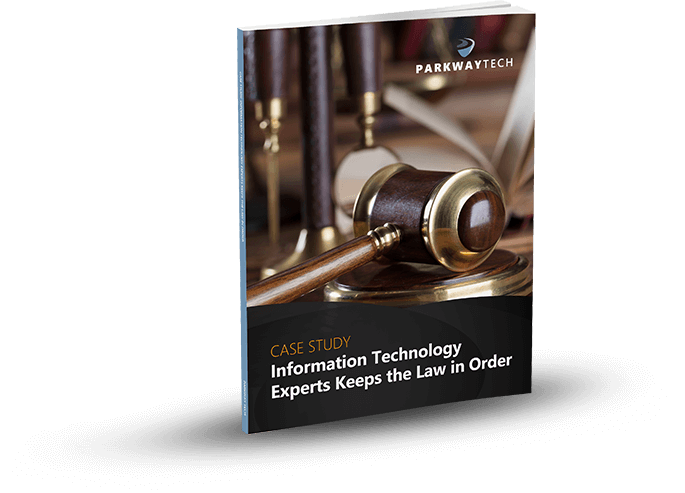
Do You Know How to Add Email Signatures?
Step-by-Step Instructions on How to Add your Email Signature in Outlook, Outlook.com, and Gmail

Creating a signature that will leave a lasting impression at the end of an email is essential in today’s business world. However, users often struggle to know which font to use, how to make it stand out, but not make it too flashy, and so on.If your company doesn’t specify a detailed way to create a signature, you may end up searching for professional email signature examples every time you change jobs, get a promotion, or feel the need to improve your current signature.
Let’s take a look at how to add a signature to the two most popular email platforms used today: Outlook and Gmail. We will also identify shortcuts and tips to make your experience using these email platforms easier and more effective.
Outlook
Frequently Used Keyboard Shortcuts
Knowing keyboard shortcuts can speed up the process of sending emails, formatting documents, and searching through the toolbar. Let’s look at some great shortcuts for Outlook.
Go to Home tab: Alt+H
New message: Ctrl+Shift+M
Send:Alt+S
Insert file:Alt+N, A, F
New task:Ctrl+Shift+K
Search:Ctrl+E Alt+H, R, P
Reply:Alt+H, R, P
Forward:Alt+H, F, W
Reply All:Alt+H, R, A
Copy:Ctrl+C or Ctrl+Insert
Send/Receive:Alt+S, S
Go to the calendar:Ctrl+2
Create appointment:Ctrl+Shift+A
Move to folder:Alt+H, M, V, select folder from list
Attachment SaveAs:Alt+JA, A, S
Navigating Through Outlook Using Shortcuts
Outlook has great shortcuts that can quickly allow you to hop around from email to calendar, and so on. Let’s look at these shortcuts.Switch to Mail view:Ctrl+1
Switch to Calendar view:Ctrl+2
Switch to Contacts view:Ctrl+3
Switch to Tasks view:Ctrl+4
Switch to Notes:Ctrl+5
Switch to Folder list in the Folder pane:Ctrl+6
Switch to Shortcuts:Ctrl+7
Adding an Email Signature to the Desktop Version of Outlook
Step One: To begin, open up your Outlook email client and click on File.

Step Two: In the file window, click on Options.

Step Three: When the Options window pops up, click on Mail.

Step Four: In the Mail section, scroll down to Signatures.

Step Five: When the Signature window opens, Click on New.

Step Six: In the Signature window, type in your signature and add a company logo if you desire.

Once you have completed this process, you can selectNew Email to see the signature you’ve created.
Adding an Email Signature to Outlook.com
If you are using Outlook.com instead of the desktop version of Outlook, adding a signature is a little different. Let’s look at how to add a signature to Outlook.com.
Step One: In your Outlook.com email, click the gear symbol in the top right corner.

Step Two: In the dropdown, scroll down to options, and click on it.

Step Three: In the Options window, scroll down to mail, and click on Signatures.

Step Four: When the Signature window appears, add your customized signature.

Step Five: After adding your signature, click the Save button.

Once you have completed this process, you can selectNew Email to see the signature you created.
Gmail
Frequently Used Keyboard Shortcuts
As with Outlook, knowing keyboard shortcuts in Gmail can quicken your tasks of sending emails. However, with Gmail, you first need to turn the keyboard shortcuts on.
Turning on Keyboard Shortcuts in GmailFirst: In your Gmail window, click the gear symbol in the top right corner.
Second: Click on Settings
Third: Scroll down to the “Keyboard Shortcuts” section
Fourth: Select Keyboard Shortcuts On.
Last: At the bottom of the page, click Save Changes.
Gmail Shortcuts
Once you have your keyboard shortcuts turned on, here are some great shortcuts in Gmail:
Open keyboard shortcut help:Shift + ?
Select a series of messages:Shift
Select all unread messages:Shift + 8 + u
Archive selected messages:e
Mark selected messages as important:=
Compose Email: c
Undo last action:z
Search for messages: /
Go to tasks: g + k
Add a conversation to tasks:Shift + t
Reply:r
Reply all:a
Forward:f
Mark current messages unread:Shift + u
Mark selected message as important:=
Archive selected message:e
Jump to newer email:k
Jump to previous email:j
Jump to next message in email thread:n
Jump to the previous message in email thread:p
Jump back to inbox view:u
Insert link:Command + k
Insert numbered list:Command + Shift + 7
Insert bullet points:Command + Shift + 8
Bold/Italicize/Underline:Command + b/Command + l/Command + u
Remove formatting:Command + Control +
Send Email:Command + Enter
Adding an Email Signature to Gmail
Step One: After you have signed in to your Gmail account, click the gear symbol in the top right corner.

Step Two: In the drop down, click on Settings.

Step Three: In Settings, scroll down to the Signature window, and add your Signature.


Wrap Up
There you have it! Easy ways to add a custom signature to today’s most popular email platforms. Plus, as a bonus, all the shortcut keys you need to make sure you’re saving time and being productive each day.
Can Your Legal IT Services Firm Keep Law & Order With Your Practice’s Technology?

Learn how Parkway’s Legal IT Services helps firms across North Carolina achieve better results.
Click Here
Download Our Free Report
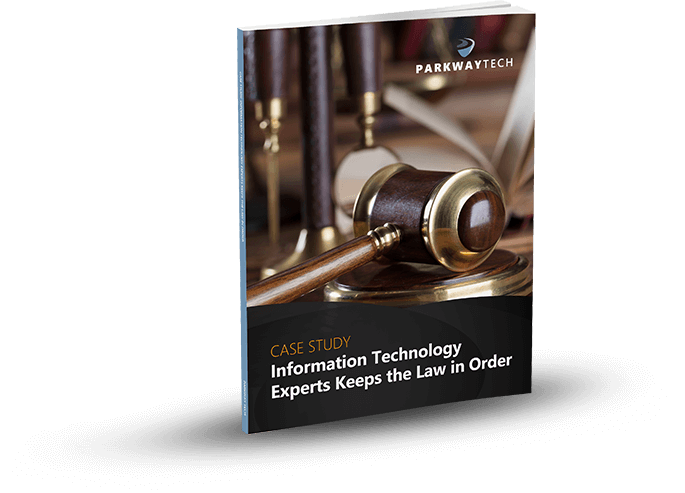
How Difficult Is Collaboration In Today’s Law Firms?
How Difficult Is Collaboration In Today’s Law Firms?
Communication—this is so important for the proper running of any business; however, it is even more essential for law firms where the stakes are arguably much higher. Over the years, communication between attorneys and their clients was a time-consuming process that depended primarily on scheduled face-to-face meetings and paper documents being mailed or hand-delivered for review and revision.

As in-office communication has evolved, fax machines, and then e-mailed messages allowed for a quicker turn-around for sharing documents and information. Unfortunately, this did not make collaboration with others, whether in-office or across the country, any easier. E-mail is notoriously inefficient for collaboration, since it is not totally secure, and as an e-mail chain of correspondence grows longer, it can become difficult to keep track of specific information. Important or sensitive info can become misplaced, or even mistakenly deleted.
Although initially costly and complicated, the platforms in the early 2000s made digital collaboration and sharing possible, especially for larger firms willing to invest in them. As technology continues to improve, it becomes increasingly easier to update and advance to the next level of IT solutions for firms of every size.
Modern methods of collaboration provide more security, better organization, and quicker ways to share ideas, as well as documents. Faster speeds, of course, directly correlate to how much one is able to get done in every given billable hour. As the old adage goes, “Time is money.”
What Do Collaboration Platforms Include?
An attorney’s day is often hectic consisting of communicating with new and existing clients, formulating strategies with associates, and managing cases. Add to that such tasks as updating calendars, logging hours, and making case notes. Often, each of these activities occurs using different management tools, requiring busy individuals to log in and out, consuming valuable time better spent on more important business.
With a collaboration platform, law firms are able to keep all billing and calendar systems, document sharing, emails, messaging, and video communications in one location. It should be available to each attorney and staff member affiliated with the firm who needs to view it. Granting access to all employees can be a big security risk.
Available on your desktop, laptop, or mobile device, collaboration platforms keep all communication in one convenient location. They allow users to chat one-on-one or with a team. In addition, they can organize messages and documents, share quick and concise memos, and start or join a video conference. Collaboration software also enables associates to share computer screens and documents, which facilitates ongoing team conversations. This provides a method for each associate to begin and end his or her day on one platform for ultimate efficiency.
How Does New Technology Improve a Law Firm’s Ability to Collaborate?
Modern law firms realize that effective communication and better organization methods improve their ability to serve their clients. This will also increase their productivity and profits. Collaboration involves individuals with different specialties and strengths working together to produce superior outcomes.
Whether participating colleagues are interacting in person or across a distance, everyone needs to be able to share documents, ideas, and information. Video conference capabilities allow collaborators to speak “face-to-face” even though they are communicating remotely.
As a team of attorneys build on the ideas of each other, brainstorming, combining knowledge and perspectives, they are able to create something that is greater than what each could provide individually. At the end of the day, each has a record of all relevant documents, emails, and messages available via a mobile application on their choice of electronic device.
How to Choose the Right Collaboration Platform
Collaboration software continues to influence how law firms view communication in the office but choosing the right one can be daunting. Savvy buyers look for a straightforward, user-friendly option that provides consumer support and training. They should select a platform that includes the ability to integrate some of their key programs with the existing systems, so work continues uninterrupted. Choosing software that is capable of automatic updates is advised. In fact, access to analytics, depositions, legal research, and AI software are not out of the reach for future options.
Consider choices that allow the administration to set the controls for the system and monitor the initial adoption and use of the platform, as well as ensure associates are complying with all data security standards. Piloting the collaboration platform with a small team eases the organization into the new techniques and allows the administrators to work out any issues before releasing it to the entire firm. This can prevent glitches and time-consuming problems.
In Conclusion
Technology continues to advance and online collaboration is no longer considered a new idea. As innovative technology platforms develop, they will increasingly be demanded in the office. The ability to collaborate online benefits both clients and their legal counselors. Clients no longer have to contact the office to request a hard copy of their file. By using an online portal, all parties involved can review, revise, and comment on documents instantly and conveniently on their personal computer.
As the dynamics of the legal workplace change, organizations must adapt and implement the most efficient and modern options available. Collaboration platforms are a logical and integral part of the legal office’s larger IT approach. Clients expect their lawyers to remain relevant, and law firms that fail to update, are not supplying their clients with the best experience or the most successful results.
Can Your Legal IT Services Firm Keep Law & Order With Your Practice’s Technology?

Learn how Parkway’s Legal IT Services helps firms across North Carolina achieve better results.
Click Here
Download Our Free Report
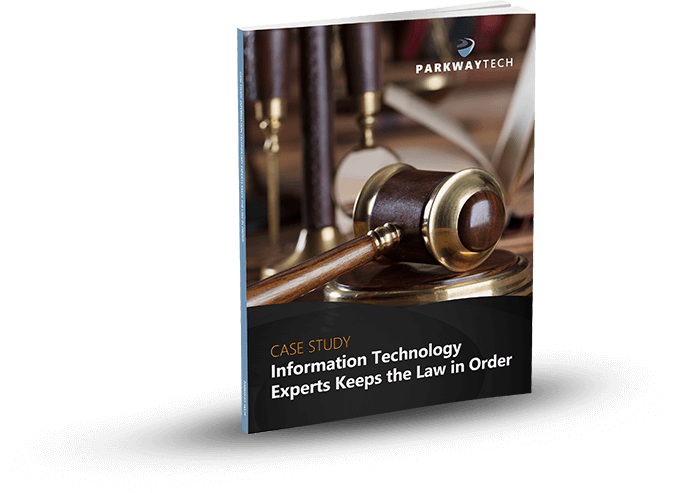
IT Issues Winston Salem Lawyers Would Rather Avoid (Problems and Solutions)
IT Issues Winston Salem Lawyers Would Rather Avoid (Problems and Solutions)
Is It Possible for Winston Salem Lawyers to Avoid IT Headaches?
Want to avoid the most common legal technology pain-points? In this article, we will identify those headaches and prescribe a proactive remedy to ensure that your firm isn’t negatively impacted by IT issues.
#1 Headache to Avoid – Insecure Operations
If you can’t provide your clients with complete confidentiality, your firm will suffer. Unfortunately, your IT systems may be the greatest vulnerability to your reputation for client-attorney confidentiality.
It used to be that everyone had a computer on their desk that had to be secured.
Those were the good old days.
Today is much more complex. Not only do you use desktop computers, but laptops, tablets, and smartphones expand your firm’s IT environment and exponentially ramp up your risk exposure.
Cybercriminals love law firms.
Why?
It’s a treasure trove of information.
Unfortunately, data theft isn’t only about gathering account numbers, names, birthdates, and social security numbers. Sometimes, the information they gather is even used to blackmail clients.
In more extreme cases competing firms use unethical means (hacking) to gather information that will help them win a lawsuit.
Your firm has to stop the bad guys before they do damage to your clients and your reputation.
- Unauthorized access – hacking
- Malware
- Social engineering
- Phishing Data loss and theft
How do you?j
- Encrypt and protect data
- Comply with security regulations and industry standards
- Back up files securely
- Prove email retention protocols
- Verify cybersecurity posture
Cybersecurity is a real concern and insecurity can create a painful experience very quickly. You can only have verifiable IT security by engaging an IT professional to help your firm put together an ongoing cybersecurity strategy of management and monitoring.
#2 Headache to Avoid – Downtime
Downtime can come from just about anywhere.
- Power failures
- Ransomware
- Natural disaster
- Human error
- Criminal act
Anyone of these things can paralyze a firm and cost you thousands of dollars for every hour you are without access to your applications.
Clients get frustrated.
Casework gets delayed.
Colleagues get cranky.
You know how it goes.
Everyone wants to be able to get back to normal.
Here’s the deal.
Most downtime is completely avoidable – if the proper precautions are taken.
By implementing IT best practices, IT support professionals are able to provide a near-zero downtime working environment for you, your partners, and your paralegals.
#3 Headache to Avoid – Slow and Sluggish Computers and Networks
Inefficiency will drain dollars out of your firm faster than just about anything else, and you don’t have time to keep hitting the “restart” button on your computer over and over.
If you’re experiencing computers that work about as fast as a turtle wading through quicksand, it’s time to do something about it.
Why?
Because people depend on your firm to get things accomplished.
And…
Restarting your computer constantly is going to get old very quickly.
So, to meet filing deadlines and to keep up with your caseload, it’s imperative that you have an IT system that is streamlined, seamless, and yes, efficient.
How is this accomplished?
- The right hardware and software
- Tailored configuration
- Appropriate automation of manual processes
- Choreographed integration throughout the system
IT specialists that specialize in legal IT support help firms ensure that they are getting the best productivity out of their IT systems and offer IT consulting to improve those systems with judicious purchase of superior software and upgraded hardware.
#4 Headache to Avoid – Poorly Integrated Software and Cloud Applications
- Practice Management
- Document Management
- Time & Billing
- Legal Document Generation
Every one of these functions has to be completed in your daily workflow.
But you get frustrated because they don’t “talk” to each other, and you’re doing work like manual input twice.
You tell a colleague, “This should be easier.”
Applications like these should be made to work together – and they can where needed!
- PCLaw
- ProLaw
- Juris
- Microsoft Office
- Clio
- Timeslips
- Amicus
- Abacus
- Tabs3 / Practice Master
- Timeslips
- ProDocs
As you’ve likely already guessed, the remedy for this particular headache is an IT professional that specializes in supporting the applications (desktop, mobile, and cloud) that law firms use every day.
#5 Headache to Avoid – Breaching Client Confidentiality Because You Used the Cloud To Do Work
Let’s state from the beginning that using the cloud to do work doesn’t inherently cause a breach in client confidentiality. In fact, depending on the cloud scenario, it can be as or more secure and compliant than an in-house network.
What happens when cloud applications are implemented and utilized haphazardly?
Unfortunately, this provides room for security vulnerabilities that could negatively impact your obligations to your client.
As we stated from the outset, it is possible to use cloud hosting and cloud applications without any issue. But it’s important that those applications and hosting setups be initiated by IT professionals that understand the nexus between client confidentiality and IT security.
What are the factors?
- Confidentiality & Integrity
- Third Party Providers
- Communicating with Clients Via Cloud Services
- Safeguarding of Data
- Cost
- Maintenance
- Accessibility
- Flexibility
- Security
#6 – Headache to Avoid – Getting Left Behind in the Technology Race
School kids don’t want to get left out because it makes them feel sad.
Your reasons for not wanting to be left behind in the forward march of technology are different.
- You don’t want to get behind the competition.
- You want to make use of anything that will make your job simpler.
- You want more flexibility and mobility.
- You want more security – not less.
- You want more productivity out of your employee’s efforts
But how do you know what technologies to adopt?
Which ones are going to give your firm the biggest impact for the least amount of investment?
Which will help you serve your clients AND stay secure?
IT consultants that make their living serving the technology support needs of legal professionals spend their days in the finer details of law firm technology. These individuals stay on top of current technology and keep an eye toward emerging technology to provide you with the best advice regarding:
- What hardware and software to adopt?
- What to avoid?
- When to switch – this year’s model or the upgrade?
- Where to source the right solutions?
- How to migrate to the new solution?
- How to leverage new hardware or software for the greatest impact?
#7 Headache to Avoid – Inability to Find Competent Legal IT Support Staff in Winston Salem
We live in a digital world. The best IT professionals are in high demand.
What does that mean for you?
It means that you’re likely having trouble finding and keeping good internal IT staff.
But… You need them.
Without IT support, the firm’s processes slowly grind to a halt.
You need an IT professional who understands your needs, work processes, regulations, the applications you use, and your unique technology challenges. One who knows the complexities you face and can help you improve the way you use technology by:
- Automating manual processes
- Securing document file, sync, and share
- Optimizing your work processes
- Protecting workflows in the cloud and on mobile devices
- Enabling use of cutting-edge developments in legal IT
The Remedy: The only way to get this kind of IT talent is with a Service Level Agreement from a Technology Solutions Provider who specializes in Legal IT Services.
Law Firms are consistently moving away from internal IT departments and break/fix IT contractors to Managed IT Services agreements with outsourced IT support companies that specialize in legal IT support and solutions. This provides the firm with the following advantages.
- Lowered costs
- Greater uptime
- Higher efficiency and flexibility
- Dependable IT support
- 24/7 IT security and stability monitoring
- Help Desk for answers and troubleshooting
- Predictable monthly IT subscription payment
- Lowered risk
Want to read more helpful articles? We think you’ll like one of these three.
What Should Law Firm IT Services Include?
Can Your Legal IT Services Firm Keep Law & Order With Your Practice’s Technology?

Learn how Parkway’s Legal IT Services helps firms across North Carolina achieve better results.
Click Here
Download Our Free Report
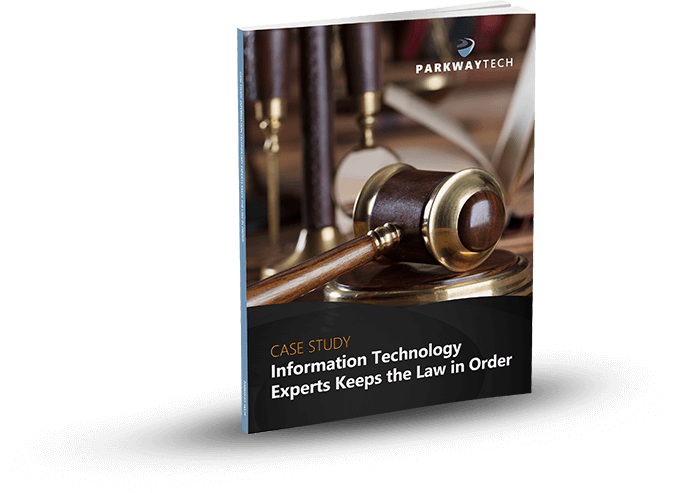
Are You Safe From A Cyber Attack? (Business Owner Information)
Are You Safe From A Cyber Attack? (Business Owner Information)
5 Security Questions You Should Be Asking Your Team
Cyber threats are continuously advancing with new and more complex threats rising to the surface around the globe. In order for a business to meet its objectives and deliver its product and services, it has to be increasingly dependent on technology, including the Internet. While this increases cyber risks that could cause a disruption to your company, it is a manageable risk with the right cyber security solutions in place.

Businesses face a multitude of cyber threats, some with severe effects that will require strict security measures. As a business leader, you may not need a clear understanding of the technical details, but in this new age, you should know exactly what your IT team is doing to protect your company from cyber threats.
Your team may have security protocols in place, but have you looked deeper into your cybersecurity lately? Where are your biggest weaknesses?
This article provides key questions to guide you in your discussions about cybersecurity risk management with your team.
5 Questions Leaders Should Ask About Cyber Threats
How Is Our Top Leadership Informed About Cyber Risks to Our Company?
Consistent communication between the company head and those responsible for managing cyber risks provides constant awareness of current risks affecting the company and the impact it can have on a business. Since the buck stops with you, the CEO is responsible to manage and oversee the business’ risk management.
This oversight includes the on-going evaluation of cybersecurity budgets, incident reports, risk assessment scores, and policy improvements.
What Is the Present Business Impact of Cyber Risks to Our Company, and What Is Our Plan to Address These Known Risks?
Cybersecurity does not necessarily mean applying a checklist of requirements. It is ensuring that your company is managing cyber risks to a satisfactory level. Managing cybersecurity risks keeps a strategic framework in place for your team that evaluates and manages cybersecurity risk throughout the company.
Identifying critical data and its impacts from cyber threats are crucial to understanding a company’s risk to exposure of a cyber-attack. Whether you look at it from a financial, competitive, reputational, or regulatory point of view, risk assessment outcomes and team feedback is important to identify.
Is Our Cybersecurity Program Applying Best Practices and Industry Standards?
An across-the-board cybersecurity plan leverages industry standards and best practices to protect systems that house your company’s important data. Your plan should uncover impending problems before they arise. This proactive strategy enables your team to initiate a timely response if an attack were to occur. Keep a strong recovery plan in place that prevents you from making rash decisions due to panic.
Establishing a good baseline for compliance requirements helps to address specific vulnerabilities, but they do not sufficiently speak to new and active threats or sophisticated attacks. Using a risk-based approach to apply cybersecurity standards and practices will result in much more cost-effective and comprehensive management of these risks than simple compliance activities alone. Consistently asking “what if” questions will help you stay ahead of the attack.
What Types of Cyber Threats Does Your Security Team Identify Each Week?
Your IT department should be able to calculate how much malicious traffic is being stopped by your current security protocols. Awareness of your business’ cyber risk situation needs to involve the timely detection of data breaches, and an awareness of current threats and vulnerabilities to your company. Your IT staff should be consistently analyzing, gathering, and integrating risk data from different sources and participating in threat information sharing with your team. This will help you identify and respond to threats rapidly. The best scenario is to safeguard your network from attack in the first place.
How Far-reaching Is Our Cyber Incident Response Plan? How Often Do We Test It?
Do you have a network operations center reporting to you? They can provide real-time and trending data on current cyber threats. What about a manager who can identify deliberate risks, such as risks to the supply chain generated by third-party vendors? A high number of cyber-attacks involve third-party vendors who get careless.
An early response can constrain or even prevent an attack on your network. A significant piece of the puzzle includes your company’s cyber incident response preparation. Planning should be carried out in conjunction with other important entities that you interact with day-to-day. This includes incorporating cyber event response procedures with your current policies.A strong disaster recovery and business continuity plan should already be in place.
Some key players in this security planning could include the following:
- Chief Information Officer
- Chief Information Security Officer
- Business Partners
- System Operator Partners
- General Counsel
- Public Affairs
Wrap Up
When you go through these 5 questions with your team, you will be able to better measure the condition of your current security and ensure you have a plan to proactively manage cyber security for the future. Revisit these questions often to accurately address new cyber threats. Cyber security is a dynamic, ever-changing field that requires vigilance.
Can Your Legal IT Services Firm Keep Law & Order With Your Practice’s Technology?

Learn how Parkway’s Legal IT Services helps firms across North Carolina achieve better results.
Click Here
Download Our Free Report
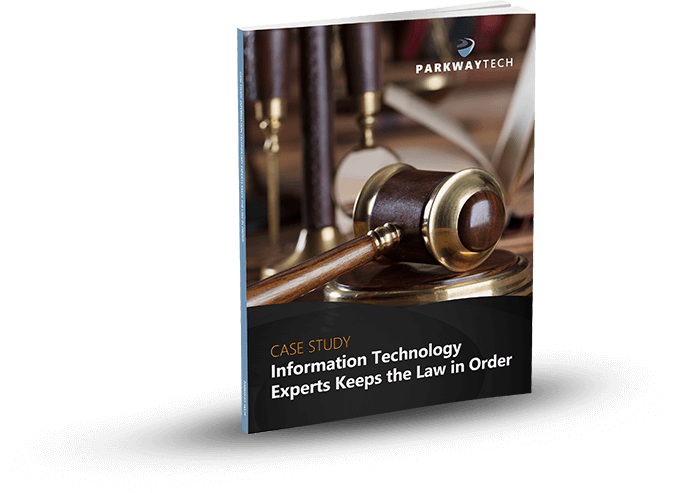
Chris Michalec Talks About MSPs And Both Sides Of The Law
Chris Michalec Talks About MSPs And Both Sides Of The Law
When a law firm needs help with technology, they call a managed IT services provider (MSP). MSPs offer cloud data storage and cybersecurity, but how does the relationship impact the attorney-client privilege?
Law firms are an interesting dichotomy. One step inside a law firm gives a visitor immense insight into the two worlds colliding: the past and the present. One world filled with legal texts and case files, and another world reliant on technology.

The more attorneys on staff at a law firm, or the longer the firm has been in practice, the more caseload the firm has on record. Over time, it’s no longer practical to store these records in paper file format.
Converting these files to digital format for storage in the cloud is no easy task, but the ability to search, share, and access this information stored in the cloud is vastly simplified compared to locating the correct filing cabinet – or worse, off-site storage.
While cloud-based data storage simplifies every aspect of firm operations, converting your data presents a unique set of complexities. Protecting your data is more important than anything else. Your data is your most critical asset, and it’s your duty to keep it safe for your clients.
Are law firms the target of cybercriminals?
Definitely.
Minimize Risk
Modernizing a law firm by migrating to the cloud poses a higher risk of being targeted by cybercriminals – hackers – for the personally identifiable information (PII) on file. The sheer volume of information on individuals, including where they live, where they work, and even healthcare records in some cases, is a very attractive target for hackers.
According to The American Bar Association’s 2017 Legal Technology Survey, roughly one-fifth of U.S.-based law firms were targeted by hackers in 2017, varying in scope and method.
Law firms working with managed services providers (MSP) for IT solutions like cloud storage and cybersecurity are poised for a better line of defense against these types of attacks with services like malware protection, remote monitoring, and data backups.
Smarter MSP recently reached out to Parkway Tech’s founder, Chris Michalec, for their feature on MSPs and the Law: What You Need to Know, who offered insights into the growing issues surrounding the relationships of MSPs and law firms.
One of the greatest challenges MSPs face is the critical attorney-client privilege, and the amount of confidential information processed and stored by law firms. “It is the volume of confidential information. Many firms have medical records, wills, tax returns, etc., and that makes them a ripe target for hackers,” Michalec says.
Working with an MSP to closely monitor systems and protect against threats can help detect possible data breaches or problems that may come up, and the quicker reaction time could be worth millions of dollars in savings. At times, this threat can be from internal sources, however unintentional. No matter if the risk is internal or external, the tiniest breach can expand exponentially before detection without the attention of a dedicated threat safeguarding resource, like an MSP.
Protecting Information On Two Sides
Michalec stressed training and education to Smarter MSP, “The employee education is the most difficult but also the most important part.”
What he means by this is that firewalls, remote monitoring, and penetration testing can only do so much – the staff at law firms need to do their part to maintain secure environments. Three typical pain points here include
- Password best practices: Complex and unique passwords using a combination of uppercase and lowercase letters, numbers, and special characters.
- Email safety: Recognizing spam and phishing attempts and not clicking on anything that might grant access to your system for unauthorized users through an email account.
- Safe surfing: Installing web filters for safe Internet use for staff that prevents access to unsafe content.
Modern law firms bring sophisticated needs for consideration, with multiple offices and multiple data storage solution needs. With the introduction of an MSP into the mix, Michalec focuses on the MSP’s need to be sensitive when managing the actual data, such as confidential information pertaining to a case, or HIPAA-protected data, like medical records.
Law firms aren’t governed separately but are still required to adhere to HIPAA regulations for medical records, which requires a firm process in place for staff handling this information.
The Bottom Line
Michalec points out the cost factor: “One of the surprising things about law firms is how many of these smaller firms have at least one full-time IT staff person.”
The cost of the salary of a full-time IT team member is expensive and has limitations, whereas the monthly fee paid to an MSP gives a law firm access to several talented team members available to address specific IT needs in a timely manner.
Managing the data without seeing the information, protecting the data, and saving law firms money is what attorneys would call an “open and shut” case!
Did you like what you read here? Enjoy more like this:
- Cybersecurity Risks (Problems/Fixes)
- 4 Tips For Working Securely On Wi-Fi
- Insights From A Law Firm Technology Support Specialist
Can Your Legal IT Services Firm Keep Law & Order With Your Practice’s Technology?

Learn how Parkway’s Legal IT Services helps firms across North Carolina achieve better results.
Click Here
Download Our Free Report
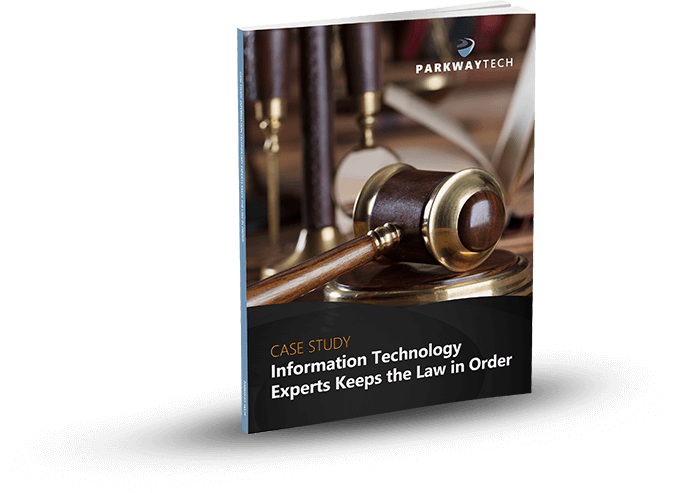
Microsoft Office 2016 Secrets? (Tips & Tricks)
Microsoft Office 2016 Secrets? (Tips & Tricks)
Microsoft Office 2016 is now using artificial intelligence to make your life easier. MS has added AI to their platforms with their new Smart Lookup feature. This makes fact-finding much easier as you can look up what you need right from within the document you’re working on.
Do you know how to use the Smart Lookup Feature Office 2016? You don’t? Well, we’re going to change that right now. And, by the way, feel free to share these “secrets” with your co-workers.
What Is Smart Lookup?
It’s a cool new feature in the Office 2016 Suite that lets you look up information quickly from the document you’re working on using the Bing Search Engine. Smart Lookup automatically finds the information you need.
To get going, open a document in your Office 2016 program of choice (Word, Excel, or PowerPoint).
Then, highlight a term or phrase in the document that you’d like to search for.
Here we’ve selected “turkey.”

Leaving the word highlighted, go to the Ribbon at the top of the window and select REVIEW > SMART LOOKUP.

Note: You can only do this once you’ve read through and acknowledged the Privacy Policy.
Microsoft will post the Privacy Policy on the right side of your screen. Read it and click “Got It” and you can proceed. You’ll only need to do this one time to activate Smart Lookup throughout your entire Office Suite of tools.
Since Microsoft sends your data to Bing, it doesn’t turn Smart Lookup on by default. You may need to contact your IT department for assistance.

If you use a Mac as I do, it’s a bit different. Instead, go to Tools at the top of your screen, and you’ll find Smart Lookup here.

The Bing search results will appear in the panel to the right. (The Insights Task Pane)

Now, take a close look at the Insight Task Pane. You’ll see two options: Explore and Define

Explore contains search results like photos and articles. Define provides a definition of the word.
Easy right? I hope this helped!
Would You Like To Learn More Office 2016 Tips?
Keep reading!
Do You Know How To Customize The Ribbon And Quick Access Toolbar?
Doing this can save you tons of time. You’ll have your favorite tools lined up in your Ribbon for easy access.
To get going, right-click on the ribbon itself and select “Customize the Ribbon.” (You can also do this from your Quick Access Toolbar which you can find in the upper left corner of your computer screen.)

Click the View Menu to open the Ribbon.
Most of the commands you’ll want to add can be found under Insert Menu. Choose the Layout tab and click the command you want for your Page Setup.

Do You Know About The “Tell Me What You Want to Do” Feature?
Actually, Word 2016 will do the work for you. In the past, you had to type in an entire phrase like: “How do I add a hyperlink?” Now, all you have to do is type the word “link” and Word will bring up options for you. Word is much smarter than it used to be!
As a matter of fact, this feature works in all of Microsoft’s solutions.
Are You Familiar With Quick Parts?
These are much like miniature macros that save content you use often (like your company’s information).
It’s easy to create a Quick Part.
- Key in the phrase, sentence, or word you want to save. Highlight it and click the Insert tab in the Text group, then click Quick Parts.
- Now save it to the Auto Text Gallery.
- Next, you’ll need to create a New Building Block. The data is stored for you to use in the future.


Create building block names that are unique, or they won’t show up when you type the text. If you create a lot of building blocks, you can organize them in Galleries and Categories.
When you need to use your text, put your cursor where you want to insert the text and go to Quick Part>AutoText. Your text will appear.


The Building Block Organizer stores Quick Parts Auto Texts in alphabetical order. If you want to change this, go to Edit Properties. Here you’ll find pre-designed blocks of text you can insert into your document.
These Building Block galleries can be found throughout Word. They have preformatted:
- Page Numbers
- Text Boxes
- Cover Pages
- Headers Footers
- Quick Tables
- Tables of Contents
- Watermarks
- Bibliographies
- Equations
You can customize each Building Block to suit your needs. And, as mentioned, you can create custom Building Blocks and add them to their relevant galleries.
We’ve revealed quite a few Office 2016 secrets now. But there are plenty more that we’ll share in future articles.
Can Your Legal IT Services Firm Keep Law & Order With Your Practice’s Technology?

Learn how Parkway’s Legal IT Services helps firms across North Carolina achieve better results.
Click Here
Download Our Free Report
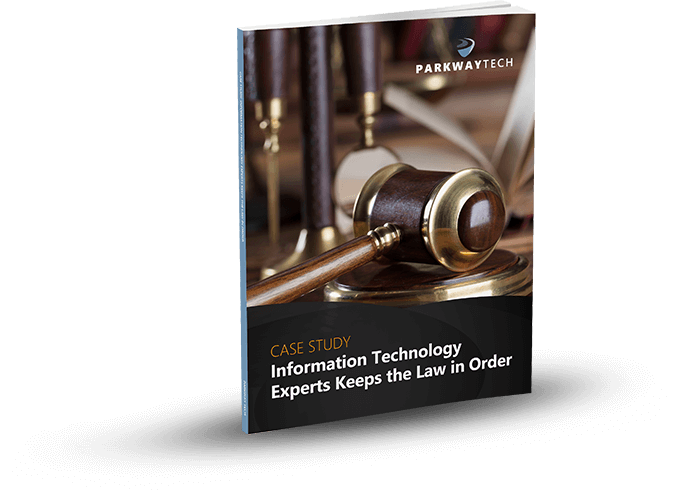
Winston-Salem Attorneys Are Frustrated
Should You Get AppleCare?
Winston-Salem Attorneys Are Frustrated With The Lack Of Communication And Strategic Planning From Their IT Providers
So, what’s going on here? As a busy attorney who’s invested in technology for your practice, you need to know.
We get calls all the time from lawyers who want to switch their technology services to us. They’ve signed up for managed services with another provider, but they’re not getting the communication and strategic direction they require.
If this is happening to you, our Legal IT Experts can help.
Law firms complain that they want answers from their IT Company like:
- What is Microsoft Office 365 and is it right for our law firm?
- When will our quarterly meetings be held?
- Why isn’t anyone being proactive and communicating issues that need addressing?
- Why are we getting incomplete IT reports without explanations in plain language?
You can easily see why they’re frustrated. You may be feeling the same way about your IT services provider.
If so, you should contact our Legal IT Experts.
You need more than basic IT monitoring and management if you want to grow your practice. Just like you have a strategic business plan, you need a Strategic Technology Plan.
“The best way to utilize technology is to create a detailed plan that forces a lawyer or law firm to be introspective and honest about their strengths and weaknesses, as well as their expectations for how technology can improve their practices. Unfortunately, most lawyers lack the time or foresight to be able to do this.”
This is according to a statement made by Sonia Miller-Van Oort of Sapientia Law Group in Minneapolis at the ABA Techshow in 2017.
“Lawyers are constantly reacting because we’re always so busy,” said Miller-Van Oort. “It’s hard to stop reacting and be proactive in your approach. It’s really easy to just hope that your existing technology will magically fix itself, but that’s not going to happen.”
What’s prescribed here is to conduct a detailed analysis of where you’re experiencing deficiencies in your technologies and what solutions can be used to resolve them.
But how do you do this on your own? – You may not be able to do this because of your busy schedule.
You need a reliable Legal IT Strategist to carve out a specific plan as the ABA recommends. Only then can you be sure your technology supports your long-term requirements.
The right technology plan helps you manage your technology investments, reduce costs related to using new technologies, and replace obsolete IT solutions with ones that align with your operations.
With our guidance and a sound IT strategy, you can stay competitive and provide the services your clients require from you. Now… back to the simple questions above.
1. What is Microsoft Office 365 and is it right for your law practice?
Microsoft Office 365 is a subscription-based online suite that provides access to services and software. It offers an email solution with a 25GB mailbox and spam filter. Office 365 includes online versions of Microsoft Office such as Word, PowerPoint, Lync, and Excel. In addition, an online document storage option is available to securely store your important documents
Office 365 is designed to provide connectivity and productivity features that your law firm needs to remain competitive in today’s evolving technology market. There are a variety of plans you can choose from.
Many law firms are using Office 365 for the secure email aspect of the service. However, it’s important to discuss your options with an experienced IT provider like Parkway Tech. Office 365 is becoming more sophisticated all the time, with added features to improve the user experience.
2. When will quarterly meetings be held?
Our Legal IT Experts provide complimentary quarterly IT summaries. This is a “plain-talk” report that reveals the condition of each component in your system and if any updates or changes are required based on your needs.
It includes:
- Recommendations for organizational IT design so you can pursue market opportunities and overcome business challenges through updated, value-based technologies.
- An up-to-date IT budget so you can confirm your IT expenses, and budget for future ones.
- Procurement assistance to ensure you get the best prices possible on hardware and software.
- A Business Continuity and Disaster Recovery Plan to confirm that your law firm can stay up and running no matter the IT disaster, manmade or natural.
- IT Project Management advice that identifies technology needs for specific projects whether they are new ones or ongoing.
3. Why is no one being proactive and communicating issues that need addressing?
This won’t be an issue with our Legal IT Experts. You’ll benefit from proactive 24/7 remote monitoring and support, as well as immediate communications if any potential issues or problems are detected.
4. Who’s sending these unacceptable reports without explanations in plain language?
All reports will be sent directly to you from your designated Legal IT Expert. They will clearly detail the status of your technology in clear and plain language that your staff can comprehend. If you have any questions, they will answer them quickly and completely.
If you’re frustrated with the lack of communication and proactive, strategic planning from your current IT company, we’ll be happy to meet with you. One of our Legal IT Experts will visit your office and explain how strategic planning, along with the right IT support and service will ensure your practice succeeds.
For a free assessment of your IT needs, contact Parkway Tech in Winston-Salem, North Carolina, by calling (336)-310-9888t or by emailing service@parkwaytech.com.
Can Your Legal IT Services Firm Keep Law & Order With Your Practice’s Technology?

Learn how Parkway’s Legal IT Services helps firms across North Carolina achieve better results.
Click Here
Download Our Free Report
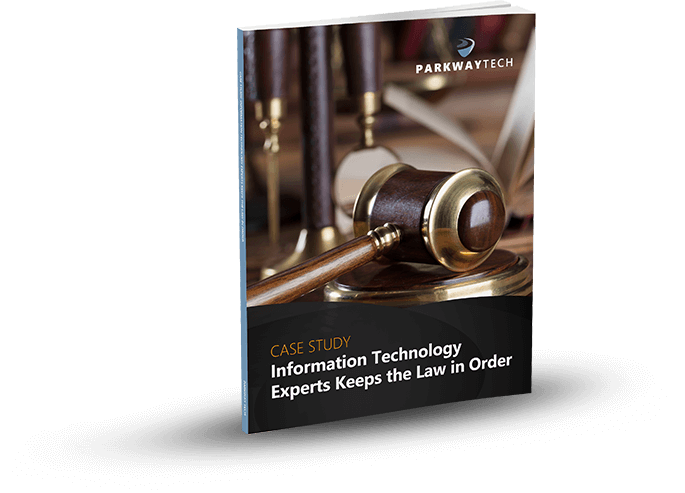
Cybersecurity Risks (Problems/Fixes)
Cybersecurity Risks (Problems/Fixes)
The Top 5 Cybersecurity Risks Your Company Hasn’t Considered
Exploring the leading cybersecurity threats facing business professionals today

There’s no getting around the prevalence of cybercrime today; it’s happening more and more, all across the globe. Even worse? The identity thieves and malicious attackers lurking behind the scenes are getting better at exploiting weaknesses to get their hands on confidential business data.
Understandably, business owners are often scrambling to ensure they’re doing enough to keep security tight. Maybe they invest in some “total solution” software or perhaps they overload a tech savvy employee with IT security work. Some business owners simply decide to roll the dice and hope for the best. Whether it’s doing too much or too little, business professionals often get caught up in a less-than-ideal approach to cybersecurity.
So, with all the horror stories in the headlines about companies and government agencies getting breached, what’s a business owner to do? The key is to remain focused and strategic so you can put together a level-headed plan. This involves taking a closer look at some of those gargantuan cyber threats we often forget about.
Narrowing Down the Doom: 5 Concrete Risks You Can Focus on Fixing Today
In order to develop a realistic and strategic approach to cybersecurity, you have to cut out all the noise. Put the headlines and your own fears to the side and try to stay focused on the things you and your staff can control. Think long and hard about the various ways cyberattacks could occur in your organization and then consider how you can work to close the gaps in each section.
Check out these Top 5 Security Risks that your organization must be carefully managing:
1. Your own team
No one likes to admit that internal risks exist, but the reality is that employees are the weakest link in the cybersecurity chain. Sometimes these internal threats are malicious, but most often it’s a matter of ignorance and carelessness. In fact, human error is the catalyst for the vast majority of cyber-attacks on businesses.
The reality is, an uninformed and unprepared team can have drastic consequences for your organization’s cybersecurity. You may have employees who are more likely to click a malicious link or download a bad file from a phishing scam. Perhaps your team receives fraudulent business email compromise (BEC) scams that seem legitimate. No matter the error, your workforce – when uninformed – can put your organization at serious risk.
How to tackle an uneducated team:
The best way to counteract employees who aren’t in the know is to teach them! Yes, this will require some investment of time and resources but in the long run, your organization will be stronger and more secure.
Find ways to get your team on board and help empower them to be cybersecurity superheroes. Help them determine how to identify threats and create an environment for open and honest communication about suspicious activity of any kind. With an informed and vigilant team, your cybersecurity woes will be reduced significantly.
Password malpractice
Passwords are supposed to keep your organizational and employee data safe and secure. But when’s the last time your team changed their passwords? Is there a culture of password-sharing or posting in your office that threatens security? For that matter, have you and your team ever had an open conversation about choosing strong passwords? These are questions you must ask yourself in order to get on top of password malpractice.
How to manage password malpractice:
Like with any other part of your business, best practice for password management is to have standard operating procedures in place to ensure your team knows what is expected.
Make it a rule that passwords must be kept private and changed on a 30 or 60-day basis. Mark calendars with password change dates and makes it a group activity. Make it a rule that passwords must be unique and not repeats of old passwords or other accounts. Ensure there is a chain of command for access and control – superiors should never be sharing login credentials with employees – no matter how convenient. Finally, consider setting up two-factor authentication at all endpoints to add an extra layer of verification security.
2. Patch procrastination
In an increasingly digital workforce, hardware and software updates seem to pop-up daily. However, it is becoming blatantly clear that updated software and hardware are a critical part of maintaining strong cyber security. Why? Because updates very often include patches designed specifically to fix security holes or glitches. Who can forget the massive WannaCry scam from 2017? Even though a patch had been released in March, it had not been installed on countless machines who were then infected by the virus in May.
Even with the high profile WannaCry case, it is still common practice for many business professionals to avoid or put off software updates. Sometimes there is fear of change or increased technical issues once an update is installed – and this can happen. However, for the most part, updates are designed correctly and will work wonders by patching unseen security flaws. This can make a huge difference in keeping your network secure.
How to stop patch procrastination:
Again, schedule your updates and mark them on calendars as much as possible. Taking the time to make a physical note will help emphasize the importance of staying on top of patchwork.
Most importantly, when your machine gives you a reminder to install an update – install it! Get out of the habit of clicking “Remind Me Later” – your network will thank you. It’s not just about security either. Staying on top of updates and patches will help your systems run at optimal capacity at all times. Make updates to your new habit and explain this priority to other administrators.
3. Other organizations
This is perhaps the biggest risk that business professionals often forget. It’s not just your own cybersecurity practices you should be worried about – it’s the other companies you work with. Vendors, business partners, consultants – basically any organization that your company deals with can impact the safety of your business data.
Even if you have the strongest internal cybersecurity plan in place, if a third-party vendor has less than perfect cyber security practices, attacks could find a way to access your network. The recent Petya attack is a good example of this. The bottom line is that any company that you transmit data to and from is a potential vulnerability for your own network. The last thing you want is to invest time and money to keep your network secure, only to have it breached thanks to another organization’s lax policies.
How to counteract the poor cybersecurity practices of others:
First, its critical to make your own standards clear to the partners you’re working with. While you can’t force them to get smarter about their own security, letting them know that you take cybersecurity seriously right off the bat is a great way to be transparent and encourage their vigilance.
Second, there are technical tools available to help mitigate the risks involved with external vendors. Network segmentation or divided servers can help ensure vendors only access the necessary parts of your network and nothing else. This can be a great safeguard that will help mitigate the risk of vendor weak spots.
4. Bring Your Own Device (BYOD) chaos
Alright, it’s no secret that pretty much everyone has a computer in their pocket or purse these days. Between smartphones, tablets and laptops, taking your favorite machine on-the-go is now easier than ever. Understandably, this has translated to the workplace with the Bring Your Own Device (BYOD) craze. BYOD can be a convenient, cost-effective, and morale-boosting practice for small businesses.
However, there is a downside to letting endless personal devices through the doors and onto your business network. In fact, the security risks involved can be pretty serious. Simply put, personal devices likely do not have the same security standards and protocols that corporate devices do. This can leave your organization wide open and much more susceptible to hacks and data breaches.
How to balance BYOD benefits and risks:
Said it once and we’ll say it again: get policies and procedures on paper if your organization allows staff to bring in their own devices. Make sure your employees know the risks involved and come up with some detailed policies that will keep your network as secure as possible.
Make sure personal devices are only able to access the corporate networks through a virtual private network (VPN). Additionally, ensure that all employees have two-factor authentication set up on their accounts to maintain adequate verification. Just like all the other areas, proactive education is crucial. An informed team will make all the difference.
5. Putting Your Plan in Action: Consult the Pros if Necessary
Now that some of the basic groundwork has been laid, it’s time to ditch the hopelessness and procrastination and get your plan in action. There’s no denying that business professionals are constantly on-the-go, but making cybersecurity a top priority is a critical way to ensure your IT infrastructure is protected.
But hey, it can be a tough process to start. If you’re feeling lost or unsure, don’t hesitate to reach out to a local IT partner. A team of experts can help you begin thinking technically and strategically. It’s not just about calling someone in to fix the problem. The right IT partner will help empower you and your team so you’re thinking more like an IT expert.
Can Your Legal IT Services Firm Keep Law & Order With Your Practice’s Technology?

Learn how Parkway’s Legal IT Services helps firms across North Carolina achieve better results.
Click Here
Download Our Free Report
