Category Archives for Uncategorized
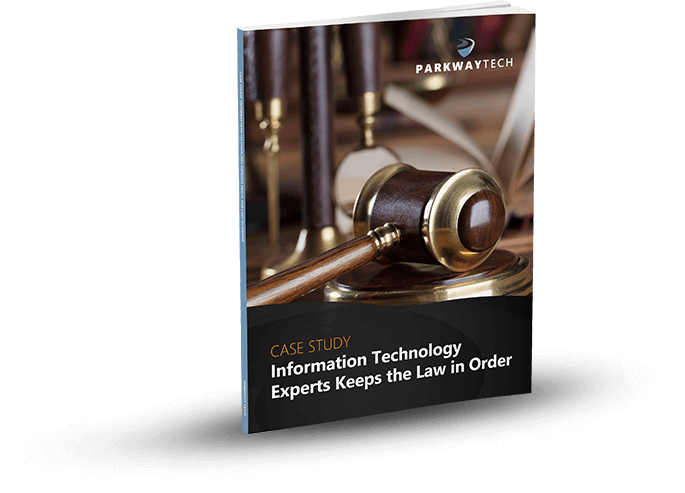
October’s Featured Training: The ABCs Of Cyber Security
October’s Featured Training: The ABCs Of Cyber Security
October Is Cyber Security Awareness Month
Tune In At Any Time To Watch Our 15 Minute On-Demand Training
Cyber Criminals Have A 6 Month Head Start.
Is Your Business Protected?
Find Out.
Tune Into Our October Free Online Training By Clicking Here.

Every 39 seconds, a hacker is attacking someone.
Are you next on the list?
You can’t afford to miss October’s free online training. Why?
Parkway Tech takes cybersecurity seriously. This is why we have put together this free online training for everyone. During this online training, our cybersecurity trainers will share how your business can defend itself from becoming another statistic.
During this 15-minute on-demand training we’ll show you many quick and very important tips you and your team must know in order to protect your business from cyber threats and how employees can keep all your confidential and critical information secure.
Continue reading
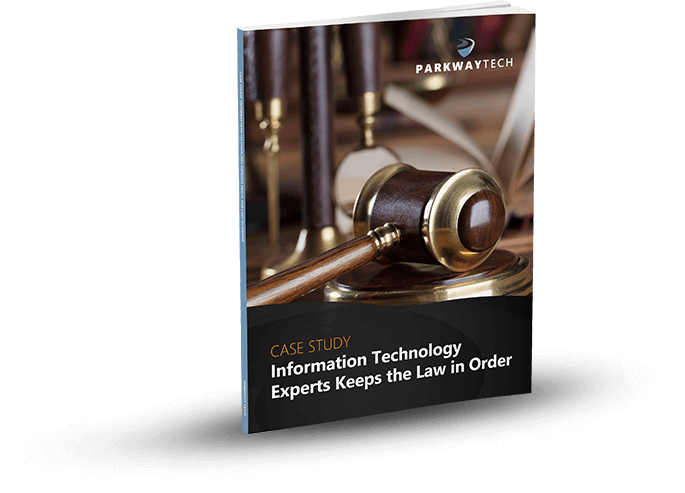
How Much Should Law Firms Expect To Pay For Managed IT Services?
How Much Should Law Firms Expect To Pay For Managed IT Services?
Attorneys and their support staffs need effective management of their IT systems, but only the largest law firms are likely to need an entire in-house IT department. For small to medium-sized firms, outsourced Managed IT Services offer the most efficient and cost-effective option for law office IT systems management.
Parkway Tech Answers Your Legal Technology Questions: How Much Does Managed IT Services Cost A Law Firm?
Attorneys and their support staffs need effective management of their IT systems, but only the largest law firms are likely to need an entire in-house IT department. For small to medium-sized firms, outsourced Managed IT Services offer the most efficient and cost-effective option for law office IT systems management.
Information technology is integral to the daily operations of the modern law firm. Creating legal documents, organizing case files, archiving, managing communicating with clients and attorneys, invoicing, and many other essential activities are now performed through specialized IT systems for law practices.
However, even as digital systems are becoming understood throughout the legal sector as the most efficient way of functioning, and most law offices have already adopted, or are looking to make the conversion, technological advancements are continuing. Timely systems updates and upgrades are necessary for law firms to maintain optimum internal and online systems functionality.
Comprehensive Managed IT Services programs can fully maintain smooth operations of your IT network, software, and devices. Services include, for example, maintaining systems security, staff training, Help Desk support, and rapid problem resolution to prevent excessive downtime, among many other important IT services involved in comprehensive IT management. But what is the cost for professionally managed IT services?
How Much do Managed IT Services Cost?
The majority of law firms are not of a size at which having a full in-house IT department is financially practical. But, as you research Managed IT Services online, no matter how much you search ” Price For IT Services Law Offices” or use other perfectly clear search terms, you soon discover that pricing numbers do not appear to be a part of the general information provided on IT service companies’ websites. It may appear that the service providers are side-stepping the question of pricing.
The reason that prices for Managed IT Services are not included in general information is that pricing for IT services plans primarily depend on the particular needs of the individual law practice or other organization.
But, I Need to Know the PRICE!
You’ve probably already calculated how much time and other resources your firm is wasting trying to manage IT systems properly. Now you just want to get a ballpark figure on cost for a managed IT service. To get an accurate price number requires an assessment of your firm’s needs for IT management. IT management services have to stay flexible enough with services and pricing to meet all needs of organizations with smaller and medium-sized systems and budgets than those of larger clients.
Some types of small to medium-sized law firms require the same scope of IT management that large organizations have but scaled back to fit their current size of IT network, and number of applications and users. Have a professional assessment made of your firm’s particular needs, and to obtain a price for the specific kinds and extent of services you need to maintain your IT operations properly.
Which Type(s) of IT Services Does Your Law Firm Need?
The various services that your firm may need are factored into a calculation of pricing for Managed IT Services, such as:
- Virus Protection — Viruses are a serious and pervasive threat to today’s organizations. They enter through emails, flash drives, ransomware, malware, etc. Effective strategies must be implemented to stop viruses from disabling your IT operations and causing costly emergency solutions to become necessary in order to get your office running again.
- Email Administration — Legal office email systems, especially in growing firms, take a lot of the designated administrator’s time to perform tasks such as adding and removing users, various configurations, and user training on email-related applications and/or device interfaces, updating spam filters, and so on and on.
- Desktop Support — IT users in law firms need readily accessible and highly effective IT help for specialized applications used in legal practice and law office administration. Your law firm is ideally served by having your own local IT Help Desk resource to help you maintain your highest possible productivity.
- Network Management — Network oversight is essential to maintaining optimal functionality of your IT network systems. For example, ensuring that your software and digital communications systems and employees are protected from internal and external threats is a key role of IT network management.
- Web Hosting — If your firm hosts your websites, online software applications, and documents on your own servers, whether they’re hardware or software based, your servers need continuous monitoring and routine maintenance, in order to help ensure efficient and uninterrupted operations.
- Security — IT systems security is an IT management fundamental for protecting your firm from unauthorized access to confidential information, digital document storages, etc..
- And mData Management — As your number of client files increases, your digital storage must be expanded. You’ll need management of all of your data, including performing backups and lost data recovery, as needed.
- User Training — Applications and systems training for users is a sometimes forgotten IT basic in costing calculations Managed IT services. But, training protocols for having new hires merely read a training document or watch a video is not usually sufficient. Consequently, confusion on the job unnecessarily slowed work progress, and user errors can add up to extreme productivity loss while employees become frustrated during prolonged periods of learning that could be accomplished much more efficiently.
- Compliance — Your law firm’s technology may need to conform to certain network systems regulatory or other requirements of judiciary systems and/or client companies that you work with. If so, you’ll need to be able to form and implement effective IT systems strategies to ensure that your law office meets such requirements.
- Systems Users — An administrator for on-boarding new staff members is needed to set up access priveledges to hardware, software, and various other technologies used at your firm. The time costs in a growing legal practice, for preparation and training each new employee can add up to surprisingly high amounts.y Planning, ore.
There are more IT services that can be listed here. Services offered may vary from one provider to another. However, a good IT services provider should be able to provide you with all of the above-listed services.
NOTE: Law offices can obtain significant savings on hardware, software and other technology purchases through their Managed IT Services providers, who buy at reduced prices due to volume purchasing, further help firms minimize costs of IT operations.
Can You Get Good IT Management From One In-House IT Person?
It’s usually not feasible for the average-sized law firm to hire IT employees to work in-house. Finding a thoroughly skilled IT employee can be very challenging. An isolated IT employee is also far less likely to stay entirely up to date on IT industry advancements, as necessary to keep all IT systems and security measures updated and upgraded as needed to maintain systems optimally, by current standards.
Managed IT Service providers provide comprehensive IT management, 24/7 IT Help Desk support, reporting, IT strategic planning, supplier auditing, and many more services. Law firms often find that a Managed IT Services plan costs much less than they would need to budget to support a much smaller in-house IT team. The quality of IT systems management you can expect from a team of true IT experts is also naturally much higher.
Pricing Managed IT Services — What’s Best for My Law Firm?
The usual inclusions in Managed IT programs, as described above, give you a pretty good idea of the kinds of elements that are involved in pricing for individual plans. Following three service plan pricing models are the most common for Managed IT Services:
- Per Device — The plan is priced per device, which means that you pay for services per each piece of IT equipment used at your firm. Such equipment includes laptops, desktop computers, tablets, printers, copiers, cell phones, and other items.
- Per User — The plan is priced per user, which means that you pay for services per each user at your firm. As your law firm grows, you can easily budget by calculating the adjusted costs for additional users who come on board.
- Flat Fee / Tiered — Your plan price is a fixed amount, typically for a monthly, quarterly, or annual service period. The plan includes all or most of the IT services listed above and often includes 24/7 Help Desk support. You may pay more for extra services, or the flat price agreed can be set to include additional services. The flat price is based on your law firm’s particular needs.
What Makes It Most Practical to Rely on a Managed IT Service?
Law firms with more than 150 users may be able to support a full-scale IT department in-house at a lower cost than for outsourced IT management services. However, for smaller to mid-sized firms, outsourced IT management is usually more cost-effective.
Managed IT Services are also generally more convenient and practical for smaller law practices for a range of reasons. For example, with outsourced IT management, you don’t lose your IT solution during the lone IT employee’s vacation or sick days, and you don’t incur added employee benefits costs, etc. A Managed IT Services company also offers many years of combined experience to resolving IT issues than a lone IT employee and is much more likely to stay current with all of the continuous advancements in IT industry knowledge.
Parkway Tech, Winston-Salem NC
Parkway Tech is a Law Firm Focused IT Company. We provide Managed IT Services for law firms in Winston-Salem, Raleigh, Charlotte and throughout North Carolina. We are well experienced in managing the challenges of IT systems management for North Carolina legal practices.
We provide services such as comprehensive IT management, IT support, cybersecurity, Cloud solutions, and strategic IT consulting for growing law firms. We serve many types of North Carolina law firms, from personal injury to litigation, to estate planning. We work with a wide variety of legal case management IT systems, including Clio, Amicus, Time Matters and others.
We can help your firm identify the most cost-effective Managed IT Services program appropriate for your needs, so you can leave the management of your IT systems to trusted experts and fully focus on practicing law. We can assess your firm’s IT management needs, and provide you with expert consultation on how we can most cost-effectively help you maximize your IT systems efficiency to enable your firm’s and employees’ maximum productivity.
For more information about Managed IT Services for law firms in North Carolina, just Google search “Managed IT Services Law Firms“, or contact Parkway Tech by calling (336) 310-9888, or visit our website. Our highly knowledgeable staff are here to provide you with expert consultation.
Continue reading
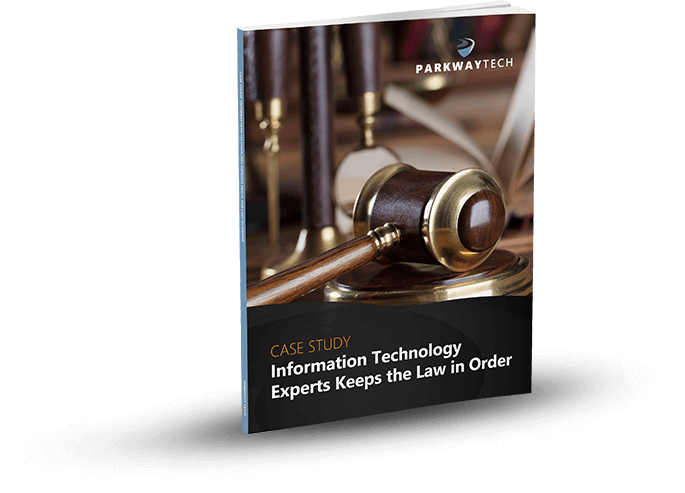
Facebook Data Breach
Facebook Data Breach
Are you aware of a potentially serious data breach involving Facebook?
According to many top news outlets, 50 million users accounts may have been impacted and Facebook now faces potential huge fines in the EU.
Read more at https://www.theguardian.com/technology/2018/oct/03/facebook-data-breach-latest-fine-investigation.

Need steps to protect your Facebook account? Here’s an interesting article containing steps to protect your personal information and security. https://www.experian.com/blogs/ask-experian/facebook-data-breach-how-to-protect-yourself/
We are continuing to follow this news and will update more on our blog as we learn more.
Can Your Legal IT Services Firm Keep Law & Order With Your Practice’s Technology?

Learn how Parkway’s Legal IT Services helps firms across North Carolina achieve better results.
Click Here
Download Our Free Report
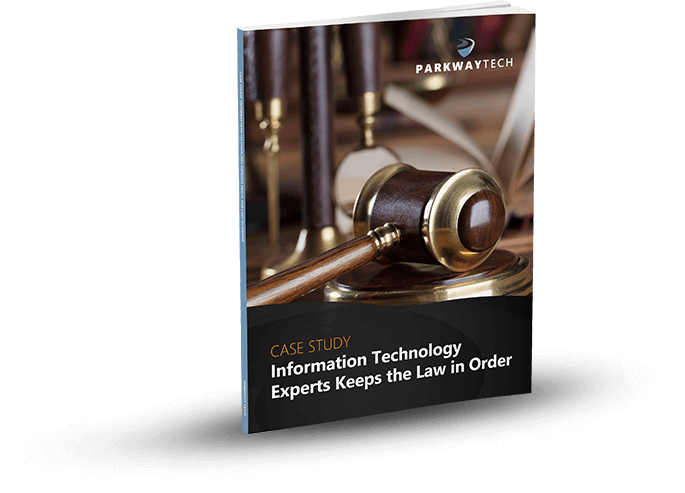
Tips For Law Firms Looking For A Managed IT Service Provider
Tips For Law Firms Looking For A Managed IT Service Provider
As technology continues to become more widely used in the legal sector, it is apparent that even the most traditional offices should adapt. Technological advances, however, are occurring quickly. Not all attorneys and legal support staff are equally prepared to manage these new systems themselves. They do not, necessarily, require an entire IT department. This is where the right managed services provider (MSP) can be instrumental.

Managed service providers are companies that manage their clients’ IT infrastructure remotely. These are generally set up as a subscription per-device, per-user, or all-inclusive plan. Since providers have access to sensitive information, it is vital that the decision regarding which to choose is made carefully. Consider the following before searching for the right provider.
Why Would a Law Office Benefit from Having a Managed Services Provider?
Outsourcing IT management would reduce the stress and effort of maintaining the devices and network required to run a law office. Along with streamlining the day to day operations, a managed service provider will increase efficiency. For example, it would provide the following:
- Adaptability to technological innovations
- Access to advice, knowledge, and skills
- Better business continuity and service
- Better operations
- Improved regulatory compliance
- Increased efficiency
- Increased IT security infrastructure
- Reduced costly, technology-related risks
- Streamlined operation
Although initially, it will add to the operating expenses, with the increase in efficiency it will reduce expenses over time.
Why Should Law Offices Choose an MSP with Industry Experience?
As with any service or product, the number of years it has existed indicates how well it can be expected to perform. Therefore, a more experienced provider is likely to have been tried and tested. Mistakes have already been made and solutions discovered. They have become seasoned professionals. Seeking a managed services company that has been around for a while reduces the chances that they are still figuring things out.
Be choosy. A qualified managed services provider may be capable of handling a new business with expertise. An industry-specific provider will handle it better. The legal profession is a highly-specialized vocation. It has a precise nomenclature and failure to use the correct word or phrase could result in big trouble.
An IT with legal experience is better suited to managing the services of a law office than an IT with a more general history. Choosing a provider with legal experience ensures they are able to anticipate potential issues, as well as understand the practice’s operational needs.
Why Should You Select a Provider with an In-House Network Operations Center?
Many managed service providers decrease the cost of their overhead by outsourcing their Network Operations Center (NOC). Although this may be fine for many companies, it could present problems for a heavily-regulated business like a law office. With the strict regulatory mandates, it is necessary to ensure that not only does the service provider adhere to them, but that their third-party NOC does, as well.
What Is Meant by Quality of Service When Comparing Managed Service Providers?
Determine whether potential providers outsource or handle service aspects in-house. If they handle in-house, inquire into their staffing levels. Do they have established procedures for various tasks? Do they have enough personnel to troubleshoot problems for clients?
A high-quality managed services company should also be able to have reasonable response times. They should offer accurate estimates for how long it takes for them to fix various problems that may arise in the future.
What Is the Importance of Innovation and Scalability?
Choosing a provider that adopts the most recent technology and offers the newest services ensures the office remains contemporary. An innovative IT managed services provider is able to use the latest strategies to address daily operations, as well as any potential problems that arise. This provides an edge over other, less modern law practices.
Additionally, when comparing MSPs, it is a good idea to address scalability. Like any company, a law practice is liable to grow and change. The right service provider should be able to accommodate this expansion. They should have enough experience that they can answer how they would handle these issues based on how they have in the past.
In Conclusion
Whether it’s a new practice or a well-established partnership, most law offices could benefit from hiring a managed service provider for their Information Technology. By following these suggestions, savvy lawyers can select the right provider for their needs. Along with the many other perks, it helps ensure attorneys and office support staff have more time to focus on other, more important aspects of their jobs.
Can Your Legal IT Services Firm Keep Law & Order With Your Practice’s Technology?

Learn how Parkway’s Legal IT Services helps firms across North Carolina achieve better results.
Click Here
Download Our Free Report
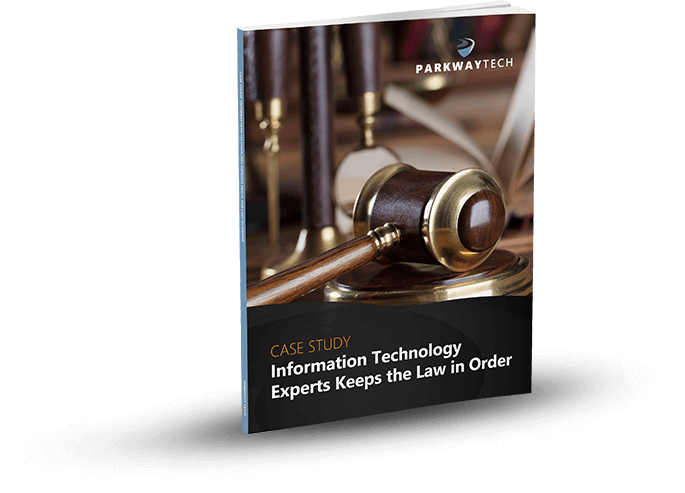
How Are These Law Firms Leading the Way with Technology?
How Are These Law Firms Leading the Way with Technology?
After decades of avoiding the use of innovative technologies, many law firms are implementing IT into their operating procedures to streamline their services. Clients have demanded more convenient interactions with their counsel. Additionally, with extensive amounts of data, firms need to keep pace with ever-changing legal regulations. They must remain in compliance and address perceived incidents rapidly. The legal sector has responded by striving to catch up with contemporary automated methods that other fields have used for years.

As with any other endeavor, some offices have adapted more quickly than others. Presented in no particular order, here are several law firms that are leaders in their use of technology.
Akerman LLP
A subscription-based product, Akerman Data Law Center uses Thomson Reuters research and Neota Logic Software to provide automated legal advice in response to data breaches. In fact, in December of 2017, former CEO Andrew Smulian was named a Top 10 North American Innovator in Financial Times.
Jackson Lewis P.C.
Jackson Lewis P.C. has more than 200 lawyers named to the 2019 Edition of The Best Lawyers in America©. It has also been named by “Working Mother Magazine” as one of the “Best Law Firms for Women.” It is no surprise that the firm uses cutting-edge technology.
Jackson Lewis has developed workthruIT ®, which is an award-winning, online tool suite and digital solution to workplace regulation challenges. It also takes security seriously. The firm works with a third-party security provider to offer services to assist small and mid-sized companies. It focuses on addressing and rectifying data breaches.
Allen & Overy
Allen & Overy partnered with two other law firms to forward open standards around smart contracts through the Accord Project. Promoting collaboration between attorneys, clients, and technology companies, Fuse (the firm’s technology hub) has supported over eight start-up businesses. In fact, with its involvement in a range of legal technological improvements, it is somewhat of an incubator for innovation.
Drinker Biddle & Reath
One of the first firms to implement technology to streamline its daily operations, Drinker Biddle & Reath introduced the role of Chief Data Scientist in 2015. Since that time, it has added the following:
- Analytics for client data and business advising
- Predictive data models
- Tritura Information Governance, its own e-discovery operations
Drinker Biddle & Reath is truly one of the legal trend-setters, leading the way.
Perkins Cole LLP
Along with serving technically astute companies, such as amazon, Avvo, and Netflix, Perkins Cole LLP uses IT to improve customer service for its legal clients. The firm developed the webinar series “Understanding the Legal Implications for Artificial Intelligence,” for algorithm training. It also partnered with Elevate to create a platform for patent prosecution management. These are just a couple of ways Perkins Cole continues to push the envelope.
Baker & Hostetler
The innovative firm of Baker & Hostetler has been on the cutting-edge of technology integration. Along with its involvement in the Accord Project, which promotes open standards around smart contracts, this firm offers webinars on the following topics:
- Artificial Intelligence: How to Leverage IT in Your Legal Department
- Blockchain and the Manufacturing Industry
- GDPR Compliance – Employees, DPI Assessments, and M&A Transactions
The firm’s clients also benefit from the Ransomware Response Team that addresses cybersecurity threats.
Crowell & Moring
A committee of 11 attorneys and 40 core members of consultants and technologists work with Crowell & Moring’s Digital Transformation group. Among other areas, the firm’s expansive approach includes the following:
- Artificial intelligence
- Cybersecurity
- Robotics
The client-facing group focuses on autonomous, automated technologies to improve security and streamline processes.
Slaughter and May
A review from Chambers, U.K. in 2012 states that, “Commentators say the firm is an ideal choice for innovative and valuable work, and it is known for its ability to devise new structures to satisfy the complex needs of its clients.”
One of the first legal investors in AI, Slaughter and May entered the market with Luminanace in 2016. Since then, it has continued in a leadership role promoting the responsible deployment of AI in business. At the same time, it has grown an impressive list of law firm clients.
Winston & Strawn LLP
Choosing to take on the bulk of its operations in-house, Winston & Strawn has been handling its own e-discovery since 2015. With increased success and confidence, the firm developed a full-service consultancy. It created a data-centric practice to work its way into the analytics space. In fact, according to The American Lawyer, 30-percent of its projects are for lawyers working outside of the Winston & Strawn law firm.
In Conclusion
Some companies create technology in an effort to keep all research and discovery in-house. Others have branched out to consult and address data breaches for attorneys around the world. From building out applications for compliance to pay equity, or developing programs for streamlined communication and data maintenance, innovative legal firms are leading the way with their successful implementation of technology.
Can Your Legal IT Services Firm Keep Law & Order With Your Practice’s Technology?

Learn how Parkway’s Legal IT Services helps firms across North Carolina achieve better results.
Click Here
Download Our Free Report
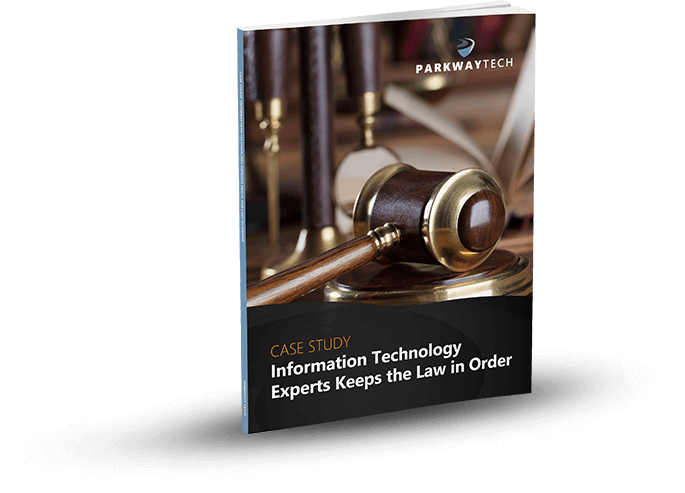
Important News: Potential Facebook Data Breach
Important News: Potential Facebook Data Breach
Facebook Was Breached
Were You Or A Facebook Friend Affected?

Facebook has confirmed that more than 50 million user accounts have been breached. They made the announcement today, Friday, September 28th. However, their engineering team discovered the security breach back on Tuesday, September 25th, 2018. They tell us that the vulnerability has been fixed and the breach was reported to the appropriate authorities.
How Did This Happen?
Hackers stole users’ access tokens through Facebook’s “view as.” This is a feature that lets you view what your profile looks like to other Facebook users. The flaw in this feature allowed hackers to take over 50 million user accounts.
If you’re like me, you may have received notices from some of your Facebook friends this week that someone took control of their accounts. Perhaps they were affected by this breach.
What Are Access Tokens?
These are the digital keys that keep us logged in so we don’t need to re-enter our password every time we use Facebook. With this information, hackers can take over our account.
Here’s how Facebook explains what happened:
“Attackers exploited a vulnerability in Facebook’s code that impacted ‘View As,’ a feature that lets people see what their own profile looks like to someone else. This allowed them to steal Facebook access tokens which they could then use to take over people’s accounts.”
What Now?
Facebook reset the tokens of all those affected. They also logged off 40 million additional users as a precaution. If you are one of these people, you’ll need to log back in the next time you use Facebook.
According to Facebook, their investigators are in the early stages of their investigation. They are temporarily turning off the “View As” feature while they conduct a thorough security review
What Should You Do?
If you have trouble logging back into Facebook, or you forgot your password, visit Facebook’s Help Center.
If you’re like me, you take extra precautions when you hear about breaches like this. If you want, you can visit the “Security and Login” section in Facebook settings. It lists the places where you’re logged into Facebook with a one-click option. If you choose, you can log out of them all.?
Can Your Legal IT Services Firm Keep Law & Order With Your Practice’s Technology?

Learn how Parkway’s Legal IT Services helps firms across North Carolina achieve better results.
Click Here
Download Our Free Report
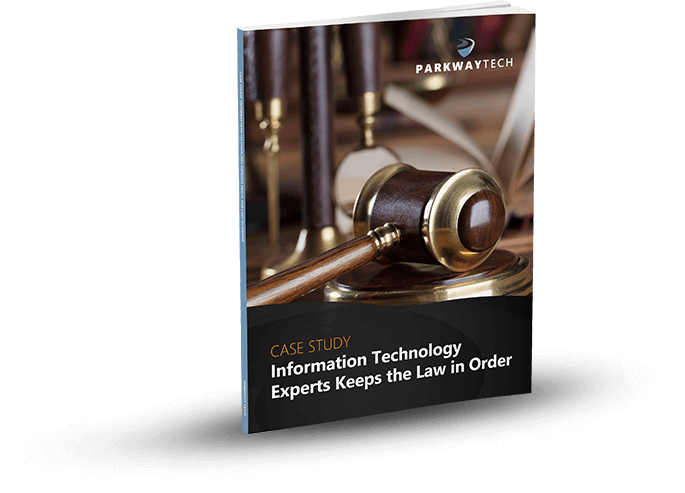
What’s New in the September Update of Office 365?
What’s New in the September Update of Office 365?

The September update of Office 365 includes some major additions and changes to tools such as Microsoft Teams, PowerPoint, and Excel, just to name a few. It is important to keep up with these developments, so here is a list of the major advancements of which you need to be aware.
Microsoft Teams: Skype, Selective Do Not Disturb, Wiki App
Many users have been looking forward to the day when Skype is integrated into Microsoft Teams, and that day has finally come. You can now use Microsoft Teams for cloud-based meetings that can have up to 250 participants, powerful messaging features, and some awesome calling features.
One of the most practical additions to Microsoft Teams is to set up a selective Do Not Disturb status so that some people can still feel free to reach you (e.g., your supervisor or manager).
It’s simple to setup: Click on your avatar, Settings, Privacy, and then select the individuals who you still want to receive notifications from.
Another one of the new updates in Microsoft Teams is the Wiki app, which can be accessed through the left-hand navigation panel using the More Apps ellipsis. This app allows you to see the wiki pages you are a part of, keep track of your own private notes, and see the notes you’ve most recently been editing.
PowerPoint: Embedded Fonts
Have you ever prepared a presentation on one computer and had it looking just perfect, only to open it up on another computer and the fonts looked totally different? There is a way to keep this from happening: embedding the fonts in the PowerPoint deck when you save it.
Go to Save As > Browse > and then go to the Tools drop-down box in the bottom corner of the dialog box. In the Tools drop-down, click on Save options. Toward the bottom of the box that pops up, you will see an option to “Embed fonts in the file.” Check that box, then click OK and save as you normally would.
This option used to be only available on Windows devices, but the new update of Office 365 also makes it available on Office for Mac for Office Insiders. To access it on a Mac, go to the PowerPoint menu and click on Preferences, then Save. The Font Embedding option will be in the dialog box that appears.
Excel: Flow Integration
Microsoft Flow has been integrated with Excel, and is accessible via an Excel add-in. This will allow you to connect your data to services like Microsoft Teams, Twitter, SharePoint, Dynamics 365, Office 365, and more. You will be able to create and trigger on-demand flows for selected rows in spreadsheets that are hosted on OneDrive for Business or in SharePoint.
With this integration that uses the ‘For a selected row trigger’ and the Flow launch panel, you can create and trigger on-demand flows for selected rows in any Excel table on spreadsheets hosted in SharePoint or OneDrive for Business.
Access: Improved Visualization Tools
Users have been requesting more visualization tools for their data contained in Access, and that is exactly what Microsoft has provided. Not only have charts been made easier and more intuitive to create, but additional chart types have also been added. For power users who developed their own Active-X solutions to the challenge of creating charts for forms and reports, their solutions will continue to work.
Power BI: Export to PDF
This is another update that came about as a result of user feedback: the ability to export Power BI reports in PDF format where they can be shared with others. This will only be available in the desktop version of Power BI for right now.
Microsoft has also added an “Ask A Question” to the Power BI Desktop which will be globally available in the client. What this means is that you can use natural language queries to explore your data and allow report users to ask their own questions.
SharePoint: More Granular Control for IT Admins
In previous releases, if a group of users was not allowed to create Office 365 groups, they would be limited to creating Classic SharePoint sites. They could not create modern SharePoint sites. The new release has changed this: the IT administrator determines who can create classic SharePoint sites, who can create modern SharePoint sites, and who can create Office 365 groups.
Security
Microsoft Cloud App Security is a powerful tool that evaluates every app used in terms of industry-specific standards, compliance, and regulatory certifications. The goal of this is to make sure that your company can make informed decisions on the type of apps that are most appropriate for not only your needs, but your security. This new release also checks for GDPR compliance and can generate a C-level report on critical findings.

Conclusion
While this isn’t an exhaustive list of all the new features and changes available in the September update of Office 365, it does present the ones that are going to have the greatest impact. However, it’s always a good idea to be cognizant of new developments even if they don’t directly impact your daily work.
Can Your Legal IT Services Firm Keep Law & Order With Your Practice’s Technology?

Learn how Parkway’s Legal IT Services helps firms across North Carolina achieve better results.
Click Here
Download Our Free Report
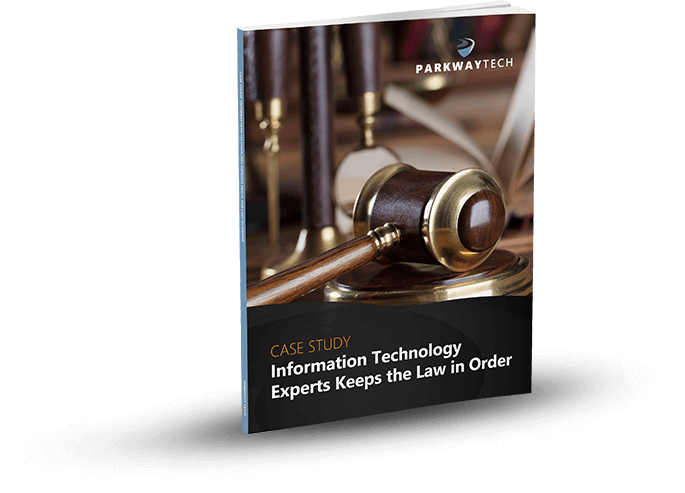
Did You Know That October Is National Cybersecurity Awareness Month?
Did You Know That October Is National Cybersecurity Awareness Month?
Online security is something that should get everyone’s attention. Threats exist all around us: ransomware, viruses, spyware, social engineering attacks and more. There’s so much you need to know to keep your personal and business information safe.
But… where do you start?
As trusted cybersecurity professionals, we want to help you get educated and stay informed. That’s why during National Cybersecurity Awareness Month our goal is to give you all the information you need to stay secure.
How can we help?
We’ll be sharing valuable and timely information on cybersecurity in blogs, in our newsletter, and on all of your favorite social media sites.
What should you do?
You can also give us a call for personalized solutions by subscribing to our exclusive mailing list.
Being cybersecurity aware means that you understand what the threats are and take precautions to prevent them.
Here are some important reminders:
- Never give out your password. Don’t share it over the phone either. You never know who’s listening.
- Don’t click on links that are sent to you via unsolicited emails or from someone you don’t know.
- Use complex passwords that are difficult to guess and use different ones for different programs and computer devices.
- Don’t reveal your personal, business or financial information in emails.
- Don’t respond to email solicitations.
- Keep software, browsers and operating systems up to date, so they stay free of vulnerabilities.
- Encrypt your files to ensure unauthorized people can’t access them.
- Be careful when using public Wi-Fi networks – don’t conduct sensitive activities like banking or shopping with credit cards on public Wi-Fi.
- Remember your physical surroundings and don’t leave your computer devices unattended in public or easy-to-access areas.
- Only use websites that begin with “https://” when visiting online shopping, banking or other sites where you will be entering your private information.
- Keep your online presence private.
- Don’t publish your email address online in social network sites.
What else should you watch out for?
Malicious Emails – These typically come in the form of a request from a trustworthy organization like a financial institution.
The email may urge you to act quickly, saying that your account has been compromised or a request can’t be fulfilled. The purpose of the email is to get you to provide confidential information to rob you of your money or identity credentials.
Take precautions and contact the company directly to see if the email is legitimate.
When you search for the company, don’t use any information in the message. Perform your own search online.
Ransomware – This is a type of malware that accesses your files and locks (encrypts) then demands payment to unlock them.
It’s not suggested that you pay the ransom as this is not a guarantee that you’ll get your files back.
Hopefully, you have a secure, offsite copy of all your files so you can recover your data.
Viruses – These are harmful computer programs that can be transmitted from device to device.
Viruses operate in different ways but they are all designed to create havoc, and some provide criminals access to data on infected devices.
If your computer acts irregularly, report this to your supervisor right away.
This could be caused by a virus.
Spyware – Spyware downloads onto your devices without your permission when you visit an unsafe website or click on a malicious attachment.
It can make your computer do things like open advertisements or even track your online movements.
Botnets – These are networks of computers that get infected by malware. The criminals can remotely control these botnets to gain confidential or financial information or launch an attack on your network.
Spam – This is like getting junk mail but by email. These are unsolicited and unwanted.
Phishing – This is where a criminal sends an email that contains a malicious link to collect personal or financial data or to infect your computer with malware and viruses.
Spear phishing is where the criminal uses attacks against specific targets to collect information to gain access to IT systems or a list of customers.
Spam and phishing messages aren’t limited to email. They also appear on social media sites and in text messages. Think before you act and adopt the motto: “When in doubt, throw it out!”
What to do if you become a victim of cybercrime?
- Report it to the appropriate people in your organization, including your network administrator.
- If you think your financial account was compromised, contact your financial institution immediately and close your account.
- Watch for any unauthorized charges in your bank or credit card accounts.
Need more help?
We’re here for you.
These are just some of the protections and service we can offer:
- Vulnerability Scanning & Assessments
- Data Loss Prevention 24/7
- Remote Monitoring & Mitigation For Cyber Threats
- A Managed Secure Firewall Multi-Factor Authentication
- A Security Operations Centers with Network and Endpoint
- Security Monitoring Log
- Correlation and Monitoring
- Endpoint Encryption
- Identification and Reconfiguration of Improperly Configured Security Solutions
- Secure Wireless
- Configurations Quarterly
- Vulnerability Remediation Efforts
- IT Security Planning and Milestones
- Strategic Planning for IT Security
- Incident Response Management
- Breach Notification Alerts
- Backup Solutions to ensure you’ll always have access to your data
- Security Awareness Training for your employees, so they don’t accidentally expose your organization to cybercrime

We hope this helps. Remember, we’ll be posting timely cybersecurity information for you in our Blogs, newsletters and more.
Can Your Legal IT Services Firm Keep Law & Order With Your Practice’s Technology?

Learn how Parkway’s Legal IT Services helps firms across North Carolina achieve better results.
Click Here
Download Our Free Report
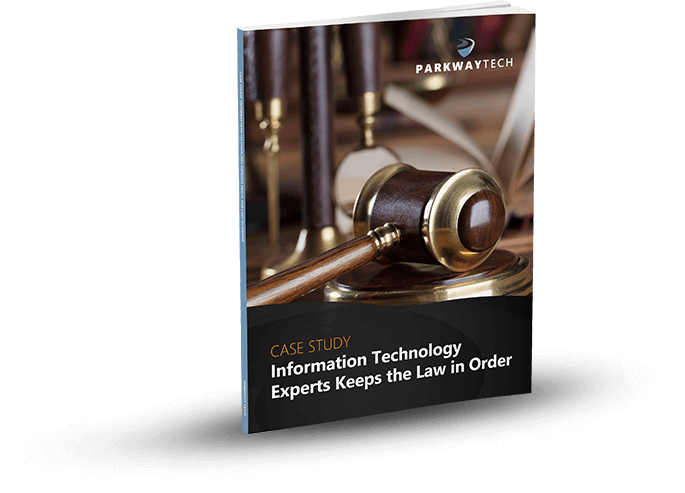
How Are Law Firms Investing in Technology to Remain Cutting-Edge?
How Are Law Firms Investing in Technology to Remain Cutting-Edge?
The mission statement for Clio is, “Transform the practice of law, for good.” Clio is arguably the leader in legal case and practice management software, but this motto is being echoed throughout the legal sector.

Lawyers have existed almost as long as mankind itself. For centuries, the profession has been known as an institution with a long and seemingly conservative tradition. Gradually, this is changing. Contemporary law firms are now using their intuitive understanding of business to influence technical innovation. This will greatly affect how legal companies behave in the future.
Why Are Law Firms Transforming?
As legal clients evolve, so do their expectations. Convenient solutions and immediate responses have become the norm in many sectors. Law firms have been encouraged to keep up, catch up, or be left behind. As the market for legal services changes, companies that provide efficient solutions will increasingly fill the void.
According to a study by the Georgetown Center for the Study of the Legal Profession, advancing technology will threaten law firms. It will allow clients to receive more complex advice from alternative providers than traditional firms generally offer. By investing in technology, legal companies are attempting to avoid this, and/or benefit from it. Additionally, they have a few things that make them particularly qualified. Things that most startup companies do not have, such as:
- Access to loyal clients
- Knowledge of legal industry needs
- Resources
- Skilled paralegals and assistants
Investing in technology is a response to the realization that they are uniquely positioned to capitalize on these developments.
Why Is the U.K. Leading the Way in Legal IT?
The U.S. has “Public Access to Court Electronic Records” (PACER). This provides nationwide, online access to U.S. Appellate, Bankruptcy, and District court documents and records. Most countries are not as transparent.
Without that system at their disposal, many U.K. firms have been developing their own systems for data analytics. This pushes them ahead of many U.S. firms in innovating and implementing technology.
What In-House IT Is Being Developed?
The recent trend has been for firms to develop IT solutions that focus on specific processes or that assess how the firm operates. These are used in-house to benefit the clients. They include technologies that track metrics to predict client retention or track employment disputes. Another example is the implementation of data management systems that integrate documents, records, and communication onto one platform.
Other innovative firms have built platforms like Pinpoint IP or Sentinel IP, which are patent analysis, management, and monitoring tools for intellectual property. These not only assess how a client’s portfolio compares to his or her competitors but also provides alerts if the patent is infringed upon.
Many new companies are unable to afford attorneys. Newly created records database tools provide a free online database of useful documents to assist young startup companies. These are just a few of the in-house IT solutions being developed.
How Are Law Firms Becoming Incubators?
It truly is a time of innovation in the legal sector. As some firms are developing specific technical products to benefit their sphere of influence, others are reaching higher. Through incubators, law firms are directing the creation and development of technology. Two of the largest and most influential incubators are Fuse and Nextlaw.
Fuse was launched by the U.K. firm of Allen & Overy. In addition to providing access to cutting-edge technologies, Fuse was developed to promote a “tech-focused mindset” in its lawyers. The first of its eight startups was Nivaura. Its platform streamlines the distribution and administration of financial tools through blockchain technology. Fuse’s other original startups include:
- Avvoka
- Corlytics
- Ithaca
- iManage
- Legatics
- Opus 2 International
- Vable
Fuse’s second cohort also includes Bloomsbury AI, Kira Systems, Neota Logic, Regnosys, and Signal Media. Nivaura team members are entrepreneurs-in-residence. They share business experience and advice to help guide the other companies in the incubator space.
The Dentons law firm has the most well-known innovators of this kind. It is responsible for the incubator Nextlaw Labs and its investment vehicle Nextlaw Ventures. Its 10 current startups include the following:
- Apperio
- Beagle
- Clause
- Doxly
- FileFacets
- Hire an Squire
- Libryo
- ProFinda
- Qualmet
- Ross
Previously, legal technology was created by individuals unfamiliar with the needs and intricacies of the legal sector. By having attorneys work directly with the IT startup companies, the resulting technology is built to specifically address those needs.
In Conclusion
In the 21st century, the demand for tech is radically changing what it means to be a law firm.
In-house innovation and legal tech incubators are increasing in number. Some law firms are even looking toward expanding innovation outward. The push to develop better IT solutions for the legal industry has been almost overwhelming. Having attorneys lead the way is vital to the future of the field.
“We’re not in this for technology’s sake,” stated chairman of Fuse and partner at Allen & Overy, Jonathan Brayne. “We’re in this to solve problems.”
Can Your Legal IT Services Firm Keep Law & Order With Your Practice’s Technology?

Learn how Parkway’s Legal IT Services helps firms across North Carolina achieve better results.
Click Here
Download Our Free Report
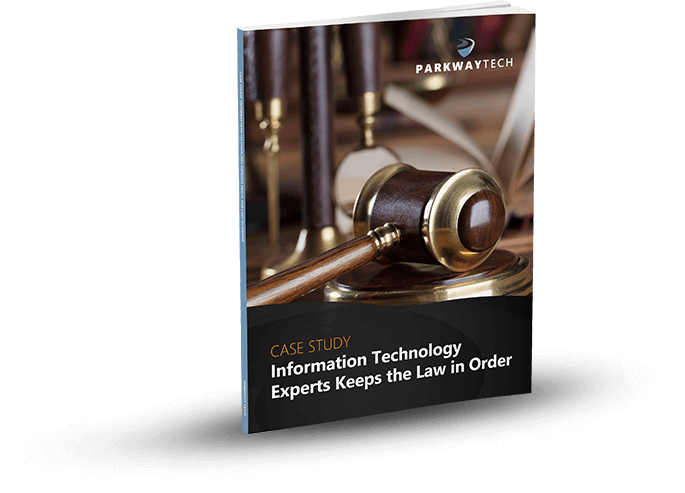
How Could the New iPhone XS Improve your Legal Practice?
How Could the New iPhone XS Improve your Legal Practice?
As more advanced technology continues to work its way into the daily activities in many law offices, it becomes increasingly important that lawyers keep up. Larger digital files, more complex platforms, along with a need to stay in communication mean that newer phones with improved functions are a must. Fortunately, Apple remains on the frontlines of digital innovation.

With frequent updates, many attorneys may wonder how important it is to upgrade to a newer model. As client demand for modern techniques rises, it is beneficial for contemporary offices to take note. The iPhone XS and XS Max offer many features that would be helpful to lawyers in large firms or small practices. From a larger display to larger storage, here are a few of the ways in which the most recent generation of iPhone can improve your legal practice.
Why Would a Larger Display Be Beneficial?
Larger displays provide an improved experience when reading important legal documents. More information is visible at the same time while the content is also enlarged for easier viewing.
The iPhone XS has the same screen dimensions as the iPhone X, which was the largest available at its inception. The difference is in the size of the phone’s body. The XS has a considerably smaller bezel than previous versions.
However, the XS Max is the same size as the iPhone X. With the same screen to body ratio as the XS, the iPhone XS Max has the largest screen to date. It is 6.5-inches and features the highest resolution at 2688 x 1242 pixels.
What Impact Will the Changes in Battery Life and Charging Have?
With such a busy schedule, most attorneys and legal support staff prefer not to be tied via phone cord to a power outlet. Fortunately, the iPhone XS and XS Max offer up to 20 hours of talk time and between 12 and 13.5 hours of Internet use. This is 30 minutes over that provided by the iPhone X for the XS and 90 for the XS Max. In fact, Apple is referring to the battery as the “biggest battery yet in an iPhone.”
Also convenient are the charging options. They can be wirelessly charged on a Qi charging pad. Additionally, they are compatible with accessories that are able to charge the devices up to 50-percent in about 30 minutes.
How Will the New Processor Be an Improvement Over Earlier Options?
Both the iPhone XS and XS Max feature what are likely the first 7-nanometer chips included in a smartphone. Called the A12 Bionic, it is Apple’s next generation of processor.
The 15-percent speed increase over A11 is provided by two high-performance central processing unit (CPU) cores. A 50-percent improvement in energy efficiency is obtained from the four low-power CPU cores. Additionally, the graphics performance is improved by 50-percent due to the four graphics processing unit (GPU) cores.
How Would the Increased Memory Help a Lawyer?
One of the primary perks that would benefit attorneys would be the enormous increase in internal storage space that iPhone XS and XS Max provide. The iPhone X had what was considered a respectful amount at 64 GB. iPhone XS and XS Max are both offered with internal storage amounts of 64 GB, 256 GB, and a whopping 512 GB.
As technology continues to increasingly be used in the legal field, associates require larger storage space in smartphones. This enables them to stay connected and work via digital platforms virtually anywhere. It allows them to get more work done while still spending less time in the office.
What Is the Benefit of an Improved Camera and Security?
The iPhone XS and XS Max boast revolutionary “High dynamic Range” (HDR) imaging. This technology uses multiple images to create a more detailed photograph than older models had the capacity for. They also feature the following:
- Dual-rear camera system
- 12 mega-pixels
- Telephoto capability
- Wide-angle capability
- Optical image stabilization
The video capabilities include an extended dynamic range, as well as stereo recording. These would be beneficial for recording interviews of clients and witnesses.
Additionally, Apple’s TrueDepth Camera System ensures that unlocking the phone will be faster and more consistent than previous versions. Its improved algorithm means that the XS and XS Max are also more secure. Using a faster and safer device keeps digital information at a lawyer’s fingertips without fear of a security breach.
In Conclusion
With a starting price of $999 and $1,099 respectively, the iPhone XS and XS Max have pre-order dates in September 2018. They are available in the colors of silver, gold, and space-grey. This generation of smartphones has a frame made from “surgical-grade” stainless steel and improved water-resistance. Therefore, one might consider that this is the last phone he or she will ever need, but that is just not how the technology works. For busy attorneys, these phones do provide better storage and faster access to apps.
Can Your Legal IT Services Firm Keep Law & Order With Your Practice’s Technology?

Learn how Parkway’s Legal IT Services helps firms across North Carolina achieve better results.
Click Here
Download Our Free Report
