Category Archives for Uncategorized
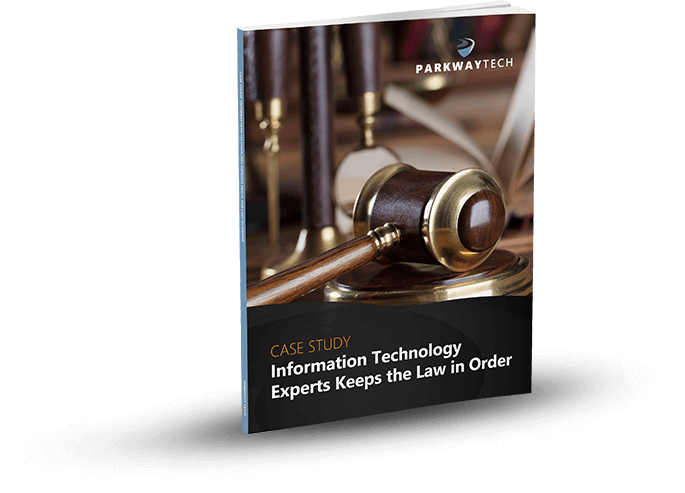
What Improvements Will the Combination of CosmoLex and Tabs3 Provide to Law Offices?
What Improvements Will the Combination of CosmoLex and Tabs3 Provide to Law Offices?
At the beginning of October 2018, Tabs3 Software announced that it had acquired CosmoLex. This makes it the most complete offering of its kind.

“We are thrilled to welcome CosmoLex to the Tabs3 family as we continue to build the leading platform for practice and financial management software for solo to midsized law firms,” President and CEO of Tabs3, Dan Berlin stated. “CosmoLex plays a significant role in our vision to be the software partner of choice for every solo to midsized law firm in the United States and Canada, whether they desire cloud, desktop, or hosted desktop software.”
Legal professionals unfamiliar with either the award-winning Tabs3 or the innovative CosmoLex may wonder the following: “What are they?” and “How can I use them to improve upon my existing legal business practices?”
Understanding what they are independently will help clarify what they can accomplish combined.
What Is Tabs3 Software?
Tabs3 is Windows-only software designed specifically for law offices. Among other things, it performs timekeeping and billing on desktops. It can be paired with certain add-ons to work with the Legal Electronic Data Exchange Standard (LEDES). This specifies the file formats used to facilitate the safe transmission of electronic data in the legal industry. These help keep a firm compliant.
Although Tabs3 is fully-customizable, it is not portable, and it is a bit complicated. Generally, it works well for partnerships or firms that have onsite IT assistance. It is user-friendly, but can be a bit difficult to set up.
Some of its key functions are as follows:
- Billing options that include standard hourly, contingency, flat fee, retainer, split fee, and task-based methods
- Conversion tool to transfer information from Timeslips and other software to Tabs3
- Extensive report capabilities
- Security options that are tiered for user preference, and may include encryption for ultimate protection
Additionally, Tabs3 Billing provides seamless integration with other Tabs3 products like the accounting, financial, and report-writing software. It integrates with Quickbooks, Tabs3 Cost Recovery, Tabs3 General Ledger, Tabs3 Trust Accounting, and Practice Master, which is the law practice manager software.
It does not have an Android or iOS application at this time. An easy upgrade to Tabs3 Premium and the mobile interface Tabs3 Connect, however, allows users to access the programs on their smartphones or tablets.
What Is CosmoLex Software?
CosmoLex is one of the fastest-growing cloud-based platforms. It is very popular with solo practitioners and in small offices. As of 2018, it is used by thousands of law firms. Over 20 State Bar Associations endorse it, as well.
CosmoLex provides a comprehensive law practice management system. It offers the convenience and security of legal time and online retainer and invoice payments. The built-in accounting feature (LawPayTM) takes care of the bookkeeping for every credit card transaction. CosmoLex also ensures that law office accounting is fully compliant.
There is no contract required for CosmoLex. For a small pay-as-you-go monthly fee, firms receive access to all of its features. For no additional charge, they also receive all of the newest features as soon as they are added. Plus, customer onboarding, training, and support are provided by CosmoLex’s in-house team free of charge.
Since it is cloud-based, it can be used with an app on iOS and Android. This allows attorneys to handle the business end of their practice anytime, anywhere.
How Will the Acquisition of CosmoLex by Tabs3 Benefit Law Offices?
Now that Tabs3 Software has acquired CosmoLex, what does that mean for the legal field and individual firms? With the existing customer-base of each, together they will be serving over 100,000 lawyers with locations in Canada, as well as the United States.
Combined, this becomes one of the most versatile legal practice management options available. It offers both cloud and desktop software solutions. This makes it ideal for solitary legal professionals, as well as small and mid-sized offices.
It offers the advanced features, control, and security of an established desktop product, and adds to that the lower-priced billing of a cloud-based product. Accounting, billing, practice management, and seamless integration are the key aspects that CosmoLex and Tabs3 together supply. In fact, that is what will make this a total solution for many law firms.
In Conclusion
With so much at stake in the legal sector, attorneys can expect more procurements, such as Tabs3 acquiring CosmoLex, to take place. Not only do these actions benefit both of the companies, but they make things easier for their customers as well.
“The combination of Tabs3 and CosmoLex brings together the market-leading desktop platform with the fastest-growing cloud platform in the legal billing, financial and practice management markets;” founder and CEO of CosmoLex, Rick Kabra stated. “We are now much better positioned to serve existing and new clients as law firms continue to embrace cloud technology.”
Continue reading
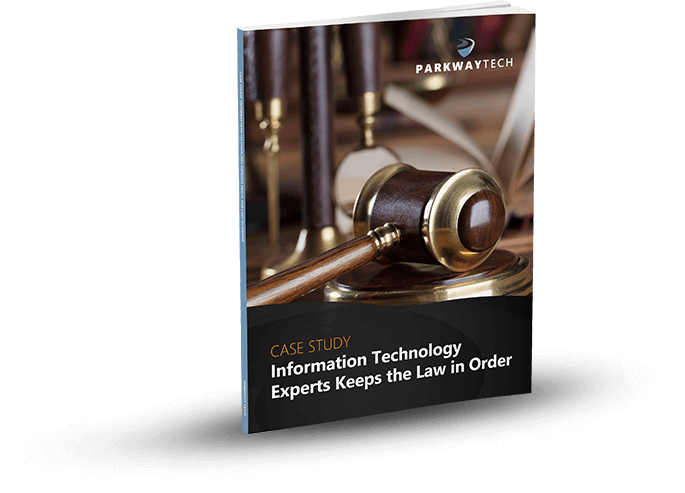
What Are the Best Ways to Improve Law Office Cybersecurity?
What Are the Best Ways to Improve Law Office Cybersecurity?
As technology continues to evolve, those people threatening it adapt as well. This is also true in the legal sector where a breach in security can be devastating. Clients are demanding more from law firms by way of protection. Firms are scurrying to respond.

Unfortunately, those offices with even the most advanced IT teams are often deficient. They have weaknesses that they are unaware of. In a few months when cybercrime has made further advances, those vulnerabilities will have multiplied.
Individual law firms generally realize that the plight is not theirs alone. Cybersecurity works better when networks cooperate. Since it is about sharing information, it is essential that offices band together for their common good.
By taking a few small steps, law offices can enhance their organization, and utilize the more affordable security resources available. In this way, they can fight the problem together.
How Will Appointing a Security Leader Benefit a Law Firm?
Appointing a dedicated security leader and the team helps identify cybersecurity goals. It also encourages the development of actionable strategies. This is especially important in a law firm. The consequences of a breach in security here are not only dire and embarrassing, but they could result in charges of noncompliance.
A delegated Chief Information Security Officer (CISO) would run the security team. In addition, he or she would also have the following duties:
- Encryption technology
- A firewall that includes phishing protection
- Intrusion detection systems
- Multi-factor authentication
The CISO and security team are different than the IT department. They are security experts. Their responsibilities will have surpassed the IT department’s general abilities and purpose.
Why Should Law Offices Develop Cooperative Partnerships?
There is safety in numbers. By building strong communication security information-sharing communities, firms are able to divide the challenge of keeping up with potential threats. In this way, they are able to identify and eliminate weaknesses in their systems.
Cybercriminals sniff out vulnerabilities and strike. It is nearly impossible for any single office to remain on top of all of the conceivable problems. This is why it is advisable that they band with organizations that can help.
An important step would be to join the Legal Services Information Sharing and Analysis Organization (LS-ISAO). It is affiliated with the U.S. Department of Homeland Security. It acts as a vehicle for announcements, updates, and threat alerts from the U.S. Computer Emergency Response Team, as well as other pertinent agencies.
Joining a strong information-sharing, cooperative partnership better allows firms to identify issues in their systems before it’s too late. Then, they can fortify their security when it needs it most.
How Will Partnering with Outside App Developers Improve Security?
Outside software-as-a-service (SaaS) applications enable law firms to beef up security without depending solely on their internal defenses. This allows them to improve their protection and adapt to ever-evolving technology.
Additionally, working with outside sources increases access to the latest developments. This is something that is difficult to do for even the most technically savvy CISO in a law firm. By working together, they may develop technology that is specific to the needs of the firm and its clients.
What Does a Layered Set of Security Technologies Include?
No longer is a one-layer system sufficient for securing a law office. Cyberspace has gotten complex. Hackers and other cybercriminals have become very sophisticated in their skills and knowledge. This means their approaches are also advanced.
Rather than just having anti-virus software, today, firms require a multi-faceted approach. There are several features that should be included. A comprehensive security plan should, at a minimum, provide the following elements:
- Set precise cybersecurity objectives
- Assess how data is being used, as well as stored
- Identify federal and state compliance requirements
- Develop cybersecurity strategies
Lastly, offices should invest in measures to improve resiliency, such as micro-segmentation. Even if intruders are able to initially access one or more servers, micro-segmentation puts a stop to it. It increases application visibility so unusual behavior is more quickly detected. This prevents intruders from being able to move laterally through a cloud environment across data centers to access all servers. It helps minimize the impact of a breach.
In Conclusion
Taking proactive measures to prevent clients’ data loss or disclosure is a vital aspect in the field of law. Failure to adequately do so is not only an ethics issue that could adversely affect a firm’s reputation, it could also result in noncompliance.
Unfortunately, the changing landscape of cybersecurity has left many offices vulnerable to attack. By following these small, but important steps, firms are able to fight to defend the data they have been tasked with protecting. Although the criminals might seem to be a few steps ahead of everyone else, by working together with the LS-ISAO and other agencies, the legal profession will prevail.
Continue reading
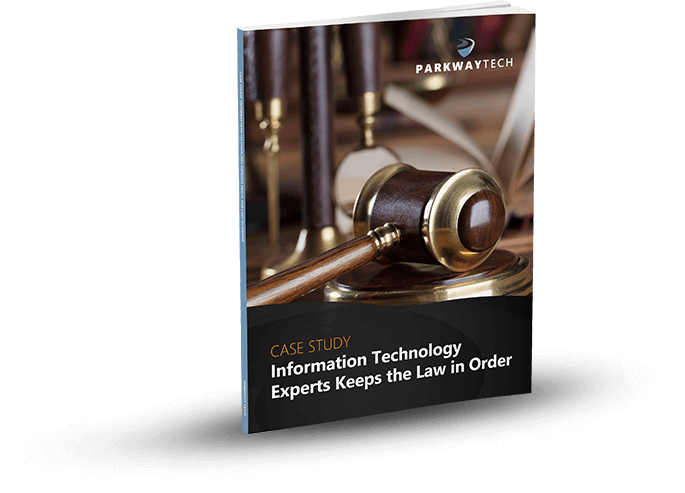
What’s new in Office 365 for October?
What’s new in Office 365 for October?
It looks like, in October, there’s a lot going on, with your Office 365 Home or Office 365 Personal subscriptions. We know some of you are reading this do subscribe to one of Office 365 consumer plans. It’s great news if you fit that description and you have more than one device at home. Check out the latest updates to Office 365.
What’s New For Office 365 Home or Personal Subscriptions?
Office 365 Home and 365 Personal subscriptions use to have device install limits. Office 365 Home limited subscribers to 10 devices in total, across five users, and Office 365 Personal, limited subscribers to one PC or Mac and one tablet.
As of October 2nd, subscribers are permitted to install Office on an unlimited number of devices. And can be signed into their accounts on up to five of those devices at the same time.
And, for those with more prominent families, Microsoft increased the number of licenses in a Home subscription from five to six, with no change in price. To be clear, that’s six people with their Office license and 1 TB of OneDrive cloud storage each, for a total of 6 TB.
What’s The News About OneDrive Files On-Demand for Mac?
Microsoft announced at Ignite 2018 a preview for an enhancement to OneDrive called Files On-Demand. That enhancement has been available on Windows for a few months. For Mac, Files On-Demand makes it easy to have access to all your files. But only have the data you need to be stored locally on the device, thereby reducing the amount of local storage space consumed.
The way you work doesn’t need to change. That’s because in Finder all your files are accessible, allowing you to work as you do with other data on your device. Files On-Demand is available to consumer and commercial OneDrive customers, and works across all your personal, work, and shared folders in Office 365.
Status icons in Finder, make it easy to know whether your files are locally available or online. You can easily create files or folders always available, even when you don’t have an Internet connection, by right-clicking and selecting Always keep on this device.
Files On-Demand for Mac is currently available for Office Insiders on macOS Mojave. It gets enabled by running a simple script.
What’s The Latest Information On Super Zoom?
The new Super Zoom feature enables OneDrive on iOS users to use a pinch gesture. With the pinch gesture, you zoom in and out of the Photos view. Zoom out to easily scroll many photos at a time or zoom in to get a more extensive preview of your pictures as you browse. This feature gets supported on both OneDrive for Business as well as consumer accounts on iOS.
For those of you using OneDrive on Android devices, Super Zoom is already available, but only for OneDrive consumer accounts and should be coming to OneDrive for commercial accounts later this year.
Did Word & PowerPoint Get @mention To Tag Someone For Feedback?
When you use what is commonly known as the “at” sign with someone’s name in social media apps like Twitter or Facebook, the person you mention receives a notification about that post or comment.
Now you can use @mentions in Word and PowerPoint to draw someone’s attention to comments in a document or presentation when you’re collaborating. Just add the @ sign, then type the name, of and the person from your organization; who are working with you.
That particular person receives an email, with a link directly to your comment. Clicking the link brings them into the document or presentation and the conversation. Using @mentions in Office can help take the lag time out of the collaboration process helping you get more work done, faster.
Outlook Has a New User Experience Designed For Simplicity
The latest updates to Outlook for Windows is the “Coming Soon” feature. That new functionality getting introduced to Outlook for Windows gives Office insiders a window of time to try new features on their schedule before they are released more broadly.
One of the new features being showcased using the new Coming Soon features pane are the new Simplified Ribbon. It lets you focus on the core of what you need, displaying a single row of commands versus the three lines of powers in the classic ribbon.
It is still easily expandable, so you’re always in control. The default set of commands in the simplified ribbon are those used most frequently, and less commonly used commands are always still available with just a click or two. In addition to the Simplified Ribbon, Microsoft made updates across the entire mail and calendar experience to improve productivity and keep you more organized.
What Got Added To The Power BI Built-in Report Theme Options?
Most Office users are familiar with applying themes in Word, Excel, and PowerPoint to give your content a consistent set of fonts, colors, and effects. The Power BI team recently added the option to apply new built-in themes to Power BI reports, similar to what you can do with Word, Excel, and PowerPoint. You’ll see these more modern theme options by selecting “Switch Theme” in the Home ribbon in Power BI Desktop.
What you’ll need to do is pick your desired theme from one of seven new options, and it does apply it to all your visuals that use the default color palette. You can also find a link to the report theme gallery in the same place which contains additional community-developed themes.
This update also includes a preview of a PDF file connector that lets you access table data in PDF files, a preview of IntelliSense support for the M language used by Power BI, and a lot more.
What Is The New SharePoint File Template Management?
SharePoint has been at the heart of document-centric collaboration since long before Office 365 existed. SharePoint content types are essential to Microsoft’s vision of how they will continue to deliver content services innovation in Office 365 and by extension, Microsoft 365.
Now you can add document templates to SharePoint document library content types. Microsoft also added the ability to edit the New menu – to add, hide or reorder the new file options.
With this new capability, you can maintain the default templates for things like Word, Excel, and PowerPoint along with any newly added templates and content types specific to your requirements. Configuring the New menu is easy. Select (or deselect) which templates you wish to see and by using drag and drop to re-order the templates in the list.
In the Office client, you can edit the template directly. You can change the template’s content type or delete the template. While scoped to a single document library, for now, Microsoft will expand these capabilities to allow you to distribute and publish content types, with associated templates and metadata definitions, to multiple site collections and libraries in a single transaction.

Did you find this article informative? If you liked this one, check out our other content we think you’ll find interesting.
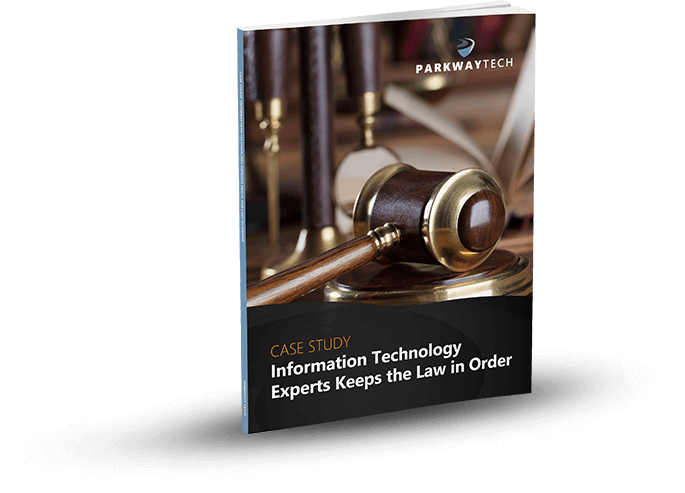
Does My Law Firm In North Carolina Need A Business Continuity Strategy?
Does My Law Firm In North Carolina Need A Business Continuity Strategy?
Some extreme events can disrupt the regular operations of a legal firm. Natural and man-made disasters such as hurricanes, floods, power failures, earthquakes, arson, robbery, death of a critical law partner, pipe leaks, roof collapse, public unrest, and other unexpected problems can destroy offices, records, or access roads, jeopardize relationships with major clients, or make travel to the law office impossible for employees. Having a Business Continuity Plan for North Carolina Law Firms can prevent significant loss of revenues and clients due to prolonged disruption of law office operations.
Lessons Learned
Valuable lessons have been learned from a long history of previous events that have disrupted communities and their businesses, schools, governments and professional services. Thousands of catastrophic tornadoes, earthquakes, hurricanes, floods, fires, snow and ice events, power outages, and other events have devastated regions of the United States from coast to coast.
Every year brings new risks of occurrences with the potential to suddenly disable your office operations. A continuity plan affords you and your legal support team the backup resources and resilience necessary to function in the worst of circumstances to serve the essential interests of your clients and your firm.
We’ve all seen the terrible images of losses and shock that these unthinkable disasters can cause for communities. Closest to home, hurricanes have disrupted North Carolina business communities and continue to impact our state’s economy.
From considering outcomes for unprepared businesses and professional offices, we’ve learned that taking the time to provide for basic emergency preparedness can minimize the risk of being unable to be available for your clients and prospects at a critical time.
Benefits of a Business Continuity Plan for a Law Firm
Creating an effective formal continuity plan for keeping a law firm running during a disaster can prevent prolonged disruption that can result in serious loss of revenue or even cause your law practice to lose a major client if the circumstance is not appropriately managed. The financial impact from the disruption of the normal flow of your operations can be minimized.
Having a realistic plan in place can help employees remain calm during the crisis, provide them with the necessary guidance in fulfilling their roles during the period of recovery following a disruptive event.
Not having a practical disaster plan in place can lead to extreme losses of revenues for a legal firm and potentially result in loss of valuable clients, if your firm is unavailable to provide them with services at a time when they need legal services.
What is Involved in Creating a Business Continuity Plan for a Law Firm?
A Business Continuity Plan documents your description of your law firm’s plan for continuing to perform your essential processes if a disaster occurs. The plan would include arrangements for determining the status of employees, office spaces, and information resources. It would also include steps for recovering necessary business processes, and procedures for returning to normal operations. The steps for creating a continuity plan include:
- First, identify the range of possible disasters that could disrupt your legal firm’s regular activities.
- Then, for each possible event, specify the ways that the disaster would impact your operations.
- Identify the disrupted routine tasks and processes in each scenario, and lay out a practical written plan for each, to provide alternative means for your team to perform the functions and operations.
- Communicate your plan to all employees. Answer all questions, and modify the plan afterward to make all needed clarifications and additions to the plan.
- Place the plan in a location that can be accessed remotely, and where all employees can access their copy of the plan (perhaps in a secured Google Docs shared folder, or your cloud storage).
- Identify critical business functions and take preparatory measures to mitigate risks to these essential functions, such as phone communications, meetings, and court appearances with and for major clients.
NOTE: Business Continuity Plans do not need to be uniform. You can tailor your plan to meet your firm’s unique needs, based on your geographic location, your building configuration, your city’s logistical factors, your office systems (paper, or digital, or mixed), and other planning elements specific to your firm’s physical components, operating processes, and involved people.
Meetings, Communications, Research, and Case Preparation
Law firm employees must have a way to communicate by phone and email, and they must have a place to meet and have access to information about contacts, clients’ cases, and other fundamentals to continue performing their work properly during the period while the office cannot be used.
A law firm’s Business Continuity Plan for a legal firm should provide designated temporary meeting and office space, remote access to research data backup files, public records access, and arrangements for alternative transportation.
Components of a Business Continuity Plan
There are various guides for creating a Business Continuity Plan (BCP). For example, the American Bar Association provides an online ABA guide for BCPs. The ABA guide includes standards set by the Department of Homeland Security, built around a framework of these fundamentals for a comprehensive continuity plan:
- Continuity Communications
- Alternate Facilities
- Essential Functions and Processes
- Delegation of Authority
- Order of Succession
Pre-Event Disaster Preparedness for Law Offices
More Recommendations for attorneys preparing continuity plans to include:
- Focus your law firm’s continuity strategy largely on how your team will respond to a disruptive event.
- Conduct disaster training for your staff. Run a practice test of their performance of their responsibilities in their continuity roles. Periodically exercise the plan with your staff.
- Conduct a Risk Assessment and a Business Impact Analysis, to better understand the potential of a given disaster and your plan’s specified operational alternatives in response to it.
- During your team’s preparation, you may consider designating an internal Emergency Management Team (EMT).
Emergency Preparedness Checklist
Use the following checklist to help you identify areas that need work as you begin your program of emergency preparedness:
- Are you and your staff all familiar with your building’s evacuation plan?
- Do you all know where your office suite’s designated exit routes, emergency stairways, medical kits, and fire extinguishers are located?
- Do you have a designated external assembly location for everyone to gather in an emergency event?
- Do you have a list of emergency phone numbers quickly accessible in both printed and electronic versions?
- Do you have a go-kit with office items you will need if you are unable to use your office?
- Do you have a list with contact information for all of your employees, clients, services providers and vendors after your operations are disrupted?
- Do you have remote access to critical client records?
- Have you prioritized your law firm’s operational functions in order of priority in emergencies?
- Do you have technology offsite, to ensure that you can continue working?
- Have you tested your processes for remote access to critical records and for working remotely while your office cannot be used?
- Are your controls and redundant processes sufficient to protect and recover client data, if there is a serious technology failure?
- Do you have a plan for notifying stakeholders and media of a prolonged event and its possible implications?
Parkway Tech, Winston Salem NC
We are a Law Firm Focused IT Company providing IT services in Charlotte NC and the surrounding area. For more information about Business Continuity Plans for law firms, you can search ” Business Continuity Planning Law Firms” or “Business Continuity Strategy Law Firms.” Or, contact Parkway Tech. To make an appointment to discusses Managed IT Services for SC law firms in Charlotte and Raleigh NC, call Parkway Tech at (336) 310-9888 to arrange to speak with an IT specialist about your firm’s unique IT needs.
Continue reading
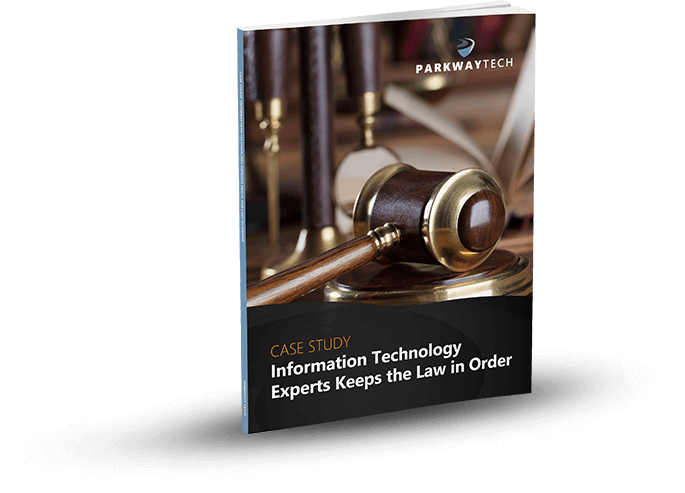
Do You Have Good Computer Habits?
Do You Have Good Computer Habits?
We know it’s important to have good habits in many parts of our lives, from our work to our daily hygiene. However, quite a few of us forget that we need to have good computer habits, too. Developing wise practices in connection with our computers and smartphones can make our lives much easier and help us to stay much safer on the internet.

Back Up Your Files
One thing that many people fail to do is back up their files. All it takes is one catastrophic computer crash and days or even months of work can be lost. Priceless family photos, fun videos with friends, key work files, and important school assignments that were a work in progress can be lost. Backing up your files isn’t that hard nor is it expensive. And, to make things even better and easier, you have many different options from cloud-based backups (such as GoogleDrive, OneDrive, or DropBox), convenient USB thumb drives, portable hard drives, and even specialized backup drives. A good practice is to make sure your files are backed up daily, or at least weekly.
Keep Your Software Updated
Software updates can be a pain, but they are vital to ensuring that your computer and software runs smoothly. In fact, one of the major reasons that updates are released is to fix bugs and issues that could make your computer vulnerable to cyber threats. Hackers know about these bugs and vulnerabilities. If you don’t allow your system to install the patches and fixes, then you are making yourself a prime target for a cyber attack.
Keep in mind that you don’t have to perform updates in the middle of your work anymore. Most software (and smartphones) will give you options for when the update should take place, so you can choose times when you aren’t busy on your computer.
Be Smart When Using Public Wi-Fi
Public Wi-Fi in places like fast food restaurants and coffee shops can be tempting to use when you need an internet connection, but they can also be dangerous. These public Wi-Fi networks are a common target of hackers, and even hackers with minimal skill can quickly figure out things like your social media credentials and more.
If you do have to use public Wi-Fi, take safety precautions such as turning off network discovery, file sharing, and printer sharing and make sure your firewall is turned on. Don’t be an easy target for hackers.
Make Use of Antivirus Software and Passwords
Would you leave your front door unlocked if you lived in a high-crime neighborhood? Well, the internet is a high-crime neighborhood. Failure to use updated anti-virus software and good passwords is the same as leaving your door unlocked. You can’t afford to make it easy for the wrong people to access your personal and financial information.
Your first line of defense lies in the passwords you choose. Don’t use easy to guess passwords, and don’t use the same passwords for everything. Include letters and symbols with your passwords to make them harder to crack, and add some numbers for good measure.
Your second line of defense, much like a deadbolt for your front door, is anti-virus and firewall software. They don’t have to be expensive in order to do a good job of protecting your computer. It is also vital that you keep your anti-virus and firewall software updated and don’t ignore alerts they provide.
Be Careful with Email
Going back to our analogy of living in a high crime area: if your doorbell rang in the middle of the night, would you fling the door open and invite whoever it was inside? You would probably want to make sure who it was, and even check their ID if they claimed to be some kind of official demanding access to your home.
Strangely enough, far too often we inadvertently provide access to individuals with malicious intentions when we click on links in emails without making sure where those emails are really from. In short, don’t open an email unless you have a good idea of who it is from, and beware of clicking links in emails even if they seem to be from friends. Be cautious about opening attachments, too. In short, be as careful with your email as you are with your front door.
Conclusion
You work hard to keep yourself safe from physical dangers such as criminals and disease. It makes sense that you should work just as hard to keep your electronic devices safe, too. Backing up files (including documents, photos, and videos), keeping your software updated, and being smart when on public Wi-Fi is a good start. Add to that antivirus and firewall software, robust passwords, and the careful use of email and you are on the road to developing excellent computer habits that will keep your files, data, and personal information safe.
Continue reading
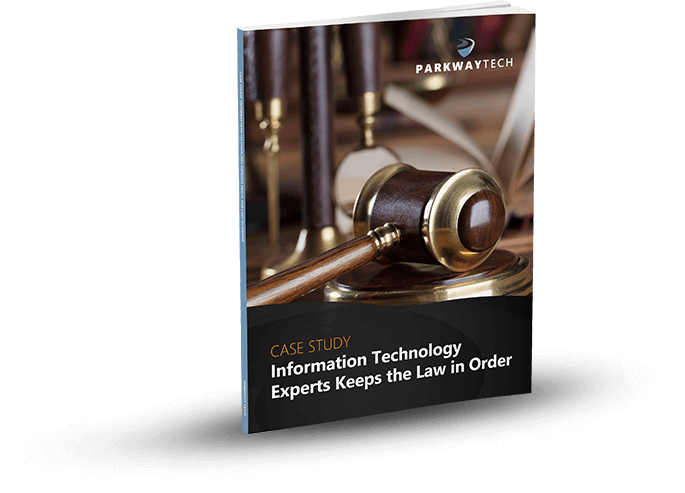
Why Should Law Firms Consider Outsourcing Their IT Services?
Why Should Law Firms Consider Outsourcing Their IT Services?
The phrase, “Technology…you either love it or hate it” is a concept that no longer works in the modern world. In fact, it really is not even relevant. Technology has worked its way into nearly every business. The legal sector is no different. Of course, legal professionals may have held out longer than others.

The contemporary law office barely resembles traditional practices. In fact, technology continues to handle larger amounts of legal work at a greater frequency. This frees attorneys to work on more personal aspects of the job. Unless they are technically-savvy, most lawyers delegate these tasks to support staff. Generally, however, it is only the largest law firms that hire an onsite IT team.
This is why many offices prefer to outsource their IT services.
How Are Resources Utilized When Law Firms Do Not Outsource?
When a firm hires an IT-specific employee, this is a major commitment. This individual becomes a member of the support staff and is paid regardless of whether his or her services are required. Otherwise, if one of the partners chooses to take on the task, it is at his/her financial detriment. He/she would be using the time that would otherwise be directed at serving clients, etc.
Additionally, as new technology is required, the firm would need to personally handle it. The on-staff tech (or benevolent partner) would need to take time, and possibly classes, to learn everything about it. This all results in a bit of a mismanagement of resources, which is especially true when there are other options.
Would the Law Office Incur Additional Fees or Experience Downtime?
When a firm outsources their IT services, the provider takes all the responsibility. They spend the money. They invest in the education, software licenses, training, and certifications. This enables them to troubleshoot and resolve problems with the firm’s computers, Internet, servers, and software issues rather than the firm’s.
Generally, outside IT service providers are made up of a team of experts rather than one overworked technician. This allows them to have a variety of individuals who offer a range of experience and skills. They also have access to more advanced technology and tools. Since it is their primary focus, they have to keep up with all of the latest innovations. Otherwise, they lose their edge.
Since there are many people with different perspectives, team members are able to consult with and advise each other. With so much at their disposal, it makes it much easier to identify and resolve the core problems more quickly. This means that there is little if any, downtime or interruptions for the firm.
Does Outsourcing IT Service Provide Business Continuity?
By outsourcing their IT services, a law firm will receive support 24-hours a day, 7-days a week, and 365-days a year, whether they need it or not. This level of support is not possible from even the most diligent in-house employee. An outside source would also have additional resources available that an inside tech would not have.
Since the work to troubleshoot an issue is outsourced, the rest of the office can go about business as usual. Nothing else changes. In fact, business continuity is one of the primary reasons to outsource. It ensures the law office is able to continue as if nothing is amiss. This makes it a particularly responsible option.
What Are the Top IT Outsourcing Options?
When choosing an outside IT firm for a law office, it is important to take due diligence. There are many options, and they are not all equal. Fortunately, there is a resource that has already ranked the top choices. The Everest Group researches each. This makes a time-consuming personal analysis almost unnecessary.
The Everest Group is a management consulting and research firm that advises businesses around the world. Every year since 2008, the Everest Group has evaluated outsourced IT service providers according to 26 characteristics. These include the technologies they use and the geographies they cover, among others.
The top 10 for the year 2018 include the following IT firms:
- Accenture
- TCS
- Cognizant
- Wipro
- IBM
- HCL
- Infosys
- CapGemini
- DXC Technologies, which is a merger of CSC and HPE
- NTT Data
Although these are the top 10 in this reporting year, there are many reputable providers. The Everest Group keeps tabs on the up-and-comers who may unseat the 10 as well. Checking previous winners provides a more comprehensive picture of who has performed reliably.
In Conclusion
For some law firms, there is peace of mind having their own in-house technician or IT team. Most offices, however, would benefit from outsourcing their IT services. Ultimately, it conserves money, time, and other resources. Rather than researching the various options, a busy attorney would do better to peruse the years of lists compiled by the Everest Group. With several reliable performers on them, there is no reason not to.
Continue reading
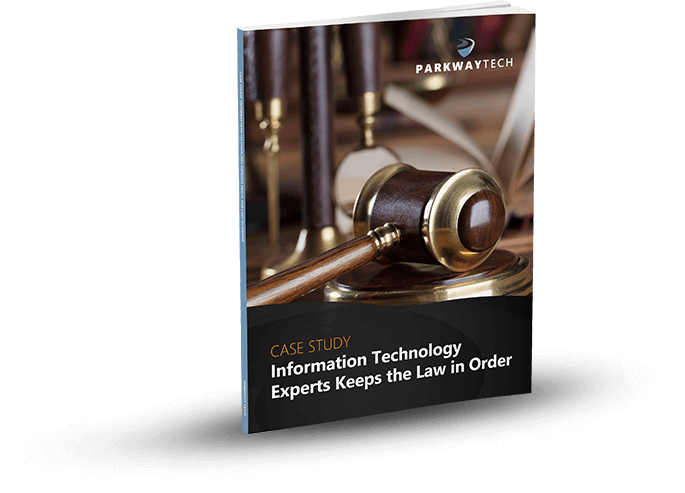
Experts Predict Cybercrime Will Climb To An Astonishing $7 Trillion Problem For Business Owners
Experts Predict Cybercrime Will Climb To An Astonishing $7 Trillion Problem For Business Owners
A new Forbes article reports that 2018 is shaping up to be a $7 trillion dollar year for cyber criminals. The report says that internet thieves are working overtime to develop new viruses that can fool anyone and get past the strongest security programs. Cyber-crime has turned into one of the most profitable crimes of the century.
In some cases, hackers download a ransomware virus and hold your data hostage until you pay the ransom. In other cases, they sneak into your system undetected and hide there. They can turn your computers into Zombies, then use them in any number of ways:
- To mine bitcoin
- Send out spam
- Commit ad fraud
- Exaggerate the popularity of a site or product
Are You An Easy Target?
Hackers are looking for computers and networks that are easy to infect with viruses. And many people including business owners are not aware of these scams. That makes it easier for hackers to complete their illegal tasks.
Cyber thieves have perfected the art of creating amazing phishing emails. They can craft a message that’s hard for even experts to spot. They know how to get your attention and make you click on an infected attachment. Their emails are eye-catching and they’re convincing. What would you do if you got an email that said something like this?
- This email that seems to come from your electricity provider: “Overdue invoice enclosed. Pay at once or risk loss of service.”
- “Fill out the survey below and get a $10 gift certificate from Starbucks! Click the link below to claim your prize.” Wouldn’t you click on the link?
- “Your bank account has been breached. Sign into your account at once and change your password.” Surely your bank wouldn’t trick you!
In each case, they use fear and urgency to try and get the user to click on the link before really looking the email over for anomalies. If people would just take a moment and look more thoroughly at the email, they’d notice that words are misspelled. You can hover over the “From” address and see that it is NOT coming from your bank. There are always little signs like this that reveal the truth—this is a phishing email and if you do click on the link, you’ll download a virus.
How To Download Malware or Ransomware
All it takes is one employee who isn’t paying attention to cause thousands of dollars’ worth of damage to your computers. Once the virus is downloaded, it begins to encrypt all files.
If you’ve downloaded a ransomware virus, then all your computers will be locked and you won’t be able to access any files, folders or documents. You’ll most likely get a warning message on the monitor that says your files have been encrypted. There’s a clock showing you how much time you have to pay the ransom. Once you pay, they promise to send you the encryption key. If you don’t pay on time, the ransom amount goes up.
The FBI advises business owners not to pay the ransom. They remind everyone that paying the ransom doesn’t always ensure you’ll get your files back. Cyber thieves are not known for their honest traits.
Though all companies should now be backing up their data on a daily basis, some neglect this. When was your last back-up? Could you replace all your files and applications if they were stolen by thieves? In many cases, business owners are just not prepared for a data breach and yet, 179 million records were stolen in the U.S. alone during 2017.
The Evolution of Cyber Crime
With each new attack cyber thieves adapt the way they attack. They craft better phishing emails. They develop more intricate spear-phishing programs. Though these take more time and work, the pay-off is usually much bigger.
Spear Phishing targets the executives at a company. With social media sites now so prolific, it’s easy to find information on the CEO of any company. Now thieves can take that info and create a targeted campaign to impersonate a CEO or CFO. The financial damages can be extensive, not to mention the damage to your brand name.
How To Avoid Being A Victim
It’s important to get educated about cyber-crime. And train your employees so they’ll know what to look for. Hacking is not going away anytime soon, so it’s time for the business world to learn a few things so they can protect their assets.
Parkway Technology Solutions has a full suite of network security programs that can help you build an impenetrable fortress of security around your business.
Contact Us
If you’d like to learn more about how Parkway Tech can help you protect your business from the growing number of global cyber-attacks, please contact us.
Parkway Tech is your go-to security advisor in Winston Salem, North Carolina. We’ll assess your IT security and implement a plan to keep your data safe.
Continue reading
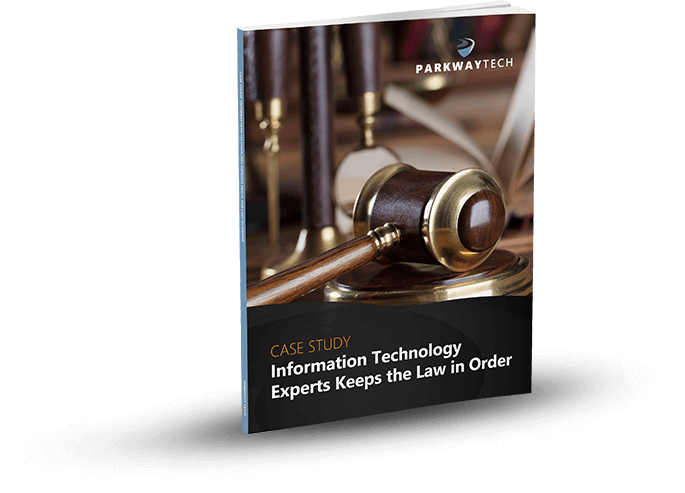
What IT-Aspects Are Important When Relocating Your Law Office?
What IT-Aspects Are Important When Relocating Your Law Office?
Perhaps the space is not large enough for your expanding partnership. Maybe, it’s antiquated and no longer feels appropriate. Whatever reason an office chooses to move to a new building, relocating is a large undertaking. Unfortunately, in many offices, the IT-related aspects of the move are overlooked until the last minute. This can be disastrous.

Improper planning can result in lost data or broken equipment. It could cause interruptions in service. This might mean lost clients, which of course would equal lost money.
Fortunately, it is not difficult to do this right. It does, however, take adequate notice. This is often longer than one would anticipate. Usually, it requires at least 60 days. It also helps to have a good plan and consistently follow through. Here are a few other things to consider before relocating.
How Should an Office Plan for the Move?
The first step would be to determine who will act as the internal manager of the relocation. This should include someone on the staff who is familiar with the office. In a small business, he or she might coordinate the entire project alone.
For larger establishments, however, it would be wise to hire a professional Managed Services Provider. They are more experienced with delicate relocations and can help lead the internal manager in the process.
Generally, the first step is to inform all Internet and telecom providers of the coming move. It is often in the service agreement that they receive a certain amount of notice. This also ensures there will be no interruption in service.
When Is an IT Evaluation of the New Space Conducted?
Ideally, IT needs would be considered when initially choosing the location. This is not always realistic. In an office, there are many aspects to consider when selecting a new office space. A few of these include demographics of the area, accessibility, image, and the history of the site, etc. IT needs are often an important afterthought.
Typically, an evaluation of the new space will be conducted during the planning phase of the actual move. It would be done with or by the project manager or Managed Services Provider. If the office has one, the head of the IT department should be involved as well.
There are several things that should be evaluated to ensure the move goes as smoothly as possible. These include, but are not limited to, the following:
- Cabling for computers, telephones, and security cameras
- Power outlets of adequate number and in optimal locations
- Wireless networking capability
Each room should be checked. Any of the above that are subpar will need to be addressed. This would ideally occur before the move itself.
How Should an Inventory Be Done?
The IT needs of most offices are evolving. Before moving it all, it would be advisable to take an inventory and evaluate the existing equipment. Begin by determining what is no longer needed. It is better to responsibly recycle it than move it to the new location.
Next check the condition of each remaining piece of equipment. Make a list of anything that is worn or outdated. Decide how to dispose of them rather than pack them. Order replacements so there is no interruption once the move has been made.
As the business world continues to embrace IT, this is the perfect time to assess current trends. It is also a good idea to look to the future and ensure any new equipment purchased is flexible enough to adapt.
Make a hardcopy list of every piece of equipment being moved to the new office space.
Have Disaster Recovery and Business Continuity Plans Been Developed?
Failure to have a Disaster Recovery Plan and a Business Continuity Plan in place before a move could, in fact, be devastating to your business. Further, it is an essential step to make several backups of everything important. This includes files, as well as data systems, security systems, and servers. Keep these separate and in a safe place during the move. If you’re already working with a managed IT services provider, they will take care of this for you. They can also handle much of the move as far as your IT infrastructure goes.
Lists should be made of the important information required for the successful implementation of the Business Continuity Plan. A few items to include are:
- Business priorities
- Inventory of all equipment
- Emergency contact information for IT vendors
- Plan for switching phone lines and internet connections
This improves the likelihood that the office will be able to resume business with as little delay as possible. If you have a good relationship with a managed IT service provider, they may be able to move your networking and computing equipment and get everything back up and running a day or so.
In Conclusion
When it comes to the day of the move, everything should have already been planned. This ensures the smoothest transition. For offices that do not have an onsite IT team, hiring a professional IT-relocation company would be a good idea. The internal manager or Managed Services Provider would be responsible for making important decisions. With proper planning, the actual move to the new location should be much easier.
Continue reading
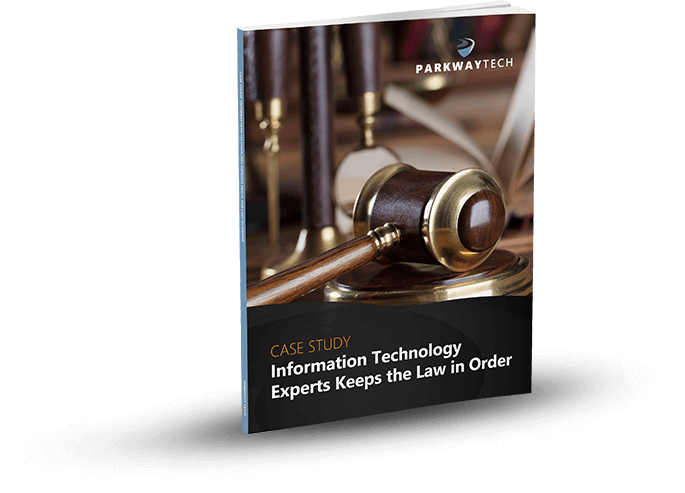
What Are The New Changes in Microsoft Outlook?
What Are The New Changes in Microsoft Outlook?
New Calendar, Mail, and mobile Outlook features help you get things done, was the title of the April 30th, 2018 blog from Microsoft’s Outlook team, about the newest features. Since then, Outlook has received more modern additions, from mobile management to enterprise information protection all designed for user simplicity. So, let’s step inside and see what new changes Microsoft Outlook has.
What’s New Inside Outlook Calendar?
With the familiarity of Outlook and making it easier to get things done, and customizable, so you stay in control, it couldn’t be any simpler than Bill Pay Reminders. That’s correct, inside Calendar you can automatically track these events.
At the top of your email, you’ll get a summary card (See Fig 1.), just like you do when your package delivery information or any travel reservations is presented in Outlook at the top in your Email Today.

Fig 1. Summary Card inside Microsoft Outlook
Outlook will identify the bills you receive in your email. At the top, it will show you a summary, and automatically add a calendar event on the due date. Two days before the due date, you’ll receive an email reminder so you won’t forget to pay your bills on time.
Suggested meeting rooms and event locations—Adding a meeting or event location just got faster and easier inside Outlook. Similar to a virtual assistant Outlook will offer suggestions for your meeting location. Just start typing in the location field. Based on Bing, Outlook suggests options and then autocompletes your meeting location with the information you’ll need.
Outlook’s rich location feature adds the full address for public locations into your calendar event. Based on your current location, your destination address, and traffic updates a notification is sent when it is time to leave.
Also reserving a meeting room, from your mobile device continues getting more accessible and faster as Outlook learns your preferences. Let’s say you must find a conference room. Outlook will show you what your organization’s room availability is so that you can choose what option is best for your meeting, and it’s all done with just a tap.
Meeting RSVP tracking and forwarding—The key to time management is keeping track of events you’ve plan to attend, or organized. However, managing who is participating is more useful to you also. Inside Outlook, you can now see all tracked meeting responses and RSVPs. (See Fig 2.)

Fig 2. Person’s Name, who are attending, and their responses are shown for easy tracking.
But let’s say you have to plan a meeting, and you are required to keep complete control of the attendees on the list. Inside Outlook, you have a new option to prevent or allow your calendar invitation from being forwarded without your knowledge. Under Response Options, click New Meeting and then check or uncheck Allow Forwarding. (See Fig 3.)

Fig 3. The Response Options’ drop-down menu shows where to check or uncheck.

Fig 4. Below recipient’s photo is a message alerting them, they cannot forward this invitation.
Multiple time zones—Managing events, inside Outlook, across various times zones, is no longer complicated. Go ahead and define the start and end times, across all time zones, for your meetings and appointments. Set up that travel event from the departing time zone to when you arrive at your final destination, in another time zone. (See Fig 5.)

Fig 5. On the main calendar grid, you can display multiple time zones in Outlook.
Simplified Ribbon— is adaptable and easily customizable. That single row of commands you rely on can be quickly and easily personalized. You can either pin the controls or remove them from the ribbon anytime. Should you want to go back to the classic, full-ribbon, just click back anytime. (See Fig 6.)
- Simplified Ribbon is adaptive
- Adjusts icon labels
- Moves commands out of the way
- Scales up or down to fit different window sizes
- Accessible through new ellipses and menu drop down experiences.

Fig 6. Ribbon shows customized commands.
“Coming Soon”— in Outlook for Windows, the Outlook team introduced a new feature called “Coming soon.” Coming Soon is about making it easier for all users, to discover and learn more about significant updates. With this feature, you just turn it on or off. When it’s on, you can see upcoming visuals that are coming to Outlook. Your overall core experience is now cleaner, simpler and more modern. (See Fig 7.)

The updated Outlook for Windows experience is more straightforward and more customizable. You will work faster and get back to the things that matter most, your free time and user experience. Outlook helps you connect, organize and get things done.
[1] New Calendar, Mail, and mobile Outlook features help you get things done
Did you find this article informative? If you liked this one, check out our other content we think you’ll find interesting.
Continue reading
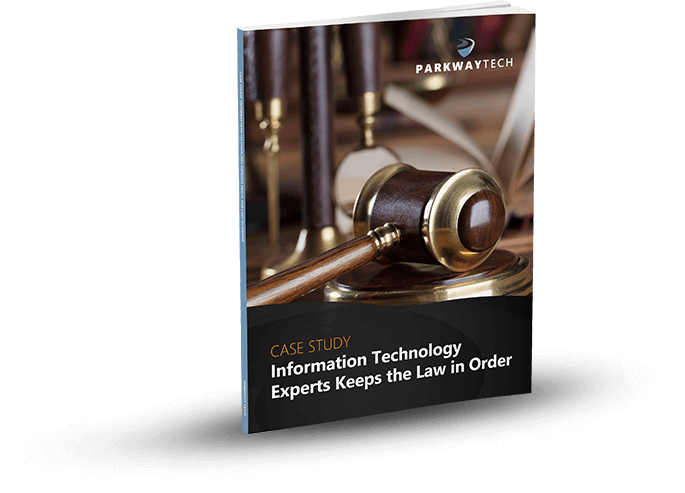
How Is Using Artificial Intelligence Transforming the Legal Profession?
How Is Using Artificial Intelligence Transforming the Legal Profession?
Recently considered outside the realm of possibility, artificial intelligence (AI) has become more commonplace in modern businesses. As technology evolves, applications and tools with these capabilities will continue to transform various industries, including the legal profession.

Although it may sound like science-fiction, many people are currently using AI and are not even aware of doing so. Artificial intelligence is any technology that enables a device to adapt and learn to perform similarly to how a human would. Examples include Allegra and Siri. To summarize, it collects information and uses algorithms and trends to solve problems quickly and accurately. The field of law is now integrating this technology into their everyday use.
How Is AI Being Used in the Legal Field?
There are several ways that it is already being used in the legal profession to supplement what attorneys and support staff-members do. For example, AI is able to help analyze contracts in bulk and individually, as well. A few of the popular software companies that offer AI for this purpose include the following:
This allows partners to use their time and efforts on more advanced activities that require their specialized knowledge. Examples would be negotiating deals, advising clients, and arguing a case in court.
Three aspects that AI is expertly handling in the legal profession are descriptive analytics, predictive analytics, and prescriptive analytics.
What Is Descriptive Analytics?
Descriptive analytics (DSA) uses technology to mine large amounts of legal data, identify legal trends, and analyze behaviors that it then turns into workable insights. Advanced data visualization (an aspect of DSA) helps people identify insights, patterns, and trends that would be difficult to find with human-conducted text review alone. It turns complicated data into easy to understand charts and graphs. Additionally, it highlights factual information to cultivate strategies, assess possible case outcomes, and estimate case values and litigation costs.
What Is Predictive Analytics?
Predictive analytics (PA) uses data to provide insights into potential futures. There are several ways this can be beneficial. It allows law firms to gain a deeper understanding of how judges and juries might behave. By examining the profiles of judges, as well as their previous behavior in court, it is possible to predict how they might rule in specific cases. For example, the legal-tech startup, Judge Analytics, developed a platform that provides information on every judge in the U.S. This allows attorneys to develop the best strategies for their clients.
Additionally, clients often ask their counsel to predict the future. They ask questions like “Should I settle?” or “If we go to trial, will I win?”. With access to years of trial data and this type of AI, lawyers are better able to answer these types of questions.
What Is Prescriptive Analytics?
Prescriptive analytics (PSA) continually tracks outcomes of real-life decisions and incorporates them to sharpen its recommendations and offer actual advice. Intuitive interfaces and pervasive data collection is required to lower barriers to these powerful methods. Since they require ongoing access to evolving data to build and refine the results, they are constantly updating. As machine learning, natural language processing, and analytics technologies evolve, the dependence of law firms will continue to grow.
How Might AI Be Used in Law Offices of the Future?
As the future unfolds, the law school and overall lawyer training approach and curriculum will need to be changed. Legal education will become more all-inclusive. It will begin to emulate a business school education. Case studies, and active networking, and leadership training will likely be included. Although some schools have already included technology in their legal curriculum, a greater number of law students should become tech literate. Eventually—and ultimately—their ability to utilize legal software to analyze information may be just as important as their knowledge and understanding of the law.
In fact, it is anticipated that 100,000 legal roles will be automated by 2036. According to Legal Technology, law firms will reach a “tipping point” by 2020. It is now time for them to commit to becoming AI-ready. They should set aside the fear of the unknown and start developing an understanding of and capability for using technology. It is likely that innovation is the key to maintaining the legal profession’s relevance in this time of transformation.
In Conclusion
With its ability to automate monotonous and time-consuming work like contract or document review and research, AI can easily improve an office’s accuracy and efficiency. It can follow trends and make predictions over immense amounts of information that would be difficult for mortal minds to manage. Although it will not replace attorneys, finding the right combination of analytic tools will vastly alter the way they perform and deliver their services. Taking advantage of the technology available provides a competitive edge over more traditional firms. Choosing to do so may be the most important decision the leaders of legal departments will make in the near future.
Continue reading
