Category Archives for Blog
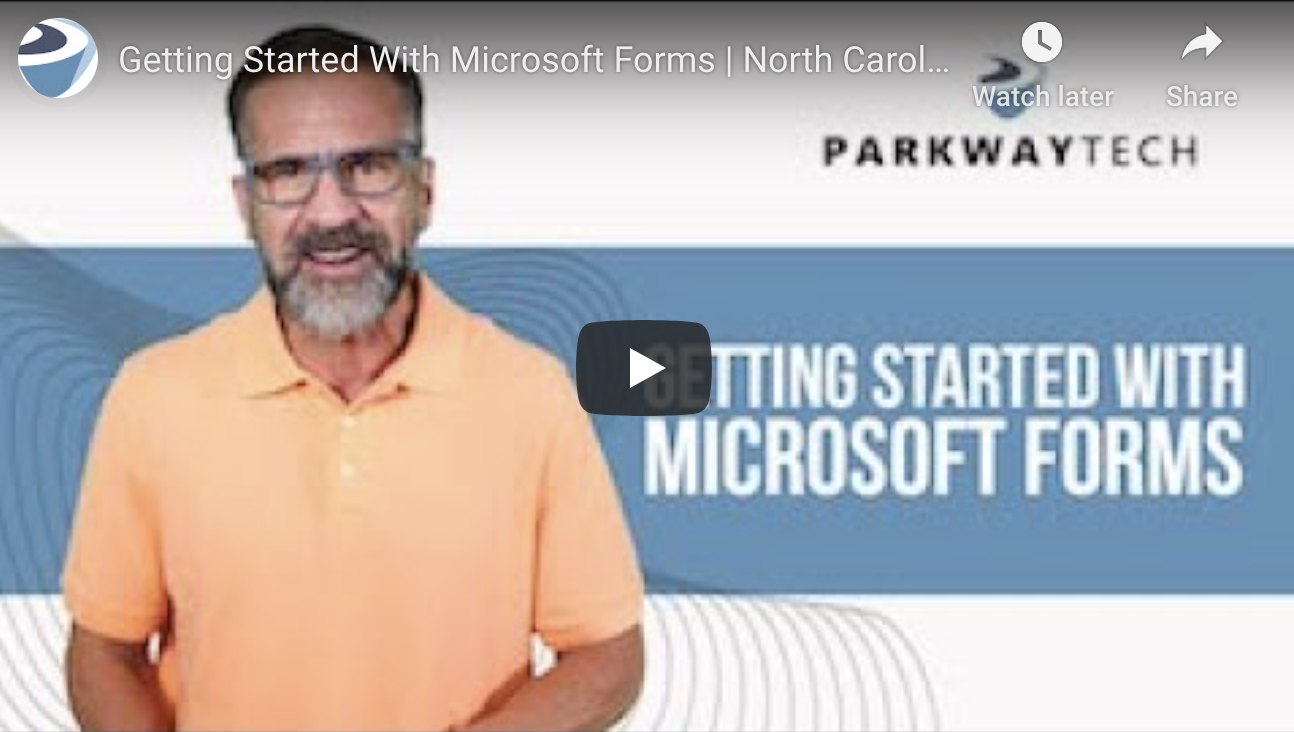
Your Microsoft Forms Questions Answered
Have you stumbled upon Microsoft Forms and had questions on how to use it? Wonder if it is for you? Here are some of the most asked questions about this great new survey software.
Continue reading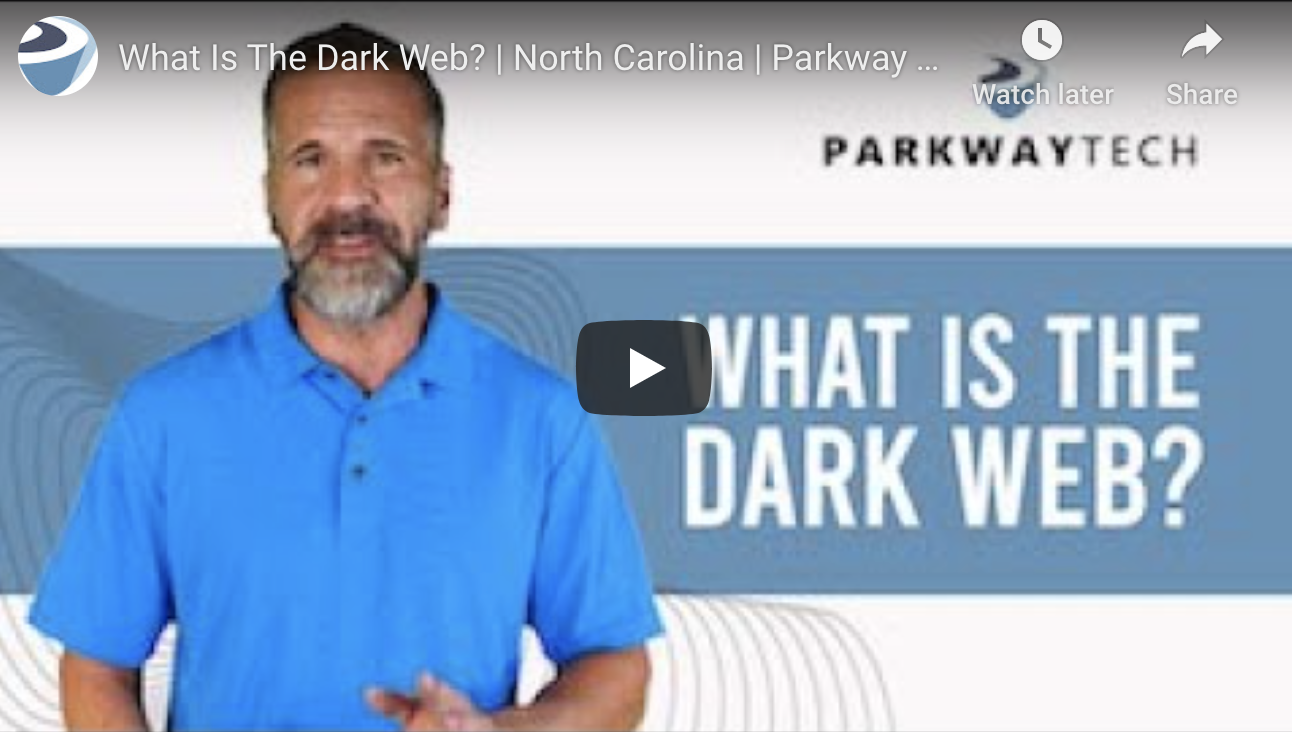
The Dark Web: What Is It and How Can It Impact Your Business?
You’ve probably heard of it before, but what exactly is the dark web? This brief article demystifies these so-called “dark spaces” while sharing the steps you can take to protect your business from dark web threats.
Continue reading
Does Your Staff Know Enough To Keep Your Company Secure?
Does Your Staff Know Enough To Keep Your Company Secure?
Cybersecurity Awareness Training is an essential part of an effective cybersecurity defense. Are your staff members supporting your cybersecurity? Or putting it at risk?
Did you know that more than 90% of cybersecurity incidents can be traced back to human error?
The fact is that what you (and your staff) don’t know could hurt you. If your staff isn’t up to date on the latest cybercrime scams, then they’re putting your data at risk, simple as that.
The key to truly comprehensive cybersecurity is simple, yet often overlooked: the user.
The best cybersecurity technology and practices in the world can be undone by one staff member who doesn’t understand how to use them, or how to protect the data they work with.
In recognition of National Cybersecurity Awareness Month, let’s explore the more dangerous cybercrime threats you and your staff should be aware of, and what you can do to defend against them.
3 Cybercrime Scams You Need To Know About
Phishing
Phishing is a method in which cybercriminals send fraudulent emails that appear to be from reputable sources in order to get recipients to reveal sensitive information and execute significant financial transfers.
Phishing attacks are mass emails that request confidential information or credentials under pretenses, link to malicious websites, or include malware as an attachment.
With only a surprisingly small amount of information, cybercriminals can convincingly pose as business members and superiors in order to persuade employees to give them money, data, or crucial information.
The average phishing attack costs businesses $1.6 million. The problem with the rising tide of cybercrime incidents is that you get desensitized to the whole thing.
Case in point: the Alive Hospice in Nashville has reported that an employee’s email account was accessed by an unauthorized party in May 2019. When the suspicious activity was noted, they launched an investigation, discovering that the hackers had access to the account for two days.
The fact is that businesses aren’t learning to protect themselves, which is why the number of reported phishing attacks has gone up by 65% in the past few years.
Ransomware
In a ransomware attack, an unsuspecting user clicks on a seemingly safe link, or emailed attachment that appears to be a bill or other official document. Instead, the attachment installs a malicious software program (malware) onto the computer system that encrypts the data and holds it at ransom.
The user is then stuck without access to their data, and faced with paying the attacker a huge sum.
According to Coveware’s Q4 Ransomware Marketplace report:
- The average ransomware payout is $84,116
- The highest ransom paid by a target organization was $780,000
- The average ransomware attack results in 16.2 days of downtime
Malicious Websites
Hackers can create fake websites that are set up to look like a real site, but the spelling of the URL or site name contains an error that is easily made by users. For example, an attacker may set up a site with the name “www.gooogle.com” instead of www.google.com.
Users who are not careful may type in an extra ‘o’ in the name and will land on the fake site. From here, the site will record all of the information that you enter into any text or password boxes, which the cybercriminal will then use against you.
What’s The #1 Way To Protect Against Cybercrime Scams?
Cybersecurity Awareness Training is by far the most effective way to defend your organization from phishing, ransomware, and other scams. This method recognizes how important the user is in your cybersecurity efforts.
A comprehensive cybersecurity training curriculum will train users to ask important questions about each and every email they receive:
- Do I know the sender of this email?
- Does it make sense that it was sent to me?
- Can I verify that the attached link or PDF is safe?
- Does the email threaten to close my accounts or cancel my cards if I don’t provide information?
- Is this email really from someone I trust or does it just look like someone I trust? What can I do to verify?
- Does anything seem “off” about this email, its contents, or the sender?
The right training services will offer exercises, interactive programs, and even simulated phishing attacks to test your staff on a number of key areas:
- How to identify and address suspicious emails, phishing attempts, social engineering tactics, and more.
- How to use business technology without exposing data and other assets to external threats by accident.
- How to respond when you suspect that an attack is occurring or has occurred.
At the end of the day, there is no perfect technological solution that will save you from phishing. It all comes down to you (and the other users at your business), and how capable you are at spotting a scam when it comes into your inbox.
We Will Train Your Team To Be Cybersecurity Experts
The good news is that you don’t have to handle cybersecurity training for your team by yourself — Parkway Tech is here to help.
We provide robust cybersecurity training services on an annual or quarterly basis for our managed services clients. We even offer hourly training sessions for non-managed clients as well!
With our help, your staff will contribute to your cybersecurity, not compromise it.
Here’s how to get started:
- Book a cybersecurity consultation with our team at a time that works for you.
- Tell us about your organization, its size, and its operations.
- We’ll schedule a cybersecurity training session to show your staff what they need to know to stay safe.
Plus connu sous le nom de sildenafil, le viagra generique coûte 2 a 4 fois moins cher que le princeps. Achetez auprès de partenaires pharmaceutiques de confiance qui ont votre vie personnelle en tête et sont perpétuellement prêts à vous guider progressivement pour vous assurer que votre service d’urgence est complètement éradiqué. canada casino online Habituellement, pharmacie est licencié par pays d’origine et il suit tous les règlements.
Continue reading
Microsoft Teams Training In Winston-Salem
Parkway Tech helps organizations throughout Winston-Salem make the most out of Microsoft Teams. Watch our free online training.
Continue reading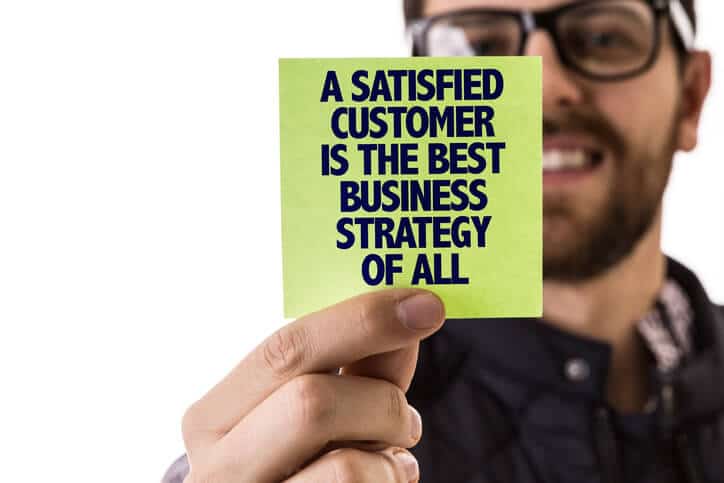
Unhappy With Your Winston-Salem IT Company?
Are You Unsatisfied With Your Current Winston-Salem IT Company?
Is your current IT services company meeting your expectations? Have you been weighing your options? Don’t settle for anything less than the best IT support.
We rely on technology for almost everything. Our professional lives are no exception. Virtually every department in your organization needs a safe, reliable network for its daily functions. The same goes for both large and small businesses across industries.
No matter how advanced or expensive your technology is, you still need quality IT services to support it. To leverage maximum benefit from your IT investments, you need a managed IT services provider (MSP) you can depend on. That said, we understand that switching MSPs can be daunting.
Over the years we’ve been providing reliable IT solutions to companies throughout North Carolina, we’ve noticed a common theme. Many of the company representatives we met with were dissatisfied with their MSPs. However, even after suffering a host of chronic IT issues for a while, they never switched IT Companies. Why? Well, according to them, the hassle of switching technology partners was not worth it. After all, once you’ve seen one MSP, you’ve seen them all, right? That’s completely wrong.
At Parkway Tech, we’ve worked with many businesses like yours. We know from experience that partnering with an unreliable MSP is much more challenging than switching IT partners. Poor IT services expose your network to a range of threats, aside from holding back your company’s growth. You can’t afford to work with IT support that isn’t up to the task. But we realize that the transition process presents its share of challenges.
To help you ease your way through the switch, our team assembled this article. As a leading IT services provider, we endeavor to educate business decision-makers so they can identify the best IT support. Just like any other business decision, you need to make a well-informed choice.
In this article, we discuss some critical considerations before switching IT services companies.
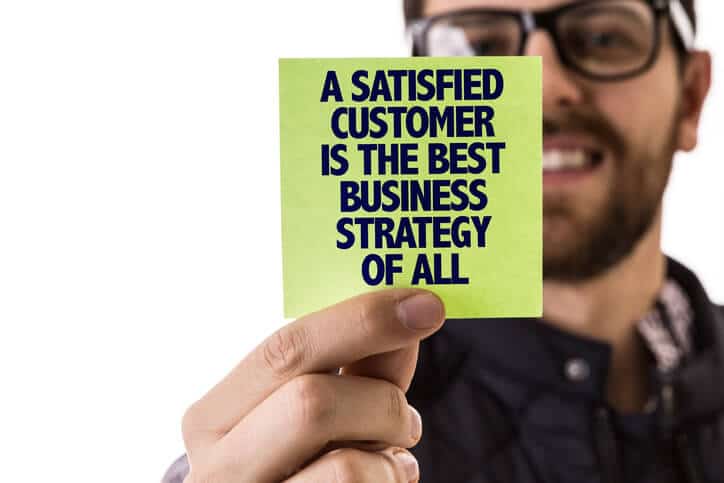
When Should You Switch IT Companies?
If you’re reading this, you probably have your concerns. Just in case you missed some of the warning signs, we crafted a list of questions to help you evaluate your IT Company.
- How Long Do You Have to Wait For Support? You lose precious income whenever your business operations are interrupted by an IT problem. It would help if you didn’t have to chase down your MSP for days before returning your calls. Your IT support is supposed to respond swiftly with a timely solution.
- How Often Do You Call For Help? What good is a responsive MSP if you have to call a technician in again a few days later? As long as your IT support doesn’t provide long-term solutions, your business will still experience regular interruptions. If you’re experiencing frustratingly long downtimes, your MSP might be providing “solutions” that only address the symptom rather than the root of the problem. If that’s the case, you can be sure it won’t be long before you call your MSP again.\
- Are You Familiar With Your IT Team? Is there a revolving door at your IT Company? Maybe they have a high turnover rate. Whatever the case, a lack of familiarity hinders your IT support team from fully satisfying your unique needs. To offer the highest standard of IT support, your MSP should assign your business to a team of technicians conversant with your organization and your industry.
- Are You Paying For Unnecessary Services? The field of IT is not only broad, but it also advances very quickly. It’s your technology partner’s role to keep you abreast of all the emerging trends in IT. However, they shouldn’t use this as an excuse to sell you services you don’t need. For every new technology they suggest, your IT partner needs to explain its potential benefits to your company and the predicted timelines.
How Do You Choose the Right IT Services Company?
Making the right call ultimately boils down to asking critical questions. But that’s easier said than done.
We realize only you can come up with questions that will address your particular demands. Nevertheless, we crafted this list to act as a thought-starter:
- How Familiar Are They With Your Industry? Don’t just settle for general IT services. It would be best if you only worked with an IT company with experience supporting businesses in your industry. Aside from being aware of your needs, they can also advise you on strategic IT investments.
- What’s Their Data Backup and Recovery Plan? You can’t escape the occasional hardware glitch or technology failure. It’s your MSP’s job to ensure your crucial data and applications remain secure by having a reliable backup and recovery plan. This means multiple backups in different locations (in a cloud environment and on-site). A robust plan will help you minimize unnecessary disruptions and increase uptimes.
- How Often Do They Test Backups? Even a good backup plan needs to be tested and verified at least twice a week.
- Do Their Staff Have Recent Qualifications? A reliable MSP will ensure their technicians are regularly trained to keep up with the latest technologies.
- Would They Map Your Network? A network map is a comprehensive, written record of your network. A clear network map is convenient as it brings together all the information you need to find your way around your IT.
- Do They Offer Round-the-clock Support? Hackers stay on the job 24/7/365, and so should your IT partner. That includes weekends and holidays too.
Ready to Outsource Reliable IT Support For Your Winston-Salem Business?
At Parkway Tech, we are ready to provide clear answers to these and any other questions you have. You need a North Carolina IT company that knows how to get the job done.
Contact us now to get started.
You should always consult a doctor or pharmacist. buy viagra online malaysia You can take these drugs short term for a few weeks to help regain your confidence, especially for men who have been alone for a long time and need to regain some confidence to find a new partner taking medication for psychological problems.
Continue reading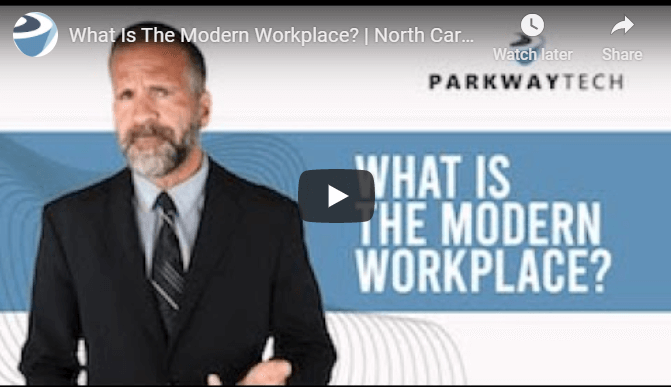
What Is The Modern Workplace?
You’ve probably heard the term before. But do you know what it actually means? Here’s how achieving a modern workplace will help your business grow.
Continue reading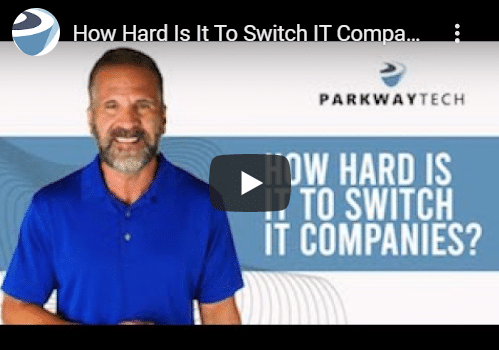
Switching IT Companies in Winston-Salem
Switching IT companies in Winston-Salem doesn’t have to be a hassle. Work with Parkway Tech and discover how easy the process can be.
Continue reading