Category Archives for Uncategorized
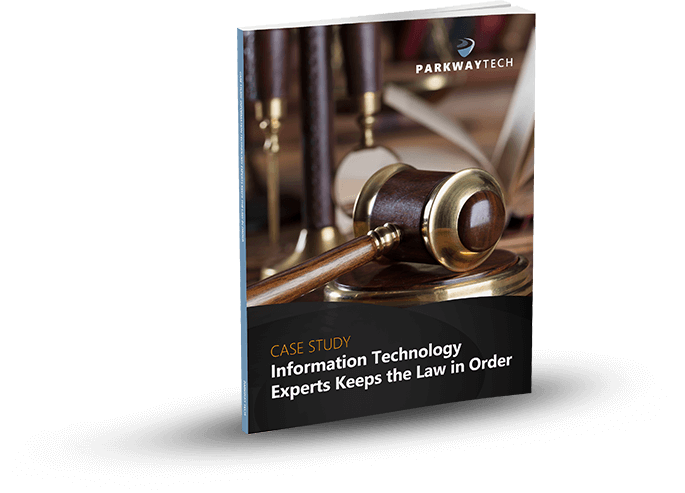
Should You Get AppleCare?
Should You Get AppleCare?
Is AppleCare worth the investment for your firm’s computers? We give you the answer in this video.
Can Your Legal IT Services Firm Keep Law & Order With Your Practice’s Technology?

Learn how Parkway’s Legal IT Services helps firms across North Carolina achieve better results.
Click Here
Download Our Free Report
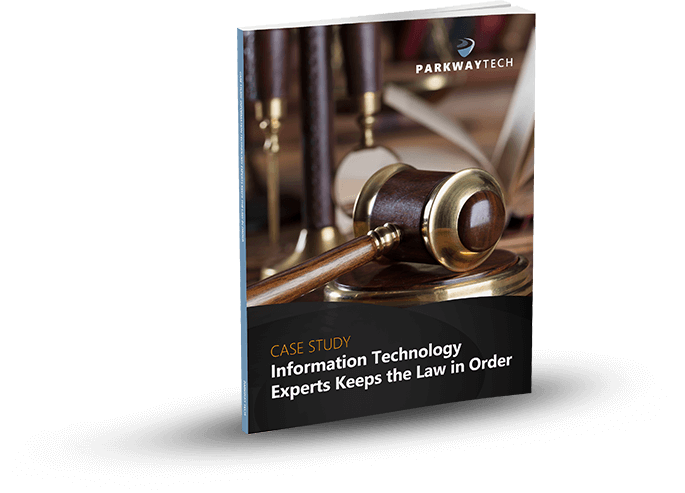
Why Your Employees’ Passwords Matter to Your Firm
The Problem With Easy to Remember Passwords
I got a call the other day from a new employee at one of our clients who wanted her password changed. The passwords we assigned are random, so I recognize that trying to remember those is not easy. Unfortunately, she reminded me why we require our clients have a password policy. She requested that her password be the same as her first name. Now, that would take a hacker NO TIME to guess whatsoever, and even adding random symbols or numbers wouldn’t deter anyone looking to gain access to her system.
And let’s even rule out hackers. What if another employee logged onto her system simply by guessing her first name might be her password or accessed her email to send out awful messages to others? That last one actually happened to a client, though it wasn’t the result of a poor password. With passwords being the “keys to the kingdom,” it’s imperative that you don’t let your employees pick whatever is easiest for them to remember. That’s an easy way to get your systems act and sensitive information stolen. What’s easiest to remember for us is also easiest for someone to guess.
Hackers Don’t Let You Know
They Are In Your Systems One note about hacking that I want to be clear on. As you may have noticed from all the breaches that have been reported lately, the best hackers don’t let you know they’ve gotten into your systems. There is no big pop up, no notice that files have been saved to someone else’s computer, and no suspicious activity (as far as you can tell). The hackers are just sitting there grabbing your sensitive information. If that has happened to Fortune 500 companies with dedicated staff, who do nothing but secure computer systems and networks, let’s be honest, what chance does your small business stand? Passwords are one of your first lines of defense. However, in client after client that we are brought into, their password lists make it all too clear that anyone trying to access their systems from the outside could very quickly luck into a password that would get them access inside the network.
How a Password Policy
Protects Your Firm One very simple way to help protect your systems is to have a password policy. This policy needs to be given to everyone in your company currently and emphasized to new employees when they are first hired. And it also needs some consequences behind if it is found to be violated. Don’t just assume your employees will automatically abide by it, because it will mean just a bit more work for them to stay compliant. But for far too long we’ve taken security for granted in small business, and we are paying a massive price already. So many small businesses are breached by hackers, but, because there aren’t any obvious signs right away, they don’t know it until something catastrophic happens. You think because you’re small your data isn’t valuable. But hackers know that your resources and technical knowledge is very limited, so you’re an easy mark.
Here’s what our typical policies contain:
– Your password must be a minimum of 8 characters, have at least one uppercase letter and at least one number or symbol.
– It cannot contain your name or birth date or a spouse or child’s name.
– Passwords must be changed every 90 days.
– You cannot use the same password for multiple services (e.g., computer login and your email).
– A lockout policy that locks a user’s account after 5 invalid login attempts.
This prevents hackers from trying different passwords over and over again. The best password is really a combination of several words, if the service you are using allows longer passwords. This combination is even better than something complex that is tough to remember. So, for example, Moonlightmakesmeveryhappy is a better password than Zolf$8072.
Keeping Track Of All Your Passwords
And to keep track of all these passwords, your employees will need a password manager (not sticky notes or a physical notebook at their desk!). There are several good ones out there, but we have one that allows you to share passwords amongst your team members, if needed, and track to make sure that passwords are in compliance. And it’s very affordable compared to other solutions out there. Best of all, your employees get easy to use software to manage their passwords that will let them fill in their login information with just a click on most websites.
Ignoring The Threat Doesn’t Make It Go Away
With all the threats out there, make sure you take these steps now to start securing your sensitive information. Implementing a password policy is a simple step your firm can take to keep sensitive information out of the wrong hands. If you’d like some help with this, reach out to us. We’re here to make sure that your firm has the necessary policies in place to keep your computer systems and network secure.
Can Your Legal IT Services Firm Keep Law & Order With Your Practice’s Technology?

Learn how Parkway’s Legal IT Services helps firms across North Carolina achieve better results.
Click Here
Download Our Free Report
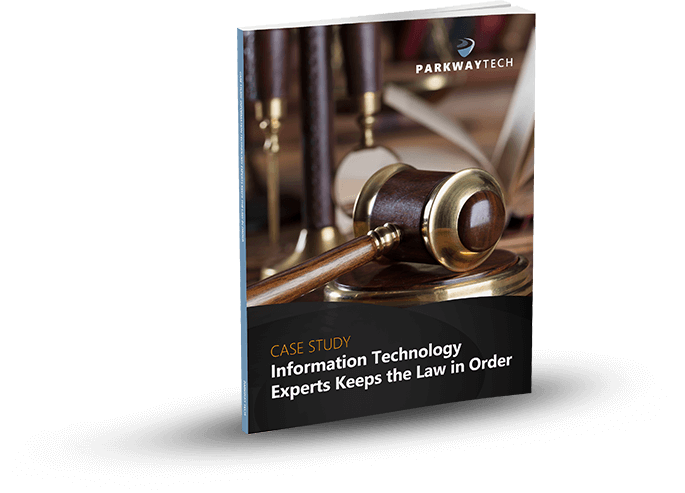
Does Bring Your Own Device Work?
Does Bring Your Own Device Work?
Have you left the digital back door of your company open? Do you have the policies in place to protect you and your firm from an intended or accidental data breach? Embark with Chris on a journey to plan, prepare, and protect yourself and your company from the damaging aspects of your employee’s personal devices.
Can Your Legal IT Services Firm Keep Law & Order With Your Practice’s Technology?

Learn how Parkway’s Legal IT Services helps firms across North Carolina achieve better results.
Click Here
Download Our Free Report
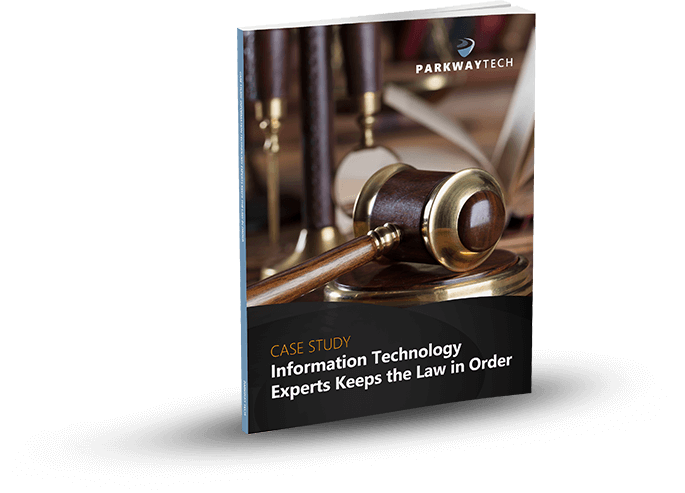
Computer Security in Under 5 Minutes
Computer Security in Under 5 Minutes
Computer security doesn’t have to be complicated. Learn how to do it right in just 5 minutes. You can start doing this right away.
Can Your Legal IT Services Firm Keep Law & Order With Your Practice’s Technology?

Learn how Parkway’s Legal IT Services helps firms across North Carolina achieve better results.
Click Here
Download Our Free Report
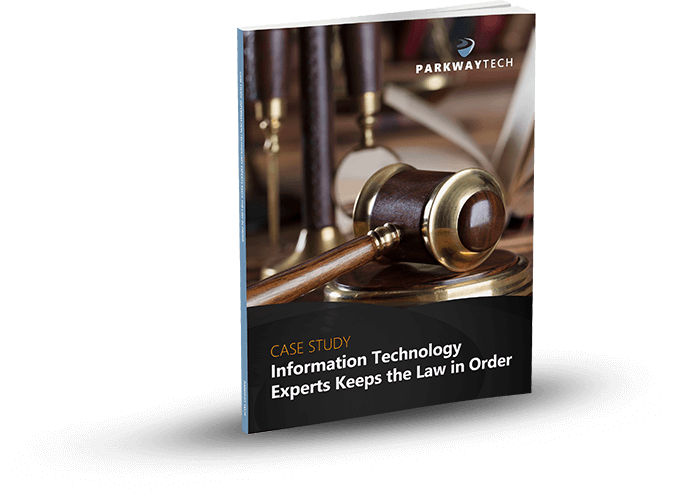
Your Business Requires Technology, But Technology Shouldn’t Be Your Business
Your Business Requires Technology, But Technology Shouldn’t Be Your Business
Businesses today are faced with fierce competition. Keeping your small business afloat, much less making a profit, takes your full attention. This, coupled with an increased reliance on complex technology can put un-do pressure on you and your employees.
Whether you want to compose a sales presentation or proposal, keep track of inventory, or communicate with your employees and clients, you can’t do this efficiently without working computers, a properly functioning network and a reliable connection to the Internet.
And technology it isn’t always dependable. With network outages, Hard drives that crash, and computers, routers, switches, servers, printers that eventually fail, your business productivity can come to a halt.
Doesn’t it always seem like technology fails you when you need it most? When this happens it’s imperative that you resolve these problems and resume normal business operations as soon as possible—Time is money. It can be precarious to be so dependent on technology, but without it you just can’t compete today.
Few small businesses have either the required skills or the time to maintain and repair computers, networking equipment, or other technology. And, they can’t afford to hire dedicated, full-time employees to deal with IT maintenance. Even if they could, there isn’t enough need for a full-time expert.
So, what do they do? They try to “fix” things themselves. They find the most tech-savvy employee to double up on their duties and deal with hardware procurement, software licensing, and day-to-day IT troubles.
Trying to resolve and keep up with inevitable technology failures is no longer a simple matter. And as your business has grown, you’re probably using computers and network equipment from a variety of dealers. So, getting the support you need is more difficult.
Plus, you have to manage warranties, support contracts, and deal with finger-pointing between vendors when problems occur. Doing this on your own can be like a volcano waiting to explode. Below the surface are IT issues and vulnerabilities that can cause big problems down the road.
Do you rely on your non-IT employees to deal with technology problems? If so, it’s best to let them stay focused on their duties, and enlist the aid of expert IT support. The time and resources dedicated to managing technology problems can negatively impact employees, their stress levels, and ultimately, your customers.
The smart thing to do is to outsource your IT support to a company that makes sure all your technology stays up and running. They should be experienced in maintaining and troubleshooting desktops, laptops, servers, and network hardware. And they should have the knowledge and skills to keep things running smoothly and securely.
Large enterprises address this problem by hiring the right people for the job. They rely on experts for what they need: marketing, accounting, legal services and more. They know to leave the technical responsibilities to the experts.
If you’re worried about the cost, don’t be. The cost of outsourcing IT service and support will pay for itself because your tech issues will be addressed quickly and correctly so you can continue to focus on meeting your customers’ needs and growing your business.
Plus, you can get all your IT support and management for a fixed monthly price. A fully managed program is the best solution for small businesses, and provides the most reliability, security and quality of service. You’ll have 24×7 access to IT assistance from technicians who will provide both remote and on-site support with guaranteed response times to prevent downtime and ensure your business stays up and running.
All aspects of your network will be monitored and maintained: security, data protection applications and hardware. This optimizes your network’s performance, so it will work at peak efficiency to meet the demands of your business.
Your IT expert can also act as your CIO and IT Advisor, and help you with:
- Technology Planning,
- Solutions that align with your budget and increase your operational efficiencies,
- Business Continuity and Disaster Planning,
- Expert Security Planning,
- Cloud Solutions that save you money, eliminate storage issues, and can be scaled to meet your specific requirements,
- Spam and Email Protection,
- And more.
Your time is important. You have more important issues to deal with than IT problems. Outsourcing your IT support and service allows you and your employees to focus on your duties, and grow your business.
Parkway Tech
Our Fully Managed IT Service is the ideal solution for small businesses like yours in Winston-Salem, High Point, & Greensboro. We know how hard you work to afford your technologies, and we’ll ensure you get the most from them. We’ll offer the value you need, and protect your technology investments.
Just ask our clients: We provide the utmost in network reliability, security and quality service. For a free, no-obligation assessment of your IT needs, call us at 336-310-9888 or email us at: sales@parkwaytech.com
Can Your Legal IT Services Firm Keep Law & Order With Your Practice’s Technology?

Learn how Parkway’s Legal IT Services helps firms across North Carolina achieve better results.
Click Here
Download Our Free Report
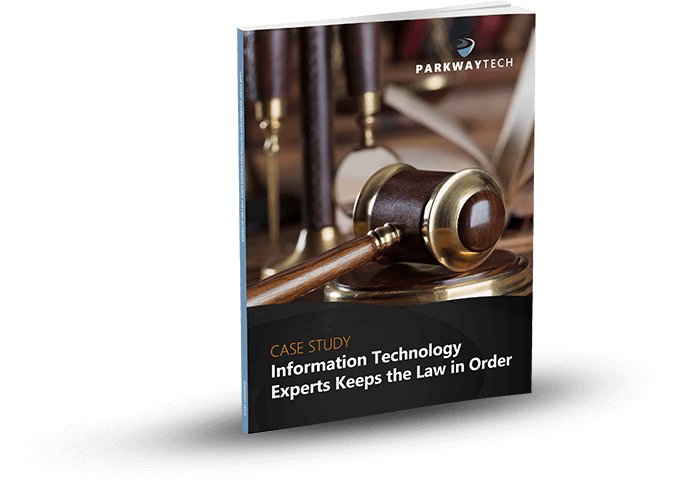
How to Protect Your Company from Phishing
Protecting your organization from from phishing is critical to ensure that your confidential information, and that of your clients, isn’t exposed. More and more, cyber criminals are targeting your employees through emails designed to look legitimate. These emails can be the gateway to steal confidential information, get banking information, or put ransomware on your network. In one quarter of 2015 alone, a single computer security software company detected over 30 million phishing attempts! We’ve seen all too often employees fall victim to these emails, when all it takes is a little bit of knowledge and skepticism to properly detect a phishing attempt.
In this short guide, we give you our experience in how to spot SPAM and make sure that your company doesn’t fall victim to cyber criminals. The guide is completely free, and please distribute it to your employees.
Can Your Legal IT Services Firm Keep Law & Order With Your Practice’s Technology?

Learn how Parkway’s Legal IT Services helps firms across North Carolina achieve better results.
Click Here
Download Our Free Report
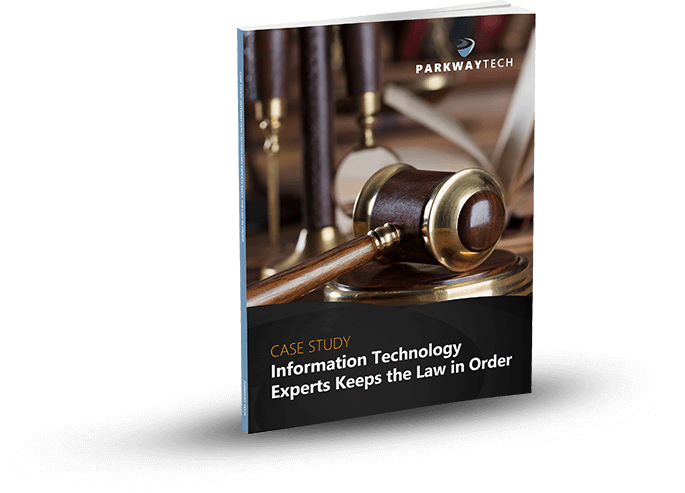
Logging Into Windows 10 With a PIN
Logging Into Windows 10 With a PIN
Tired of having to enter your password to login? (you did setup a password, right?) In Windows 10, all you need is a PIN code to login. It takes about 30 seconds to setup.
Can Your Legal IT Services Firm Keep Law & Order With Your Practice’s Technology?

Learn how Parkway’s Legal IT Services helps firms across North Carolina achieve better results.
Click Here
Download Our Free Report
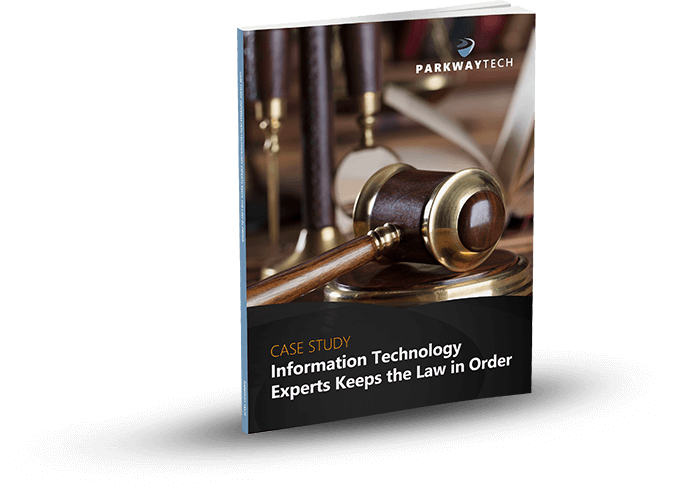
Office 365 Plans Demystified
Office 365 Plans Demystified
Confused about Office 365 plans? You’re not alone. We breakdown the plans so you can choose the right plan for your business.

Can Your Legal IT Services Firm Keep Law & Order With Your Practice’s Technology?

Learn how Parkway’s Legal IT Services helps firms across North Carolina achieve better results.
Click Here
Download Our Free Report
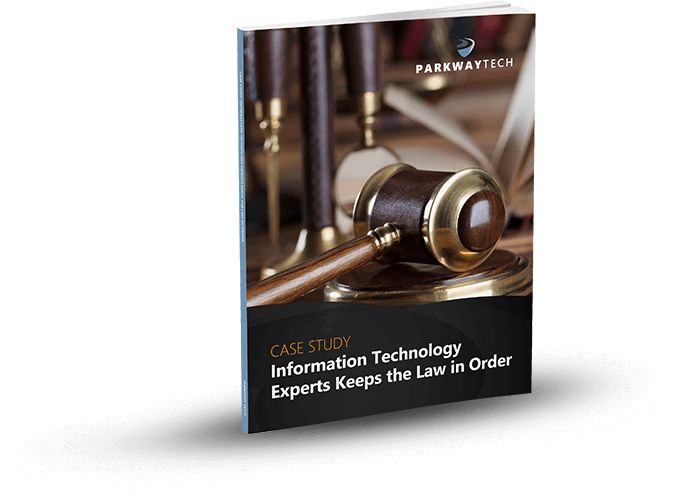
When Should You Replace Your Computers?
When Should You Replace Your Computers?
Chris looks at when it is best to replace your office computers, and whether you can really wait until they die before buying a new one.

Can Your Legal IT Services Firm Keep Law & Order With Your Practice’s Technology?

Learn how Parkway’s Legal IT Services helps firms across North Carolina achieve better results.
Click Here
Download Our Free Report
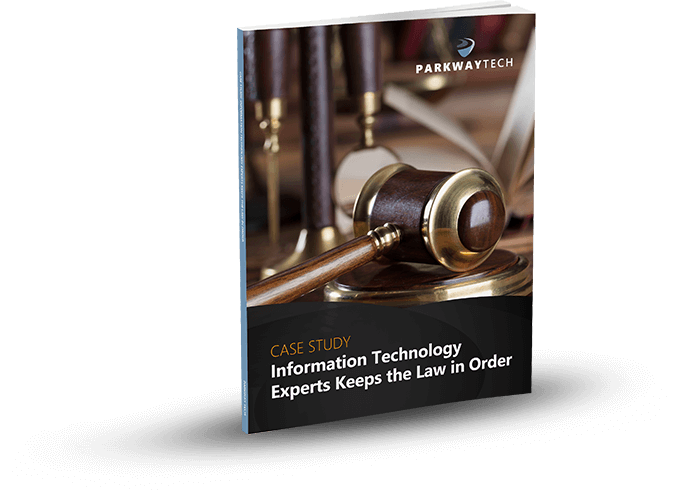
The Best Backup Strategy for Your Business
The Best Backup Strategy for Your Business
Confused by all the options out there for backups? In under 10 minutes I’ll give you the elements of a successful backup strategy.
Can Your Legal IT Services Firm Keep Law & Order With Your Practice’s Technology?

Learn how Parkway’s Legal IT Services helps firms across North Carolina achieve better results.
Click Here
Download Our Free Report
