Category Archives for Uncategorized
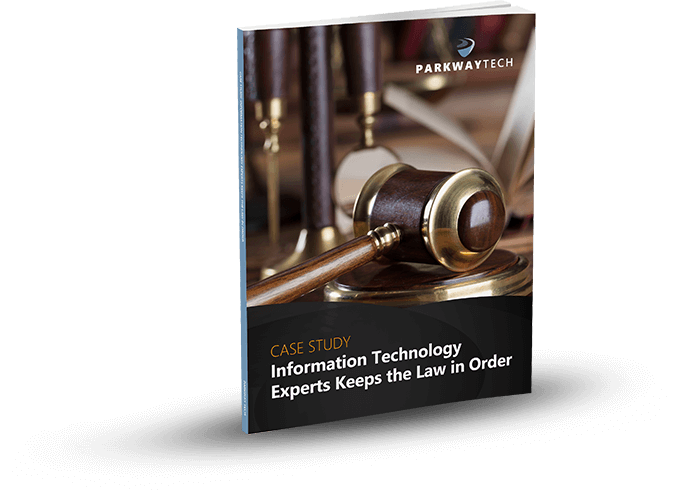
Does Your Law Firm Require IT Managed Services?
Does Your Law Firm Require IT Managed Services?
Technology is invaluable in the legal landscape, and with time it will become even more so. Why is this? Because legal work is highly regulated, and many attorneys fear malpractice suits or failure to comply with regulations. Law practices throughout the world are adopting new technologies. Just like other businesses, they need to streamline their services, and secure their data, and technology helps them do this.

Every legal practice has three basic technology requirements:
- 1To analyze diverse, extensive amounts of data.
- 2To ensure the security of clients’ confidential information.
- 3To increase efficiencies, productivity and cost savings.
However, some aren’t meeting these basic requirements because they aren’t using an IT Managed Services Provider (MSP) to ensure they’re using the right IT solutions.
If you want to succeed in today’s technology-driven environment, you need up-to-date, reliable and secure IT solutions. By handing this chore over to an MSP, you can focus on your core legal competencies.
What Should You Look For In An MSP?
Expertise in the following:
Case Management Software
The computerization of legal work has promoted the adoption of electronic spreadsheets, word processing, databases, telecommunications, legal research software, and presentation applications. Electronic case management has probably altered how your legal documents are prepared. You can now manage large case files and use software to search, edit, track, archive and distribute documents.
Case management software helps you stay organized. It brings your desktop calendar, contacts, filing system, and task systems together into one solution. You also need it for managing deadlines, storing client information and coordinating communications. It provides you the information you need to effectively manage your practice, along with feedback on how you’re progressing in all aspects of your cases. Make sure your MSP is well-versed on the applications you rely on every day, such as Copitrak, CompareRite, LexisNexis and other legal software solutions.
Cloud Technologies
Just like with other businesses, legal professionals can now work remotely. With the right cloud solutions, you can travel for court dates and still access your documents securely. And, cloud technology can help you stay connected to your clients, staff, and colleagues. Solutions like Microsoft Office 365 that are powered in the cloud let you access documents and applications, and collaborate online securely from anywhere you have a computer and internet connection.
By embracing cloud computing, you can:
- Save on paper costs.
- Locate files more easily.
- Maintain and process Big Data (large amounts of information).
- Work collaboratively on files securely in real time.
Make sure your MSP is up to date on today’s secure cloud solutions. They should be able to help you improve your firm’s productivity, efficiency, collaboration and IT accessibility. They should also help you find the right solutions for data security, document management, and workflow improvement.
Financial Management Software
You no longer need stacks of papers, files and cumbersome logs to track your finances. Today, there are many software solutions you can use to track every transaction. But how do you know which is right for you? Your MSP should help you find the most suitable financial management software to help with budgeting, managing billable hours, accounts receivable, accounts payable, tax filing and more. They should also help you find the right software to aid in your short- and long-term planning. Unfortunately, many attorneys don’t think about the future when considering their financial goals. The right MSP can help you find the right software to do this as well.
Data Backup and Recovery Services
The intellectual property and sensitive information you store must be backed up securely. As you know, computer hard drives can fail, laptops can be stolen or lost, and data can be erased due to human error or viruses. It’s important for your firm to have a reliable backup system to keep data safe and avoid data loss. Your MSP should ensure your business continuity and disaster recovery solutions meet your objectives with robust backup and secure off-site replication solutions.
Ask them if they can provide:
- A Complete Backup and Recovery Strategy – Your firm requires a comprehensive onsite and offsite backup and recovery service that backs up all data and provides for your quick recovery when disaster strikes.
- Power Protection – 90% of disasters are power-related. Be sure your MSP provides UPS protection to ready your firm with alternative power sources to keep you operating.
- Email Continuity – Can your firm keep running if your email isn’t? Most can’t for more than 24 hours. Make sure your MSP can ensure you have a proper email continuity solution in place.
- Telephone Services –What would happen to your law firm if your telephone services were down? How would your clients reach you? Make sure your MSP tells you how they can keep your phones up and running when phone lines are down.
Remote Monitoring to Prevent Downtime
A qualified MSP will prevent IT downtime. Your firm can’t afford to be idle. With remote monitoring solutions, your Managed Services Provider can detect and mitigate issues with your technology before they cause problems. Your MSP should provide 24x7x365 Monitoring and Maintenance services. If not, look for another.
Cybersecurity
As you know, it’s your legal obligation to protect your clients’ confidential information. Your MSP should be capable of handling all of your IT security measures and should be up to date on the latest cyber threats and solutions to protect your data.
They should implement a multi-layered, managed security defense using sophisticated security devices, technical controls like firewalls, patching, antivirus, software updates, intrusion-detection and log analysis systems. They must also be able to provide Security Awareness Training for your employees to ensure they don’t click malicious links or open phishing emails.
Data and Email Encryption
It’s essential that you use encryption to protect your confidential data. Encryption should include both emails and data to ensure the security of this information. It should protect data at rest, such as on laptops or portable servers, as well as data in motion, such as over wireless networks or the Internet. Your MSP must be capable of providing this service for you.
Mobile Device Management
With the rising use of BYOD (Bring Your Own Device), it’s essential for your MSP to provide Mobile Device Management. If an employee’s mobile phone is lost or misplaced, they must be able to erase the contents of the phone. This requires the expertise to know how to ensure your mobile devices are set up correctly, and your business information is properly safeguarded. If a mobile device is lost, or a staff member leaves your employment with your legal data, you can rest easy knowing that the device can be remotely locked or wiped if necessary.
Artificial Intelligence (AI)
Legal professionals now use AI to handle laborious and time-intensive tasks so that they can focus on higher-value work. Using AI makes it possible for you to concentrate on more important tasks and use your expertise and time for the benefit of clients. AI is highly reliable and can identify key documents that staff members might miss. During the due diligence phase of a transaction, AI can locate contractual provisions with a high degree of accuracy. AI can also help you deliver services to clients more quickly and affordably without sacrificing the quality they demand. The right MSP should be able to suggest AI solutions to save you time and money.
Can Your Legal IT Services Firm Keep Law & Order With Your Practice’s Technology?

Learn how Parkway’s Legal IT Services helps firms across North Carolina achieve better results.
Click Here
Download Our Free Report
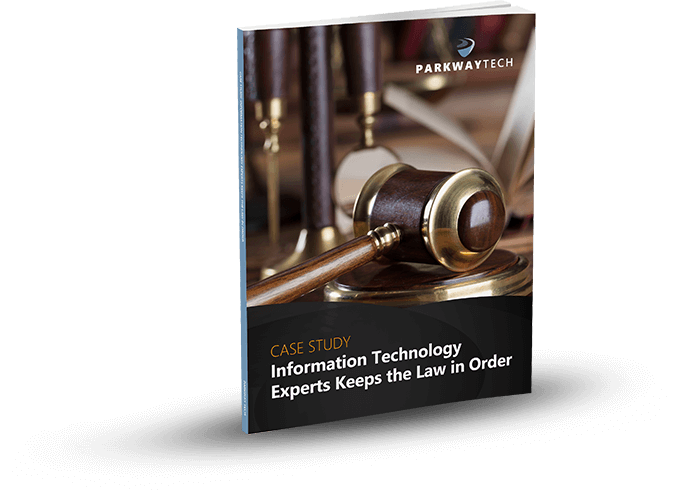
Are We Learning Anything From All These Cyber Attacks?
Are We Learning Anything From All These Cyber Attacks?
So many big, expensive cyber attacks have taken place in the last few years that it’s hard to remember them all – when will we learn our lesson?

Cyber attacks are common ground these days. There was the Chase Bank breach of 2014, which exposed the financial information of 76 million Chase customers. This attack was set to target 10 major financial institutions in total, but only one other company reported that data had been stolen. This company was Fidelity Investments. Though the attack caused serious repercussions for Chase Bank, the damage could have been much worse. Four hackers (two from Israel) were eventually arrested.
Hacking Isn’t Just About Stealing Data
In the Sony Pictures data breach of 2014, over 100 terabytes of data was stolen by North Korea. This attack was about more than just getting the personal information of consumers. The attack occurred because of a movie that Sony Pictures was set to release called “The Interview”.
The movie, starring Seth Rogen and James Franco, was a fictional story about two journalists who go to North Korea to interview Kim Jung Un. The two men actually work for the CIA and are planning to assassinate the very well-known but unpopular leader. It was believed that North Korea’s leader ordered the cyber attack on Sony Pictures to show his displeasure and disapproval of the film. In addition to the personal information of Sony executives and other employees, hundreds of photos and emails were released to the public. These highly personal items caused a massive amount of embarrassment to Sony’s top executives.
No One Is Safe from Hackers
Americans were affected. In addition, an unknown number of consumers from Canada and the UK were affected by this breach. Were there any signs that an enormous data breach like this might occur?
A report issued in October of 2017 by Motherboard, found that Equifax had certain vulnerabilities due to an online portal created for employees. Researchers discovered that the Equifax website was highly susceptible to a basic forced browsing bug. A researcher from Motherboard said that he didn’t even have to do anything special to infiltrate the system. It was far too easy to get in.
“All you had to do was put in a search term and get millions of results, just instantly—in cleartext, through a web app,” the researcher said.
In spite of this information being available to Equifax, it took them six months to close the portal and shut down these vulnerabilities. In this day and age, it’s unthinkable that organizations as sophisticated as Equifax might be so lax in their data security.
The Final Cost of Cyber Breaches
Target Stores lost millions of dollars when they had to reimburse customers for their losses after their 2013 data breach. In addition to that, a class action lawsuit was settled for roughly $10 million. As if that wasn’t enough, 20-30 percent of Target shoppers said they were worried about shopping online at Target stores after the breach.
Are We More Vulnerable Than We Believe?
Many data security experts believe that cyber weaknesses like this are far more common than the public believes. In an era when everyone should be fully aware and taking every precaution to prevent a data breach, numerous large corporations remain at risk.
After all is said and done, most people would expect any organization that has experienced a cyber theft to drastically improve their cybersecurity. Large, expensive data breaches leave an organization open to legal action, plus they’re embarrassing. Consumers say that they are less likely to do business with any company that has been a victim of a cyber breach.
But has that really happened? A new study performed by CyberArk reveals that 46 percent of all companies who have experienced a cyber breach have not substantially updated their security policies.
This failure to learn from past mistakes has the public truly baffled. In some cases, IT professionals have been interviewed and asked why they haven’t greatly improved their cybersecurity. Over 30 percent of these pros said that they did not believe it was possible to prevent all cyber-attacks. This indicates that even security experts aren’t sure what to do to stop future attacks from occurring. But, should we simply make the decision not do anything at all?
New Report Sheds Light on the Problem
A 2018 report from CyberArk called, “Global Advanced Threat Landscape Report”, indicates that at least half of all businesses and organizations have only taken the basic security measures required by law. Though their public relations department may say they are taking every precaution to protect customer data, this is probably not true. In addition, 36 percent of respondents in the report said that administrative credentials were currently being stored in Excel or Word docs. These documents would be easy to obtain by any hacker with average skills.
The Global Advanced Threat Landscape Report also reveals that the number of users with administrative privileges has jumped from 62 percent to 87 percent over the past few years. This points to the fact that many companies are opting for employee convenience over data security best practices. This is an alarming statistic given the soaring cost of cyber breaches.
Moving Into the Future with Better Cyber Security
The new AT&T Global State of Cybersecurity highlights many of the critical gaps that remain in our cybersecurity strategies. IT infrastructure and critical data must be fully protected, including credentials and security answer keys. In most organizations, those in higher positions are given greater access and authority to online data and this equates to heightened risks of a cyber breach.
According to Alex Thurber, Senior Vice President and General Manager of Mobility Solutions, “If 2017 has taught us anything, it is that every device needs to be secured because any vulnerability will be found and exploited”.
The company is set to sign a deal with Punkt Tronics to install better security on smartphones, Blackberry devices, and other electronic devices. With consumers spending more and more time browsing on their cell phones, all mobile carriers are searching for ways to better protect their customers from hacking.
What Consumers Can Do
A great increase in the sale of anti-virus software and password managers demonstrates a strong resolve by consumers to incorporate stronger security measures into their everyday lives. Innovative technology is producing a new generation of security software that combines threat defense techniques and other more conventional means of cybersecurity. Though some of these techniques are having an impact, experts believe there’s much more to be done.
As our society becomes more aware and more prepared, even stronger security for IT systems will be developed. Until then, security experts urge the public to be more cautious about clicking on links. Employees at any company need regularly scheduled security meetings where they are educated and reminded to utilize best practices when using smartphones and computers. All programs should be updated regularly with software updates and fixes to known bugs. Create difficult passwords and change them every 90 days. These are just a few of the ways that consumers can stay safe while surfing on the internet.
Can Your Legal IT Services Firm Keep Law & Order With Your Practice’s Technology?

Learn how Parkway’s Legal IT Services helps firms across North Carolina achieve better results.
Click Here
Download Our Free Report
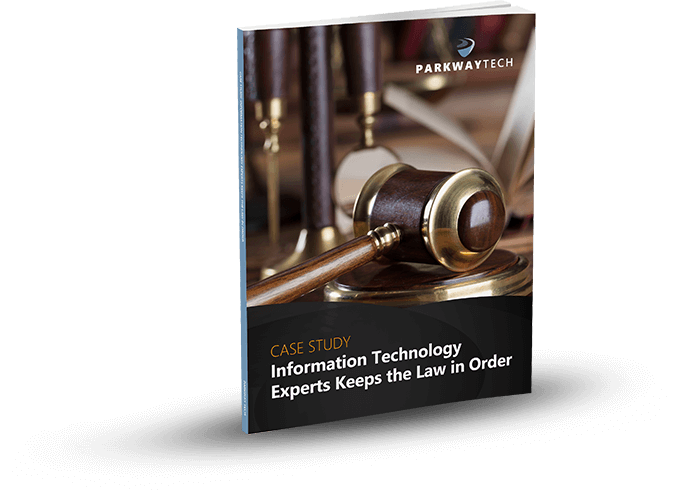
IT Is Changing – IT Budgeting Is Too.
IT Is Changing – IT Budgeting Is Too.
When was the last time you thought about technology and the role it plays in your business success? Strategic IT Budgeting and planning for the tactical use of technology resources will bolster your business efforts to establish a competitive advantage. Just as you develop and adjust your annual business plans, you should do the same when it comes to IT planning and budgeting.

Budgeting for IT Has Completely Changed
Technology is now a part of nearly everything you do, and it involves much more than computers. With the advent of artificial intelligent (AI), the Internet of Things (IoT), big data, business intelligence (BI) and Voice over Internet Protocol (VoIP) phone systems, the line items for IT may take up quite a bit more space on your balance sheets than before.
With information technology changing so rapidly, it’s sometimes difficult for business owners to anticipate what they will need for optimal performance in years to come. In the past, it was easy to budget for technology. You simply purchased the number of computers and software programs you needed to handle the basics. Today information technology is central to most all of your business processes. What you choose and how you choose to use it can mean the difference between success and failure. But how do you anticipate what you’ll need tomorrow?
The Increasing Dependence on Information Technology
In today’s competitive environment, businesses must rely on technology in order to compete and survive in the marketplace. With computers, the Internet and the availability of more software applications, productivity has been increased for many. Technology helps employees become more efficient, quick, and precise.
Information can now be relayed instantaneously, coworkers can collaborate on projects in real time from wherever they are, and businesses now have the ability to more easily spread their services throughout the world. We can no longer function without our computers, laptops, tablets or phones. Even our smartphones have the capabilities and apps that allow us to run our business from anywhere we have cell service.
You can cut labor costs by using computers and software programs for payroll, project management, and accounting. Instead of budgeting for hours of labor, you now need to budget for computers and programs. In the long run, this is money-saver for businesses of any size.
IT Budgeting Must Be a Priority
With IT shifting from just another piece of equipment in the office to the core of business operations, you should designate it as a central part of your budget. This also means that you must assess and clearly define how IT aligns with your business objectives to decide what you’ll need for the coming year(s).
Proper IT budgeting will help you lay a foundation for success for the future. Using the right IT solutions can help you:
- Accelerate your business growth.
- Increase your operational effectiveness.
- Ensure optimal productivity from your employees.
- Overcome operational challenges.
- Increase collaboration and communication.
- Reinforce your efforts to win new business.
Your IT Budget Should Be a Key Component of Your Business Plan
- Think big and in terms of the innovative measures you can employ to increase productivity, efficiency, mobility, collaboration, and communication.
- Every department in your business should adopt this philosophy when considering what they need to improve operations and cut costs.
- Consider the value IT solutions bring to your business. For example, Backup and Disaster Recovery solutions will pay for themselves many times over when compared to the cost of losing your critical data.
- Include key players in your organization when planning your IT budget. Your purchasing department may have different goals and requirements than your sales or distribution teams. Ensure you consider all initiatives and how innovative technologies will help them succeed.
- Remain open-minded. What worked for you in the past probably won’t be enough in the year(s) to come. Consider your business’s changing needs and how new technologies might align more closely with them.
Assess and Clarify Your Business Requirements Before You Begin
Before you start, you must determine what your business will face in the coming year(s).
Will you be:
- Launching a product or service that requires a new fulfillment process?
- Acquiring another company or participating in a merger?
- Adding employees to your staff who will need additional hardware and software?
- Processing and storing additional confidential, proprietary or personal data that needs protecting?
- Moving to a larger office, or adding satellite offices in other locations?
Consider the Following Requirements When Budgeting for Technology
- Industry and Government Regulations: Will you need additional resources for data backup, vulnerability assessments, penetration testing, HIPAA, FINRA, PCI/DSS compliance?
- Cybersecurity: With all the new and evolving cyber threats will your current IT security solutions be enough? This is an ever-increasing need due to the growing cyber threat landscape. Will you need managed firewalls, antivirus solutions, security awareness training for your employees, mobile-device-management, remote 24/7 security monitoring, Security as a Service or other solutions to protect your IT infrastructure? Most businesses need these and more to ensure their data remains secure.
- Productivity and Collaboration: Software as a Service (SaaS) applications like Microsoft Office 365 provide your business the capabilities a larger-sized business enjoys, with popular applications like Word, Excel, PowerPoint and much more packaged together in a subscription-based platform. Plus, you and your employees can access it from wherever you are on your smartphones, tablets, laptops, or desktops.
- Communications: Many businesses are switching from desktop phones to VoIP systems. With VoIP business phones you and your employees can make and receive calls remotely via your smartphones, retrieve messages via voicemail-to-email, and stay connected even if power and Internet access go down.
Consider All the IT Components You’ll Require
Hardware – This is the backbone of your IT infrastructure – The actual technology equipment you need to run your business. Be sure to include installation costs and maintenance in your calculations for items like the following:
- Workstations
- Laptops
- Tablets
- Smartphones
- Servers
- Cabling
- Firewalls
- Routers
- Switches
- Business
- Phones
- Warranties
- Licenses
- Renewals
- Hardware Implementation
Software – These are the business applications you’ll need to run your business. Be sure to include licenses and support contracts for your on-premise solutions.
- Business Software and Applications for your Workstations, Laptops, Tablets, and Smartphones Anti-
- Server Software
- Virus, Anti-Spam, Anti-Malware Software
- Backup Software Routine Software
- Implementation
Subscriptions – These are any costs associated with subscription-based services like cloud solutions. They include options like Workstation as a Service (WaaS), Software as a Service (SaaS), Security as a Service (SecaaS), Infrastructure as a Service (IaaS), Platform as a Service (PaaS) and more.
Services & Support – This is the cost for services required to support all of your IT operations. It may encompass expenses for in-house IT employees, or contracts with a Managed Services Provider who will maintain all your IT infrastructure needs. Expenses may include:
- Monthly fees for an external IT provider (MSP).
- Salaries and benefits for IT employees.
- Annual costs for vendors of owned software/hardware.
- Outsourcing for selected services like monitoring, help desk, security services, data backup. Data network expenses (Virtual Private Networks, Wide Area Network connections, Internet Service Providers, Broadband Connections).
- Training for internal IT staff and industry certifications, Security Awareness Training for employees.
Project Costs – These are initiatives to transform or improve operations to support the growth of your business, and may include:
- IT Consulting and Planning.
- IT Project Implementation.
- Additional software and/or hardware.
Identify the Gaps Between What You Have and What You Need
Now it’s time to compare your current IT capabilities with what’s needed to meet your business requirements for the upcoming year(s). Once you identify the gaps, you must align them with what your budget allows. You might not be able to purchase all of them. Make a list of the “must have” and another of the “would-like-to-have” technology assets. Go for what will give you the best return on your investment (ROI), and what you “must have” to keep your data secure and business running efficiently.
Implementing Your Solutions
Implementation planning is critical as it lays out the steps you’ll take to complete your IT Budget for the year. You should contract with an IT Managed Services Provider to help you acquire, install and deploy your new IT solutions. The best ones will offer a payment plan that allows you to pay for the services you need on a monthly basis. And, don’t choose just any company, or one according to their prices. Also, make sure they aren’t a “fix-it-and-go” company. You want an IT partner who will be with you 24/7. Ask your business associates for referrals, check the testimonials on the MSPs’ websites, and certainly interview more than one.
The following are some things to consider when selecting an IT provider.
Can they provide for your IT needs?
Consider your current IT support needs and how these might change in the coming year. Also, consider how these needs will change beyond next year as your business grows. Make a detailed list of your IT service and support requirements and objectives to determine if the IT provider can meet, and even, surpass them.
Look for an IT company that’s located in nearby
This affects the speed at which the company can respond onsite when IT emergencies arise. They should have the ability to handle all of your concerns and provide solutions thoroughly and effectively.
Do they offer fixed-rate managed services solutions?
To keep your IT budget under control, look for an IT Managed Services Provider who provides fixed-rate, all-in-one IT services. This is the only way you can accurately budget for IT services in the coming year(s).
Choose an IT company that provides 24/7 support, as well as onsite and remote service
With around-the-clock service and support, you’ll always have the assistance you require when IT issues arise. Also, ask if they can remotely identify and block cyberattacks, and address IT problems before they cause downtime, breaches or data loss.
Are their service technicians certified, knowledgeable and experienced?
Visit the company’s website to assess the experience they have, how long they’ve been operating and what services they provide. Check the testimonials on their website and online reviews. Ask if you can contact some of their customers to ask their opinions about the service they receive.
Ensure you’ll receive the value you require from an IT MSP
The cheapest provider isn’t always the best. Before you sign a contract with an MSP, ensure it includes any and all contingencies that may arise and details about how services are priced and delivered. Your IT provider must also be capable of aligning technology services to meet your budgetary guidelines and ensure that you’ll receive maximum value from your IT investments.
Look for an IT company that offers training on software, hardware, and security
It’s essential that your staff is thoroughly trained on your systems and software, as well as Security Awareness Education to avoid being victimized by hackers. This will increase their confidence, capabilities, and productivity, and provide a first-line of defense against cyber threats.
Will they assign a dedicated account manager to your business?
This is a representative from the MSP who will act as your main point of contact. This person can get to know your business and your requirements in detail, to ensure you receive the exact service you need.
Do they provide monthly reports?
You must stay informed and aware of the performance of your IT assets. You’ve invested a lot in them, and you must be kept apprised regarding their capabilities and value. These monthly reports should highlight which solutions are performing well, and which ones need improvement.
Can your MSP act as your IT Consultant and Strategist?
You can greatly benefit from an IT Consultant who operates as an extension of your business. They can liaison with vendors and provide strategic technical advice to ensure your IT investments are providing what you need. They can assist with your IT budgeting and help you plan ahead and take advantage of the best prices.
IT Budgeting is an Ongoing Process
You shouldn’t think of IT budgeting as having a start and finish. It’s an ongoing process with a series of do’s and don’ts. No plan is 100% correct, and if you run into obstacles you should modify your budget. Budgets are often modified after they are prepared as we discover things we didn’t know before. You must find what works, what doesn’t and make adjustments along the way. Your IT budget will go through cycles as your business needs grow and change, and as the opportunity to take advantage of new, innovative technologies emerges.
Can Your Legal IT Services Firm Keep Law & Order With Your Practice’s Technology?

Learn how Parkway’s Legal IT Services helps firms across North Carolina achieve better results.
Click Here
Download Our Free Report
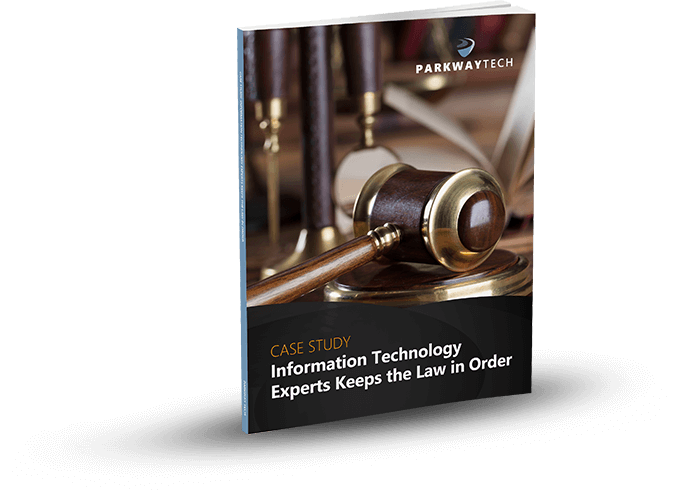
Hiring an IT Company? Make Sure You Ask These 25 Essential Questions!
Hiring an IT Company? Make Sure You Ask These 25 Essential Questions!
Selecting a company to maintain your technology is one of the most important decisions you can make for your business. You must find the most competent and reliable IT support provider in your area.

How do you know if the IT company you’re considering is right for your business?
Some technology companies call themselves the best, but they haven’t kept up their certifications. This is important because the latest certifications validate the skills that their techs learned in their training. With all the cyber threats and new IT solutions today, it’s critical that your IT provider is up to date on their skills.
Don’t just pick a company off the Internet because they’re the closest one to you. Do your research to find out if they are truly qualified to protect your data and meet your organization’s unique IT needs.
The following are some key questions that you should ask any IT provider you’re considering for your business.
- What are your staff’s qualifications and certifications? The right IT company should be able to provide you with information regarding the certifications held by their staff and relay how these will meet your needs.
- How long have you been providing technology services? They should have a minimum of three years of experience in the service, support, and solutions you require.
- What Partner Certifications and Technical Specialties do you hold? Ask, for example, if they are certified on Apple devices and Microsoft solutions. Also, ask if they can provide you the latest hardware and software products at the best price.
- Do you require continuous training of your IT techs? This is the only way to ensure technicians have the most recent certifications.
- What industries have you worked in? Find out if they’ve worked in industries similar to yours. If not, determine if the work they’ve performed for others aligns with your needs.
- How well do you understand the business applications we use? Your business may have specially-built applications to handle needed workflows. Your IT provider should understand how your business technology works and be able to support it.
- How large is your IT company? If they are a small company, you’re more likely to be high on their priority list. However, larger IT companies typically offer a broad knowledge base and capabilities. Plus, their available resources may be more expansive. You must weigh the benefits of each and decide which is best for your business.
- What kind of customer service can we expect? Do they offer 24/7 service with a live person on the other end of your call, chat or email? Is their help desk staff qualified to address your issues immediately? If they can’t resolve your problems over the phone or online, how long will it take for a tech to visit your business?
- Is your onsite service response time backed by a written Service Level Agreement (SLA)? A certified, professional IT company will put what they offer in writing. They should offer managed services with service-level guarantees. What is their “on-time” guarantee? Their SLA should include this as well as information about how you’ll be compensated if they continually show up late, or if they don’t meet the standards detailed in the SLA.
- What is and isn’t covered by your service contract? In addition to what they do provide, find out what they don’t. Do they provide fixed-fee services? Are there extra costs, and if so, what are they? Avoid using IT companies that are only interested in fixing what breaks and selling you equipment. You deserve an IT partner who will work diligently to give you and your employees an IT infrastructure that is secure, reliable, and enhances productivity.
- Do you offer outsourced CIO Services? Having an Outsourced CIO means your technology will meet your business needs now and into the future. Their CIO should be able to:
- Develop an understanding of your business and technology infrastructure.
- Provide recommendations for IT solutions that will promote your success and grow with your business.
- Construct a Strategic Plan that aligns with your budget.
- Conduct ongoing evaluations and provide IT performance metrics on a monthly basis.
- Will you monitor our IT system around the clock? This prevents downtime because they will detect problems early before anything fails.
- What security services do you offer? How will you protect my interests?Cybercrime is on the rise, and your data must be safeguarded. They must provide up-to-date cybersecurity solutions to protect your computers and network from unauthorized access, malware, phishing, viruses and other forms of cybercrime.
- Can you monitor our network for cyber intrusions and threats? With all the security incidents today, 24/7 security monitoring is essential.
- Do you provide Mobile Device Management? When you or your employees use your laptops, tablets or smartphones for business outside of your workplace, they are vulnerable to theft and malware from public Wi-Fi and more. You need the assurance that your data can be remotely wiped from any device if necessary.
- Do you perform Risk Analyses and Vulnerability Assessments? Your business may require this to stay compliant with government or industry regulations. Plus, this will detect any “holes” in your computer and network security that hackers can take advantage of.
- Do you provide Backup and Recovery Solutions? You need both an onsite removable backup solution and an offsite one (in the Cloud) to ensure you will have access to your data if it’s stolen, corrupted, accidentally deleted, or damaged due to a flood, fire or another emergency.
- What’s included in your Disaster Recovery Plan? This is extremely important. Be sure to ask about site visits and audits to estimate the recovery time and the impact of a potential failure. Do they have a reliable process in place? How often do they test the disaster recovery plan? Is their staff knowledgeable and ready to react under the worst possible conditions? Also, make sure they can regularly provide the results of disaster recovery tests.
- Will you provide ongoing Security Awareness Training for our employees? Cybercriminals are constantly developing new techniques to trick your users into downloading malware or releasing confidential information and credentials. It’s critical to conduct recurring and updated security training to ensure your employees recognize these threats and know what to do to prevent exposing your data.
- Will your IT professionals communicate with our staff in “plain English?” They should be able to relay information in a way you and your employees can comprehend.
- How do you stay informed about evolving technologies? Do they attend industry events to update their skillsets?
- Will you migrate us to the Cloud and help us understand how to use cloud solutions? Make sure your IT provider can help you and your employees understand the Cloud, it’s benefits and risks. They should be able to help you find the right cloud services for your unique business needs.
- Can you offer us different types of cloud solutions? Do they provide:
- A Public Cloud, so you can securely share space with other clients?
- A Private Cloud that is dedicated only to your use?
- A Hybrid Cloud which is a combination of a private and public cloud?
- How much will cloud migration cost? Migrating your workflows and data to the cloud can provide many benefits, including cost savings, and increased productivity. However, you should ask how much cloud migration will cost, including associated expenses such as maintenance and support.
- Do you have any case studies or testimonials from existing clients that I can read? Can I contact them? Would you hire a new employee without checking their references? Of course not. So, you should do so with your IT provider. Contact some of their existing clients to find out what you need to know.
Can Your Legal IT Services Firm Keep Law & Order With Your Practice’s Technology?

Learn how Parkway’s Legal IT Services helps firms across North Carolina achieve better results.
Click Here
Download Our Free Report
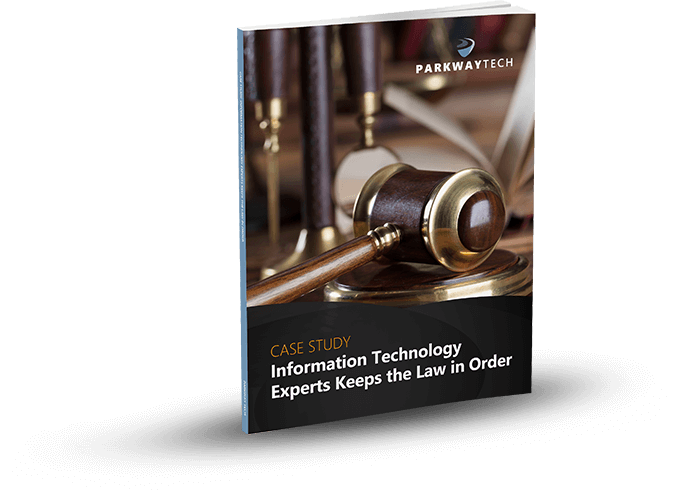
7 Immediate Cybersecurity Benefits Of Cloud Computing For Law Firms
7 Immediate Cybersecurity Benefits Of Cloud Computing For Law Firms
Parkway’s Legal IT Support Consultants Provide Security in the Cloud That Keeps Law Firms In The Winston-Salem Area Free of Embarrassing Security Breaches
The question of the hour for attorneys and law offices is clear: What do law firms need to do to make sure they aren’t making headlines with a security breach? A good follow-up to this question is, who provides security in the cloud that keeps law firms free of security breaches that can cause reputation damage and even liability?
For Parkway’s legal IT support specialists, that’s an easy one to answer.
We provide all the security in the cloud for law firms who want to stay free of data breaches.
How do we do this?
Well, it begins and ends with a strategic IT manager like our legal IT consultants who can successfully guide you to Total Data Security in the Cloud that provides round-the-clock data protection.
What Do Law Firms Need to Know About Cloud Computing?
Cloud computing, broadly defined, is a category of software and services delivered over the Internet rather than installed locally on a user’s computer. The cloud offers a variety of potential advantages including:
- Low upfront costs.
- Easy mobile access.
- Simple setup and configuration.
- Built-in disaster preparedness.
Because of cloud computing places data–particularly client data–on remote servers outside of the lawyer’s direct control, it also causes for some concern regarding client confidentiality and the applicable rules of professional conduct.
We’ve collected a variety of excellent resources from the ABA Legal Technology Resource Center and the ABA Law Practice Management Section to help you address the questions and concerns you may have regarding cloud computing.
Why Do Law Firms Need Security in the Cloud?
Every law firm has two major challenges. One of them is the storage of the sheer volume of data their business creates and the other one is the protection of that data, via security in the cloud and other systems. The last few decades’ have seen a rise in technology which has presented very solid solutions to these challenges (if you know where to find them).
A small computer disk, for instance, can hold terabytes of data inside an enclosed drive. If that seems like too much, the cloud has offered an off-site solution to the problem that eliminates hardware maintenance. Before these solutions came along, information could only be saved on paper that filled boxes and boxes.
Security in the cloud is a much more complex challenge. Before, you could lock those boxes of papers in an office, turn on the burglar alarm and go home. Someone would have to physically go there and break into your office to steal that information, and it would be noticeable when they walked out carrying boxes.
Now, all that’s required is some knowledge of computers and software, and someone can hack into that material from afar. They don’t even have to be in the same country, much less in the same city or neighborhood. Therefore, the unintended consequence of a solution for one problem has resulted in the creation of another, yet much more serious problem: the loss of data security.
Now the technology must be managed systematically and monitored very closely. That is why law firms need security in the cloud – and, we propose, managed IT services via a trusted law firm IT support partner.
Security in the Cloud Advantages for Law Firms
Here are some advantages of having a Law Office focused Managed Service Provider or MSP handle your IT and cloud security needs:
Given the nature of the information that law firms are entrusted with, security can’t be overemphasized. Breach of that information can ruin lives, sometimes irreparably. That means damage to your professional reputation as well as the bottom line. So how can managed services for law firms prevent that from happening? By being proactive. Your core business is to provide legal services to your clients.
Worries about security in the cloud and in your IT systems should be the last thing on your mind. That’s why we’re there to prevent viruses and any other suspicious activity that might bring your systems down. Their software applications are capable of alerts whenever something unusual is taking place inside your networks.
With secure cloud computing, you also get:
- Accessibility: As an attorney, you need to have the ability to access your files anytime and from anywhere. Let’s say you are in a court and suddenly you discover that an important document is needed. You should be able to retrieve that on-demand from any device you carry. Managed IT could have all the files available to you through in-cloud storage.
- Compliance Regulations: Law firms deal with a lot of client information that is protected by law. For example, HIPAA has very stringent regulations protecting medical records. Laws provide for stiff penalties and fines if the security of those records is breached (by Covered Entities and Business Associates alike). Outdated software and hardware may expose those records to hackers because your in-house IT team is behind with updates.
- Multiple Offices: Many law firms operate from more than one location. IT managed services can bring uniformity and the necessary coordination between multiple sites. Your in-house IT team may not have the ability to do that or the budget to maintain it. Also, some firms that work in coordination with other organizations may allow access to some of their systems. Your IT management company should be able to ensure that other firm’s systems don’t create risks for your network because of lack of compatibility or security flaws.
- Outsourced Technical Experience: You may know the law, but you can’t be expected to also keep up with ever-evolving technology, can you? With new complexities emerging, such as Bring Your Own Device (BYOD) to work, must be implemented if businesses want to survive in a very competitive environment. It is also important for revenue growth due to the efficiencies it brings to your environment. As a law firm, it is in your best interest that you let an MSP take care of your IT needs.
- Better Growth Management: Your law firm probably started with a couple of computers, printers, copiers and a fax machine. It was easy to take care of all your hardware. Also, during those good old days, nobody was trying to hack into your computers. Your business is now growing. You have a staff of dozens and many desktops, servers, and software packages. Every day it gets increasingly difficult to keep track of new technologies. So, having managed services with cloud security services is not negotiable, really. It has become a necessity for the revenue growth and business continuity of law firms nationwide.
- Monitoring: One way for your law firm to avoid critical breakdowns and security breaches is through 24/7 monitoring. This is the surefire way to avoid and control security breaches, viruses and hacker attacks, but it isn’t something a small firm can do on its own. It requires the presence of 24/7 labor plus investment in exceptionally sophisticated software and as well as hardware. This sort of investment is not practical for smaller firms.
- Business Continuity: In the long run it makes good financial sense to have someone who is proactively monitoring your systems day and night, preventing system breakdowns, especially with extremely sensitive information on your computers and servers. You do not want to wait for disaster to strike to fix the problem. Some of the damage may be irreparable. In addition, breakdowns are costly in terms of lost productivity and business disruption. MSPs like ours specialize in BDR (Backup & Disaster Recovery), which is important for minimizing downtime and maintaining business continuity.
In short, the peace of mind that an MSP who specializes in law firms across Winston-Salem can provide will not come from the “break-fix” computer services guys – it’ll come from seasoned experts who can objectively assess and remedy all IT contingencies, long-term.
Get Your Law Firm Security in the Cloud It Can Trust
Just call our legal IT consultants today for more information on how our we can get your law firm security in the cloud you can trust to consistently deliver optimum security, performance, and product assurance.
Can Your Legal IT Services Firm Keep Law & Order With Your Practice’s Technology?

Learn how Parkway’s Legal IT Services helps firms across North Carolina achieve better results.
Click Here
Download Our Free Report
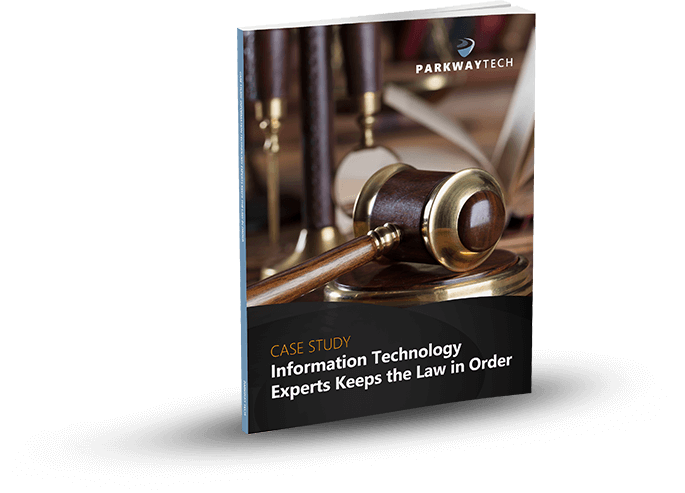
12 Things About Windows 10 You Don’t Know – And How They’ll Change The Way You Use It
12 Things About Windows 10 You Don’t Know – And How They’ll Change The Way You Use It
Although the latest version of Windows 10 isn’t a “game changer” you should appreciate some of its newer options and enhancements like the new Start Menu, OneDrive, Action Center, Cortana and ability for it to adjust its interface according to the device you use. Read on to get up to speed with Windows 10.

Before we begin, it’s important to note a few things: Be sure to sign in with your Microsoft ID when you first set up Windows 10. This way you can sync settings across all your devices.You’ll also see a change in terminology from Windows 8. All applications are now referred to as Windows apps as opposed to Metro, Modern or Windows Store apps. However, the term Universal app is still used to designate the ability to use an application across all your devices (desktop, tablet or smartphone).Let’s Start with the Start Menu: Windows retired the cumbersome Charms Bar and brought back the much-loved Start Menu. The Start Menu is where you go to operate everything in Windows 10. You remember how to do this, right? Go to the lower left of your screen to bring up the Start Menu. You’ll see that it’s now separated into sections. Plus, it’s more customizable than ever before – change from partial view to full view, customize the color, pin and unpin tiles and more.Put your cursor over the top edge of the Start Menu and drag it up or down to enlarge or reduce it. You can also click “Resize” and select the options for Small, Medium or Large. Rename a group by clicking it and keying in the name you prefer. You can also do this with your unnamed groups. Try combining groups, dragging one to another, or creating a new group by dragging a tile to a blank area.If you want to remove a tile, select “Unpin from Start,” and the tile will disappear. To expand the start menu from three to four columns, go to Settings>Personalization>Start, click “Show more Tiles” and set this to “On”.The Settings page offers you other options to personalize your Start Menu. Here are a few more popular ones:
- “Pin to Start” to move an app from the “Most Used” list to the Start Menu.
- “Open File Location” to open File Explorer.
- “Run as an Administrator” to run an application as an admin.
- “Run as a Different User” to change the current user.
As you can see, there are many ways to customize the Start Menu.
All Apps: With this option, you can view all the applications that you use the most. When you “right click” on it, Windows 10 brings up the files you’ve recently opened. Go to the top left of your screen to open the three horizontal lines (the “hamburger” menu). Here you’ll see all the Windows apps in alphabetical order. Some may appear as a folder with a down arrow showing that there are a number of options for this particular app. Simply click on what you want to use. To uninstall an app, open the Start Menu, go to Settings>System, select the app, and click the “Uninstall” button that pops up. Note: Some Windows apps like Weather and Mail can’t be uninstalled.Account: Go to this set of stacked icons at the bottom left of your screen. Here you can access your user account to sign in and out of Windows, change your account settings or lock your computer.File Explorer, Settings, Power: At the bottom left of your screen you’ll find File Explorer, the file-browsing app previously referred to as Windows Explorer. Here you’ll also find the Windows Settings app with your System, Devices, Network & Internet, Personalization, Accounts, Time & Language, Ease of Access, Privacy, and Update & Security settings. Located here as well is the Power app where you can shut down, restart or put your computer to sleep.Life at a Glance, Play and Explore, Unnamed and Live Apps: The tiles for your Windows desktop applications are grouped into these categories. As you install new apps, they will go into the unnamed group. If you use the Enterprise Edition of Windows 10, your IT professional may have configured other groupings that appear on the right side of the Start Menu. Live apps are the ones where you’ll find real-time data like Mail, Weather, and News. Live tiles contain Windows apps but not desktop applications. Go to “Turn live tile off” if you want to stop real-time information from streaming into the tile. If it’s already off, you can choose “Turn live tile on”.OneDrive: Windows 10 automatically comes with OneDrive cloud storage. The setup is easy, and you should definitely take advantage of it. If you’re using the Windows 10 Fall Creators Update, OneDrive Files On-Demand allows you to access your OneDrive files from all your devices.Windows Apps: Previously, Windows apps could only be run from the Start Menu and not from the desktop. You could use multiple Windows apps in separate windows on your desktop along with your desktop applications, but this was very limiting. Now you can minimize, close or resize your Windows apps just like you do with your desktop applications, and you can more easily access all the features in your Windows apps. On the bottom or left of the app are icons you can choose from, and you can customize these to your liking. For example, you’ll probably want to customize your Mail app to add accounts, select a type of mail account, combine mail from different accounts into one inbox, and much more.Using a Tablet or 2-in-1: A new feature called Continuum detects the type of device you’re using and automatically adjusts the interface to suit it. For example, if you’re using a tablet with an attached keyboard, Continuum uses the desktop interface. When you disconnect the keyboard, it will ask you if you want to use Tablet Mode. Just click “yes” or click “Remember my response and don’t ask again” and Continuum will automatically switch to the right interface.The Tablet mode in Windows 10 utilizes the touch and swipe gestures you’re familiar with. In the Start screen containing your apps, you’ll see six icons – three at the top and three at the bottom. The three at the bottom contains your user account, the Settings App, and the Power Icon. If you want, use the hamburger menu at the top to turn the screen black so the six icons contain text tables. Below this, you can tap the “Pinned Tiles” icon to fill your screen with tiles (the default interface). Or tap the “All Apps” to get a full-screen view of your Windows apps and desktop applications to quickly view and scroll to the ones you want. Interestingly, you will now need to scroll vertically rather than horizontally as you did before, but this is a minor inconvenience.The Action Center: The Action Center displays notifications such as new emails, maintenance and security reminders, and news settings. You can launch it in one of three ways:
- Swiping from the right,
- Clicking the icon in the taskbar, or
- Selecting the Windows key + A.
The notifications will appear on the lower right and disappear on their own. You can adjust how many notifications are visible at once by going to the Action Center for any app. Three is the default Microsoft sets.Many people find them useful, but if they bother or distract you, simply turn them off. Tap the notification and it will take you to the Task Manager where you can turn it off. (They will still be in the Action Center if you want to refer to them later.) You may want to keep the security and maintenance notifications on, so you remember to take necessary actions. Visit the Action Center – it’s pretty self-explanatory.My People: This was introduced in the Windows 10 Fall Creators Update. With My People you can you pin your preferred contacts in the Windows taskbar, and quickly communicate with them without opening another application. To get going, click the My People button on the right side of the taskbar, and a Get Started button will pop up. Click this and the people you contact the most will appear. Pin them to the taskbar, or to add others, click “Find and Pin Contacts”. You can also scroll through communications and see all the messages you’ve exchanged, even your Skype video chats and instant messages.The Edge Browser: Internet Explorer has been replaced as the default with the Edge Browser. Why? Because it’s considerably faster, safer, cleaner-looking and easier to use. In “Reading View”, everything you don’t need is stripped off the page, including advertisements, sidebars, and other distractions. You can use the annotation tool (it looks like a pencil and paper) and note anything you want to share. Simply select how you want to share it and follow the instructions – the Edge Browser will handle the rest. Even better, when using the Edge Browser, Cortana can pop up and alert you with details you’re looking for.Speaking of Cortana: Cortana is a digital assistant that can search and help you find whatever you need on the Internet or on your computer. It’s set to turn on automatically when you start Windows 10. When you need help, type your question in the box to the lower left of your screen next to the Start button and Cortana will get to work for you. If you want to use Cortana’s voice assistant, go to your Settings menu to “Talk to Cortana” and in the section marked “Hey Cortana” turn the switch to “On”. After you do this, just say “Hey Cortana” and ask your question. You can use Cortana to browse, find files in your PC, and to locate various apps and settings.Remember – technology works at its best when you know how to use it. The more you know about Windows 10, the better it’ll serve you on a daily basis. Be sure to put these 12 tips into practice the next time you start up your PC.
Can Your Legal IT Services Firm Keep Law & Order With Your Practice’s Technology?

Learn how Parkway’s Legal IT Services helps firms across North Carolina achieve better results.
Click Here
Download Our Free Report
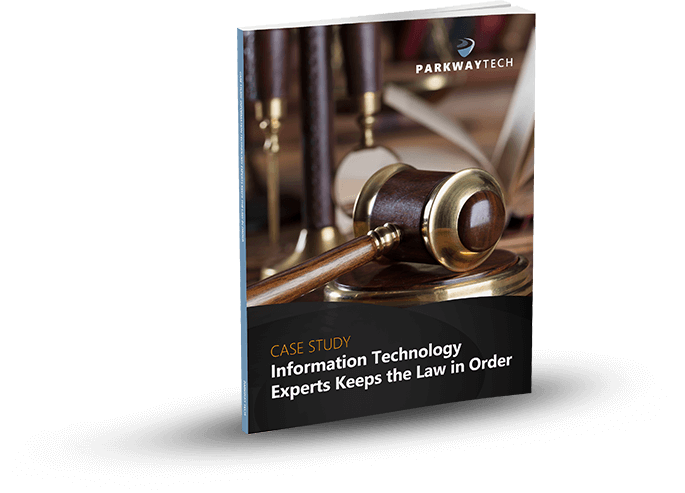
Ask Yourself This Question: Do You Still Love Your IT Company?
Ask Yourself This Question: Do You Still Love Your IT Company?
There are few things worse than feeling trapped in an unfulfilling relationship – especially when it’s a vital business relationship.

Technology is an integral part of everything your business does, which raises a few important questions about your current IT set up. For starters, what is your relationship like with your technology systems – rock solid, or more than a little rocky?
How about with your technology service provider – are they always there for you when you need them the most? Do you still love your technology service provider the same way that you did the day you first met? Does your relationship with them still make you happy, and leave you feeling confident and supported in everything your business does? Can you count on them to help you reach your goals and achieve your dreams for the future?
One last question – has your passion for your network faded, leaving you frustrated, disappointed, and longing for happier times? If the answer is yes, then we have some good news for you… Your IT cupid is here to help you get back that lovin’ feeling. Let Parkway Tech rekindle your passion for your business technology. Something that is such a core part of your daily life shouldn’t be a constant drag on your mood, your productivity, and your success.
You deserve better. You deserve a technology company who puts you first and treats you like you’re special. IT and IT support are in no way one-size-fits-all. Your technology infrastructure should be as unique as your individual business, and tailored to meet your specific needs. Everything from the software you use to the way your data backup system is configured should take into account the way your company operates, and what your employees need to have access to in order to be effective and efficient.
A cookie-cutter IT infrastructure can’t help your business grow and thrive. If your IT company can’t or won’t treat you like you’re not just another client, it’s time to look for someone who will be more than happy to treat you right.
If you’ve stopped feeling that spark from your tech support when you pick up the phone and call them, it’s a surefire sign that the relationship is no longer working for you. Dreading making a call to the help desk because you know that you’re going to, at best, get an apathetic response from the person on the other end of the line is not a good feeling. This is a company you’re trusting with your business’ most valuable assets, and if they can’t make your needs a priority? That’s a serious problem.
What happens when something goes seriously wrong, and you know that your emergency is going to be treated like just another service ticket? What could possibly be a worse feeling than that?
It’s time to put your foot down and stop being taken for granted by IT companies who have become complacent, thinking that you will always be there for them to come to when they feel like it. You can’t afford to be kept waiting each and every time you need something from your IT provider, and you can’t afford to leave your technology in the hands of someone who isn’t interested in helping you get the most out of your IT. Technology is evolving fast, and having someone there to help you take advantage of innovative solutions can make all the difference to your business’ future success.
Like any good relationship, your IT provider shouldn’t only pay you attention when there is something broken that needs to be fixed. They should want to spend time with you and work on building a solid, trusting rapport with you and your staff. They should want to take the time to learn what your business’ goals and values are, and connect with you without you always needing to be the one who makes the first move.
No relationship should ever be one-sided. If you’re doing all the work, then what’s the point of keeping that IT company in your life? If they’re not giving you everything you need and more, it’s time to let go, move on, and find someone who deserves your business.
Here’s our number: (336) 310-9888. Whenever you’re ready to chat with us, give us a call. We’d love to sit down with you, get to know your business better, and find out what we can do to help you get the most out of your current technology and future technology investments. We want to help you reach your business goals, and offer the best possible service to your customers.
And of course, you’re welcome to ask us anything you’d like to know about who we are, what our values are, and what we have to offer. We’re an open book.
Ready to set up that first date and talk technology with a team of professionals who truly care about your business? Give Parkway Tech a call at (336) 310-9888 or email us at service@parkwaytech.com today.
Can Your Legal IT Services Firm Keep Law & Order With Your Practice’s Technology?

Learn how Parkway’s Legal IT Services helps firms across North Carolina achieve better results.
Click Here
Download Our Free Report
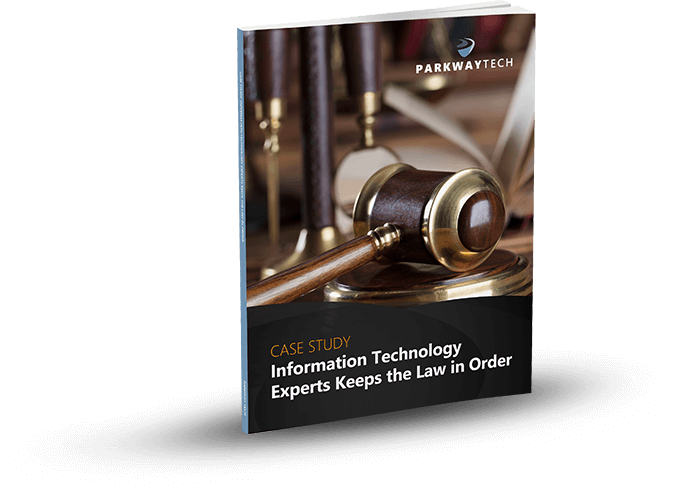
Your Step By Step Guide To Transitioning To VoIP
Get untangled from your landline, and let VoIP boost your business’ efficiency, reliability, and quality.

A recent study revealed that 94% of business’ marketing budgets are spent trying to get consumers to call. If businesses are paying so much of their advertising and marketing budget on a communications system, shouldn’t it be reliable and efficient?
This need for a more reliable form of communication is forcing many businesses to make the transition from the landline to the VoIP. However, this transition can be a scary process. How are you supposed to make this transition while running your business? A lapse in phone service means a loss of communication with your customers, which could mean a loss of profit.
Why Move To VoIP?
The move to VoIP offers your business improvements in efficiency, reliability, and quality, all at an affordable cost. Landline phones are becoming obsolete – by choosing to remain with a landline system, your business may become obsolete as well.
Efficiency
VoIP provides your business improved efficiency by limiting issues that come from having to replace or fix phones, as well as complicated management of adding and or removing employees. On traditional landline phone systems, you would have to wait lengthy periods of time for a phone to be replaced, or for a roll truck to fix issues. All this time spent waiting for a fix costs you money.
With a VoIP system, you don’t have to deal with these issues, which means less downtime. VoIP also improves your business’ efficiency by providing you with numerous options for routing and answering calls, without the expensive on-premises technology and staff.
Reliability
VoIP provides your business improved reliability by delivering a clear, seamless quality of phone service. This service can run on multiple internet connections, and can even extend to your smartphone. VoIP can work reliably through anything that mother nature may throw at you from hurricanes to snowstorms. Additionally, if you lose your business due to a fire, your VoIP phone service will still work. This is one of the main reasons why there are now over 288 million VoIP users.
Quality
VoIP provides your business improved quality through clarity of your calls. These calls come with a digital readout display, and the option to work without a headset. For those that still wish to use a headset, they can receive their calls through the use of a “softphone”, which is software that allows users to make telephone calls through the internet on their computers.
Affordability
VoIP saves your business 40-80% compared to the cost of traditional landline phone service. Landlines now cost more than VoIP phone systems both in the initial setup, as well as in ongoing contracts. For example, landlines for five employees cost an average of $563/month, while VoIP services for the same amount of users costs only an average of $27.95/month.
Years ago, VoIP systems would cost $10-$50/month, after the cost of the headset (which usually cost $200 each). It’s easy to see how quickly this can add up. Today, VoIP comes at affordable rates as low as $0. Phones will be set up ahead of time, that way there is no lapse in your communication with your clients. This saves your business money by limiting the loss of contact, during this time of transition. Secondly, there is a “Proof of Concept” (POC), which allows you to have your phones in place, and try them out before deciding whether they’re right for your business.
Preparing For The Move
So how do you transition from traditional landline phones to VoIP, while at the same time shortening the loss of communication? Preparing for the move means you need to gather pertinent information such as how many employees you have, what your cabling needs are, what your current infrastructure is, and what are the nonnegotiable-features that you need from the new phone system.
Step By Step
You begin by evaluating your cost analysis. Fully understanding the budget upfront and ongoing ensures that you will be able to get the most out of this new program, without being oversold. After looking at the move from a financial standpoint, you are ready for your live demo. This provides you and your employees a chance not only to see all of the VoIP system’s features but also to try them out, in a risk-free environment. Once you decide on which features you need, you are ready to decide which service provider best fits your company’s needs. For 2017, the top three VoIP service providers were Ring Central, Vonage Business, and 8×8 Global Communications.
Once you have selected a plan and a service provider, you want to ensure that you have no network issues that could limit or infringe on the successful integration of your new VoIP system. From these network tests, you should make any adjustments or upgrades that you feel are necessary to ensure the best result for your business. Lastly, you will complete your trial period, or your Proof of Concept period, that allows you to see first-hand how the service works and if it meets your business needs. If so, then you move on to finalize the agreement, and select a “Go Live Date”.
After your VoIP system is up and running, employees should be trained to use all the features that they provide. Some of these features include having a virtual receptionist, voicemail-to-email, automatic call forwarding, and three-digit dialing. Training and ongoing support are a crucial part of developing and maintaining your successful relationship with your VoIP.
Moving to VoIP does not have to be a cumbersome and time-consuming challenge. It could mean a more efficient, reliable, and qualitative business. With the new VoIP service, you would be able to rid yourself of the hassles of maintenance agreements, capital expenditure, truck rolls, and lengthy wait periods that traditional landline phones come with. Lastly, you will have access to excellent customer care support 24 hours a day, seven days a week, and 365 days a year. Don’t let your phone system hold your business back from its full potential any longer. Disentangle yourself from your landlines’ limitations and see what the freedom provided by a VoIP system can do for your company.
Can Your Legal IT Services Firm Keep Law & Order With Your Practice’s Technology?

Learn how Parkway’s Legal IT Services helps firms across North Carolina achieve better results.
Click Here
Download Our Free Report
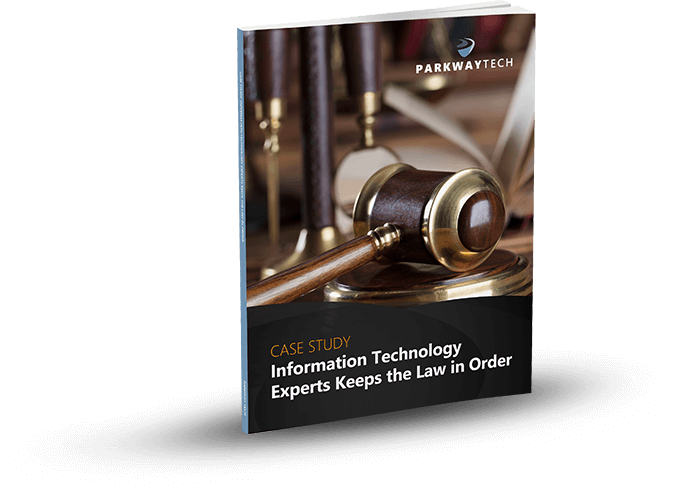
Meet The New Internet Security System Built Into Google Chrome
Meet The New Internet Security System Built Into Google Chrome
With the growing threat of viruses, worms, scams and phishing schemes, it seems impossible for computer users to avoid a cyber breach these days. In spite of a massive focus on preventing cybersecurity breaches, it’s still possible to wake up one morning to news of a multi-million-dollar breach at Equifax. This nationwide credit reporting agency was thought to be as secure as Fort Knox and yet, just last year, Equifax announced that it had suffered a data breach that exposed the financial records of 143 million users.

Protecting Personal Data from Intruders
Consumers may worry that if organizations like Equifax are not immune from these dangers, then no one is. The public must assume that credit reporting agencies, banks, credit unions and other financial institutions have the highest level of protection from data breaches. If that’s true, then how do these massive breaches keep happening?
Richard F. Smith, Equifax Chairman and CEO commented on the breach: “This is clearly a disappointing event for our company and one that strikes at the heart of who we are and what we do”. What he did not say was that this type of data breach erodes public trust. How can our biggest and best-protected organizations continue to be infiltrated by hackers? What can the ordinary citizen do to protect their financial, personal and health information?
How can users feel safe?
Most people sleep better knowing there’s a sophisticated alarm system in their home to protect them from intruders, but what about online safety? There are growing concerns that perhaps no one actually has that magic key to safety we’re all searching for. No one wants to be a victim and yet a new study from Bankrate reports that 41 million Americans have had their identity stolen.
In spite of our shattered dreams of online security, experts tell us that the more proactive we are, the better. All those little things we do — such as changing passwords regularly — really do make a difference.
In keeping with this movement to make the Internet safer for everyone, big companies like Microsoft and Google are getting involved. Microsoft’s Windows Defender is an antivirus tool that delivers real-time protection against spyware, malware, viruses, and others. It is now built into Windows 10 at no additional charge. It is important, however, to keep it updated to the latest version.
Facts about Chrome Cleanup tools
Along those same lines, Google has recently updated its Chrome Web Browser with new security tools that inform users know of potential threats. This newest product is called Chrome Cleanup and it’s a Chrome Extension that constantly checks for malicious software and automatically removes any threats for you. Powered by ESET, this technology was built to detect even the most subtle threats and remove them before they can harm your computer.
Chrome Cleanup also scans and removes any software that could cause a conflict or crash on your computer. It removes irritating ads that are hard to get rid of and notifies you if a site is trying to infiltrate or change your browsing history. essentially, Chrome Cleanup protects your computer against any nasty software that might be trying to damage your computer or steal information. This is a simple, easy and inexpensive way to protect one computer at home or dozens in an office environment.
However, Google developers do expect hackers to eventually find ways to bypass the safeguards in the Chrome Cleanups app. That’s why they are continuously updating all Google tools to ensure that users have the best protection available.
Google leading the charge against hackers
Though this is a whole new product for Google, it’s not the first in their arsenal to protect its users from hackers. Google claims to be the safest web browser available on the market today. As one of the most popular web browsers on the market, it is estimated that 400 million users worldwide regularly use Chrome as their default browser. Google has taken its role in internet security seriously by continuously experimenting with new products that protect users. Below are a few other Chrome extensions that can keep your business safe from a security breach:
- 1SiteAdvisor – This extension is very familiar to most Chrome users and is powered by McAfee. It warns you if you’re about to follow a suspicious link. Though you can go ahead and follow the link to the page, it’s best not to do so.
- 2Web of Trust (WOT) – This extension uses familiar traffic signal warnings for web pages. Green represents a safe page, yellow is for suspicious pages and red means STOP!
- 3Secbrowsing – This extension makes sure that your plug-ins are up to date. Keeping your software programs up to date is one of the first precautions recommended by security professionals. Secbrowsing lets you know when a browser plug-in needs updating.
- 4LastPass – This is a popular password management tool that allows users to manage all their separate passwords through access with one single master password. It can also auto-fill forms online. LastPass is locally encrypted so that even if your computer is hacked, your passwords remain safely locked away.
- 5View Thru – This extension makes it possible for users to view the destination URL of any shortened link, such as TinyURL and bit.ly links. Without this extension, users must click blindly on links without knowing where the link leads.
- 6Click & Clean – This is a one-step browser cleaning solution that erases browser history. It deletes temporary files, cookies, and all URL’s from your browser log.
- 7PasswordFail – This extension warns users if any of their passwords are being passed around online as clear text, a clear sign that hackers have broken in and stolen your password. This extension also identifies websites that do not use encryption when storing passwords.
Winning the war on hackers
There are many other Chrome extensions that can help users to safely browse and shop online. The sheer number and complexity of these apps prove that Google is taking the war on hackers seriously. Each day, hackers work to find new ways to infect computers with adware, ransomware, and malware. The volume of these dangerous programs is staggering, not to mention the complexity of the programs. New and even more clever tricks are employed to try and get users to download infected code.
In addition to stealing passwords and personal information, these nefarious programs can cause your computer to slow way down or stop performing correctly. It can be expensive and stressful to deal with these hard-to-remove programs.
The Chrome Cleanup Tool can help! Plus, it’s free and highly effective. It is well worth installing whether you have one or dozens of computers to safeguard from hackers.
Can Your Legal IT Services Firm Keep Law & Order With Your Practice’s Technology?

Learn how Parkway’s Legal IT Services helps firms across North Carolina achieve better results.
Click Here
Download Our Free Report
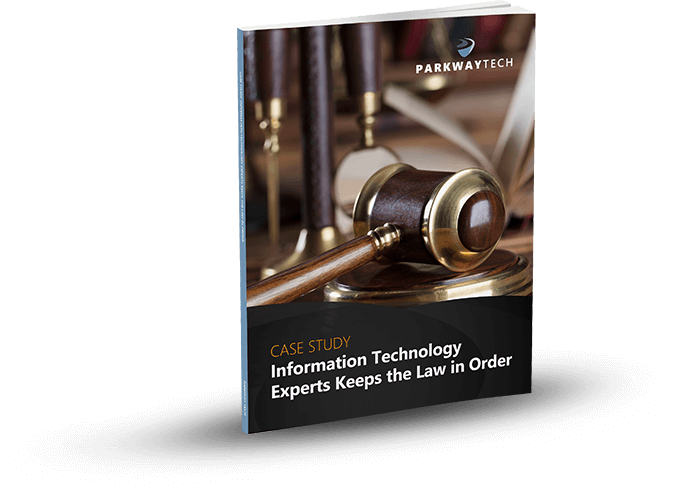
How Business Intelligence Tools Help Small Business Make Big Changes In Profits, Efficiency, And Security
How Business Intelligence Tools Help Small Business Make Big Changes In Profits, Efficiency, And Security
Businesses store data like we store clothes. How many times do we step into our closets and wonder “When was the last time I wore this”?

This is similar to what we, as business owners, should be asking ourselves. “When was the last time I used this data?” We collect and store data on a constant basis, but if we aren’t using it, then it’s only taking up space and costing us money. It’s a common misconception that big data analyst programs or business intelligence are solely for large businesses. We should be using these tools and taking advantage of them every chance we get.
Most small businesses assume that they cannot afford business intelligence tools. While this may have once been true, it’s just not the case anymore. Before now, business intelligence tools came with a hefty price tag and needed highly trained and educated staff to run them. However, with today’s advances in technology, there’s been a considerable improvement in affordability of these tools. There is no longer the need for entire teams of analysts and scientists to explain the data in layman’s terms. Now, programs and tools such as these work as a middleman, giving even the most inexperienced employee access to compelling, game-changing data. Now, that data that sat unused can now have huge impacts on your small business’ profits, efficiency, and security.
There are few main ways that business intelligence tools can aid your small business:
Increased Profits
One of the most critical aspects of a business is profit – without it, everything stops. Business Intelligence Tools aid your business’s profit by providing valuable insight into your activity and your customers’ behavior. Business Intelligence Tools can increase your business’s profit, both current and future through the use of analytics and science-based predictors.
Efficiency
Efficiency is a vital cornerstone of any business. You can build the effectiveness of your small business operations in a few ways. The easiest way is by using a Business Intelligence Tool like Business Activity Monitoring. Business Activity Monitors analyze data that comes from inside your organization as well as outside, such as those involving your customers and partners. This analysis offers you an opportunity to see where gaps exist and where they don’t. It also looks for patterns of efficiency within your business by showing which departments are running efficiently, and which aren’t. These tools ensure that you and your staff are making efficient use of all your resources, no matter how large or small.
Market Reach
The 2017 SMB Routes to Market Study found that small businesses reported that “getting better insights out of the data they already have is their top technology challenge”. How much data does your small business have that isn’t being used to its full potential? This unused data might make a huge difference in your business marketing. Business Intelligence Tools help your small business by further developing and strengthening your market reach. This makes use of the data that you’ve already collected and helps you detect patterns. These patterns can reveal both customer and employee trends. Tools such as these fill that void by giving employees the opportunity to be more productive and efficient in working towards the greater good for the business.
Common Goals
Another essential tool is the digital dashboard, which gives you a dashboard view of numerous sources of data all at once, in an easy-to-understand and organized way. A recent study showed that only 40% of the workforce knew about their company’s goals, strategies, and tactics. Improving the efficiency of your business means getting all your employees working towards the same goal. Digital dashboards provide an explicit representation of the data findings of your business, to anyone from the CEO to the temp receptionist, ensuring that everyone is on the same page and working towards the same data-driven goals.
Security
Maintaining secure and stable storage of essential data helps you provide professional and trustworthy service. Business Intelligence Tools provide security by protecting the data it holds. For example, a Business Intelligence Tool for data cleansing can monitor your data to detect any corrupt files. Once it finds a corrupt or incorrect file, it safely confines and deletes it. This tool not only protects your clients’ data but safeguards your company from possibly making decisions based off of faulty data as well.
Business Intelligence Tools are no longer out of reach for small businesses. They can help your business reach its full potential, help you increase profits, improve efficiency, expand your market reach, unite your staff’s efforts and improve data security. As a small business, you now have these resources at your disposal. Don’t let that data continue to sit unused. It could have a big impact on your small business.
Can Your Legal IT Services Firm Keep Law & Order With Your Practice’s Technology?

Learn how Parkway’s Legal IT Services helps firms across North Carolina achieve better results.
Click Here
Download Our Free Report
